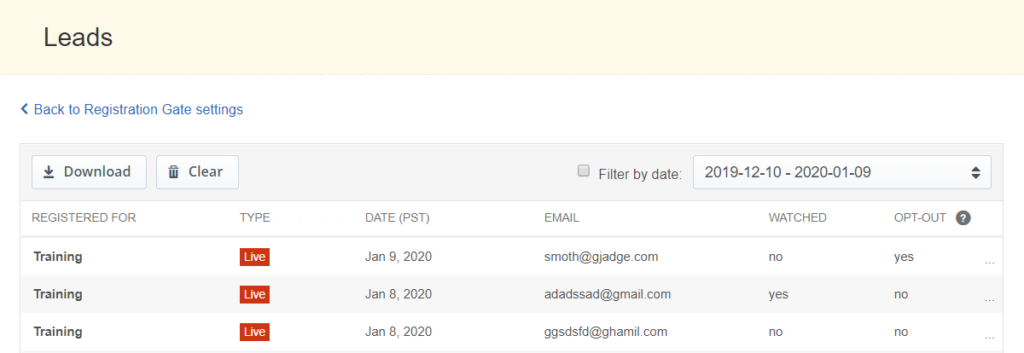IBM Watson Media, an IBM Business would like to announce new enhancements to the IBM Video Streaming service, including to the registration gate feature available through the IBM Video Streaming service, which will allow for users to have more privacy controls.
These include providing the link to a privacy policy along with a feature for users to opt out of the sale of their data when they provide personal information on the video registration gate.
Note: currently the opt-out feature is only available for viewers located in California, USA.
Assisting in compliance efforts
IBM Watson Media offers these features for the Client’s consideration and to support Clients in their compliance efforts, including for Data Subject Request (DSR) processes. They are at the Client’s discretion to use or not. Clients remain responsible for determining how to comply with their legal obligations and how to implement them.
Note that the use of these features is solely at the Client’s discretion. Clients remain responsible for determining what laws apply to them and how to comply and ensuring their own compliance with various laws and regulations, including the California Consumer Privacy Act. Clients are solely responsible for obtaining advice of competent legal counsel as to the identification and interpretation of any relevant laws and regulations that may affect the clients’ business and any actions the clients may need to take to comply with such laws and regulations. The products, services, and other capabilities described herein may not be suitable for all client situations and may have restricted availability. IBM does not provide legal, accounting or auditing advice or represent or warrant that its services or products will ensure that clients are in compliance with any law or regulation.
Supporting the right to know
To support the right to know, IBM Video Streaming Clients may enable a feature to display a link to their privacy policy on the registration gate (i.e., optional lead generator feature appearing before the video content) if one is set up, as well as on any channel and video pages used on our platforms.
Supporting the right to opt out
To support the right to opt out of sale, IBM Video Streaming Clients may enable a feature to assist users with opt out requests. A ‘Do not sell my information’ checkbox will be available on the registration gate (the user’s choice will be recorded along with the user’s lead information), as well as a ‘Do not sell my information’ link on the channel and video pages, which will redirect users to the Client webpage where they can find more information on how to opt out of the sale of their data.
How to enable a registration gate
The registration gate feature can be found under “Channel Settings” then “Registration Gate” in the list of options. The standard registration gate asks users for their name and email address. Additional details, such as company and phone number, may also be added to the requested information.
As a data minimization measure, it is recommended to only request information from users that is strictly necessary to the purposes of processing the data.
How to link a privacy policy
The ability to set up a registration gate is now made conditional to the display of a link to the Client privacy policy.
To link a privacy policy, Client should go to a channel and navigate to “Channel Page” settings, then select “Link to your Privacy Policy”. Client will be allowed to enter a URL that will appear on the channel page below the video player, under a tab named “Privacy”.
Once set for a channel, the same Client privacy policy will be used for the registration gate (displayed in the lower right-hand side as shown below) as well for that channel.
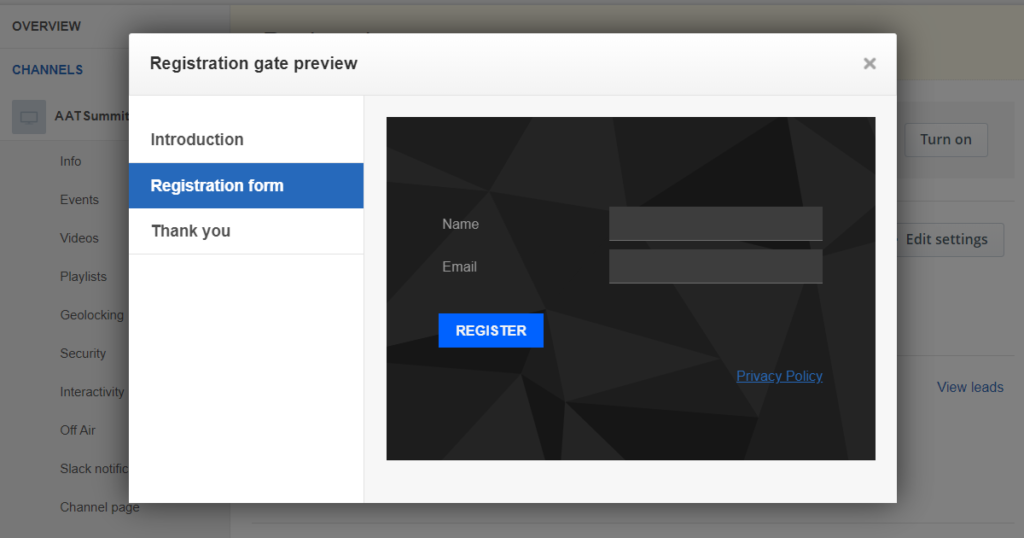
Please note that some of these changes already went into effect as of December 19, 2019. This includes that if a link to the Client privacy policy was not provided on existing active registration gates, the following message is now displayed: “No privacy policy was made available to date”.
How to manage the opt out process
Under the Edit settings for the registration gate, the “Display a do not sell my personal information option” enables the display of a checkbox on the registration gate. The display of this checkbox is currently limited to users in California, USA (based on their geoIP).
Once a viewer selects to opt out of the sale of their data, this choice will be reflected in the leads for the registration gate. The leads also display data like the type of content watched, whether users actually watched it and the opt-out status. This data is provided to Clients for record-keeping purposes.