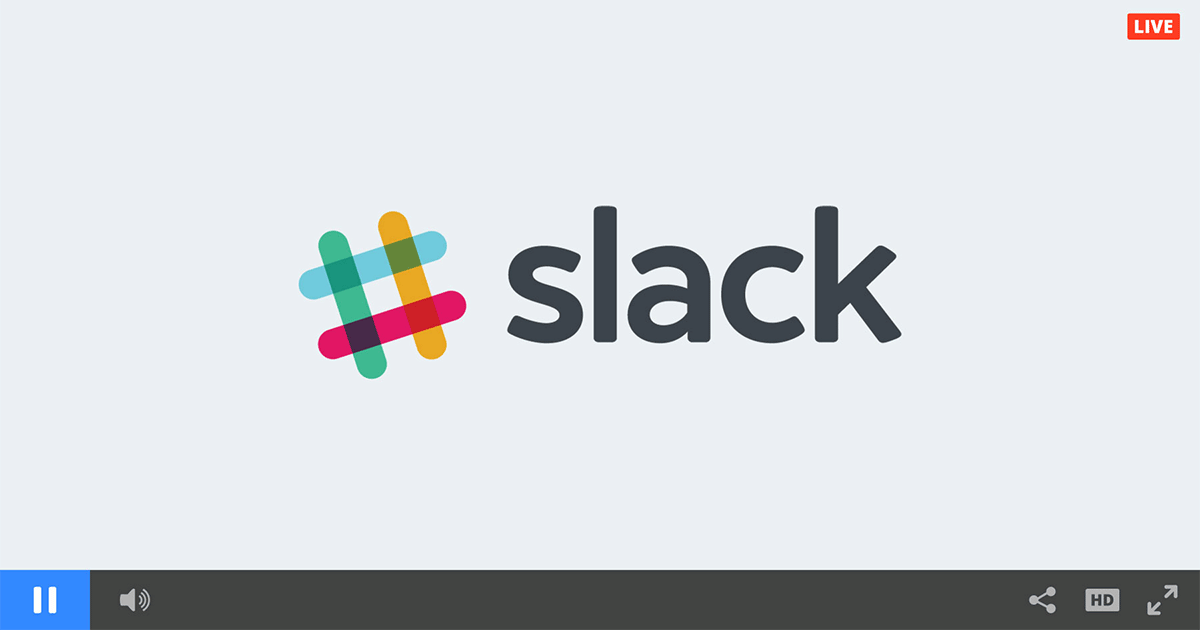
Looking for a Slack integration for your internal video channels?
IBM Watson Media has added an integration with Slack to IBM Enterprise Video Streaming channels. This feature allows it so notification messages are pushed to select Slack channels related to activity, such as an executive townhall going live.
What is Slack?
Slack functions as a powerful and engaging tool to facilitate communication, largely for internal use cases. In 2014, a year after the “app” launched, engagement was tracked on an average of 10 hours per user. The service helps to keep people connected through being available on desktops and mobile devices, with apps available for Android, iOS, and even a beta version for Windows phones.
Slack notifications for video channels
When enabled, this integration allows content owners to notify others on Slack when a video channel goes live or when a new video asset is added. Sample messages would include “Live now [channel name]” and “New video on [channel name]”.
An optimal use case for this can be a centralized Slack channel, be it #general or something like #company-broadcasts. This would then notify a workforce when a live stream starts. It could also be more granular, for example there could be an IBM video channel devoted to human resources that is then integrated with a Slack channel on HR. This would then prompt anyone who belongs to that Slack channel when new training is uploaded or a live stream start.
Setting up the Slack integration
Content owners can quickly integrate a Slack channel on their IBM video streaming account. The steps involve:
- An administrator logs into their IBM video streaming account
- The administrator goes to the “Integrations & apps” area on the left navigation
- Go to the Slack integration on this page and click the connect button to go to an authorization page for the desired Slack account to integrate them
- After connecting the channels on the IBM video streaming account will now have an added “Slack notification” option for them on the left navigation
- Going to the Slack notification section allows for the administrator to to associate a specific Slack channel to the IBM video streaming channel
Administrators can change the Slack channel associated with the IBM video streaming channel at any time. For example, maybe a video asset that covers sales training directs to a more general “#training” Slack channel up until someone else creates a more dedicated “#sales-training” channel.
Summary
The Slack integration brings another method for enterprises to help foster engagement from their workforce. It can automate a lot of traditional work that goes into notifying others when online events are live or new material, like training or marketing collateral, is made available.
Want to try out Slack integration for video channels? Request a demo of IBM Enterprise Video Streaming to unlock a comprehensive enterprise video platform for engaging and collaborative streaming video to internal audiences.