
Looking for a video hosting service? Not sure on what criteria is important, or maybe even how to host a video in the first place?
This article walks through the hosting process while detailing things to look for in regards to content backup and restrictions, which is detailed more in this Video Security Components & Services white paper. The article then goes over various value add features to consider for video hosting, from managing assets to making them more accessible to viewers.
- How to host a video
- Securing video assets
- Hosted video backup and recovery
- Embedding content
- Metadata for uploaded videos
- Adding closed captions
- Cloud editing for hosted videos
- Playlists
How to host a video
Hosting a video requires uploading the asset first. This can be to a server, for example the same one hosting a website, or can be done through a video hosting service, a more common use case. How one gets the video to a server or service can vary, although a common overlapping technique is through using FTP (File Transfer Protocol).
FTP is a standard network protocol which can be utilized to upload a file, in this case a video, from a client to a server. It will generally require a program, like FileZilla, to successfully upload the content. Interfaces differ, but many of the programs will use a drag and drop approach, allowing content owners to drag a single video file or multiple video files to a destination. The FTP will require some information before you connect to it, though. This will often be a host address, username and password although may require other details like the port (if not, port 21 will often work).
If using a video hosting service, though, other techniques may be available to you as well. A common method is to use a browser based uploader, often tied to HTTP file transfer technology. This can launch the ability to search your computer for a video file, select it and then start the upload process. This is a very convenient approach for uploading video content. The drawback is that’s generally slower than other methods and is not friendly toward bulk uploading assets either.
Another approach can be to use Aspera Connect, for which IBM Watson Media has an Aspera Connect Integration. This uses Aspera’s FASP® transfer technology and offers a more effective way to utilize available bandwidth for faster transfer speeds. It also includes an adaptive transmission rate control mechanism, which is able to throttle down and ramp up automatically. This optimizes the use of the bandwidth while not congesting other TCP (Transmission Control Protocol) traffic. This is crucial as other upload optimizers can bottleneck the connection, bringing other activities like email or even browsing the web to a standstill.
Securing video assets
Once hosted, video assets should be encrypted in storage to prevent unintended usage. Generally, though, the strategy behind hosting is not to just store content but to have it in an accessible location. So even though it’s encrypted, ideally there’s a method to access it. Who can access those assets should be up to the content owner, and the strategy behind it can vary. It can be internal facing, where only a very select audience can access it, or external facing, where ideally large audiences might watch the content. There are various in-betweens to that as well, from password protected assets to securing content for Pay Per View video.
If you are using the hosted videos for internal use, and are considering IBM Watson Media, please reference this Using Video for Internal Corporate Communications, Training & Compliance white paper. It discusses best practices and strategies for securing assets in this manner, including with SSO.
Hosted video backup and recovery
Regular backups are essential, as regardless of planning the unexpected can happen. As a result, videos should be hosted with peace of mind that proper backup and recovery processes are in place. In the case your host has a critical error, there should be a way to recover assets.
At IBM Watson Media, rigorous data backup and recovery processes are in place for stored content in the event that the worst should happen. In fact, hosted video is stored through multiple independent storage nodes, with appropriate data redundancy for data availability during hardware failures, recovery and expansion. These backups are tested daily, as part of a restore verification process, to verify they are functional. In the event a backup fails, the infrastructure team is notified. Furthermore, backed up video is rendered unreadable when no longer needed. As part of the backup process, IBM Watson Media uses hard disk drives and at the end of the lifecycle the data on the drives is wiped by Linux’s standard “wipe” command and then data destroyed using DBAN (Darik’s Boot And Nuke). This protects backups from falling into the wrong hands, regardless of the fact that video assets are already encrypted in storage, to prevent unintended usage.
Please note, this backup process is not suggesting against the practice of having your own backups for important video assets. When it comes to backups, it’s rarely a bad idea to be overly cautious. Furthermore, content owners can download videos already hosted through IBM Watson Media to save a local copy as needed.
Embedding content
While your goal might be to host content for internal use, if you instead want to share that content with an external audience chances are you will need to embed it. While this can be trickier if you are going directly to a CDN (Content Delivery Network), as you’ll need to arrange the player, it’s generally a built-in component of video hosting services. The embed code will include a video player and your video content and can be shared with others. Value adds, from chat to other services, can be included as well. One thing to consider, though, is if the embed code needs to be HTTPS. If your website is HTTPS and having the standard HTTP embed code is causing issues, that’s when a secured embed code will become important.
Another possible value add with embedding is the ability to restrict where it can be played. This is done on a URL basis, basically citing which websites the video could playback on when embedded there. The feature prevents websites from copying the embed code and playing the content without permission.
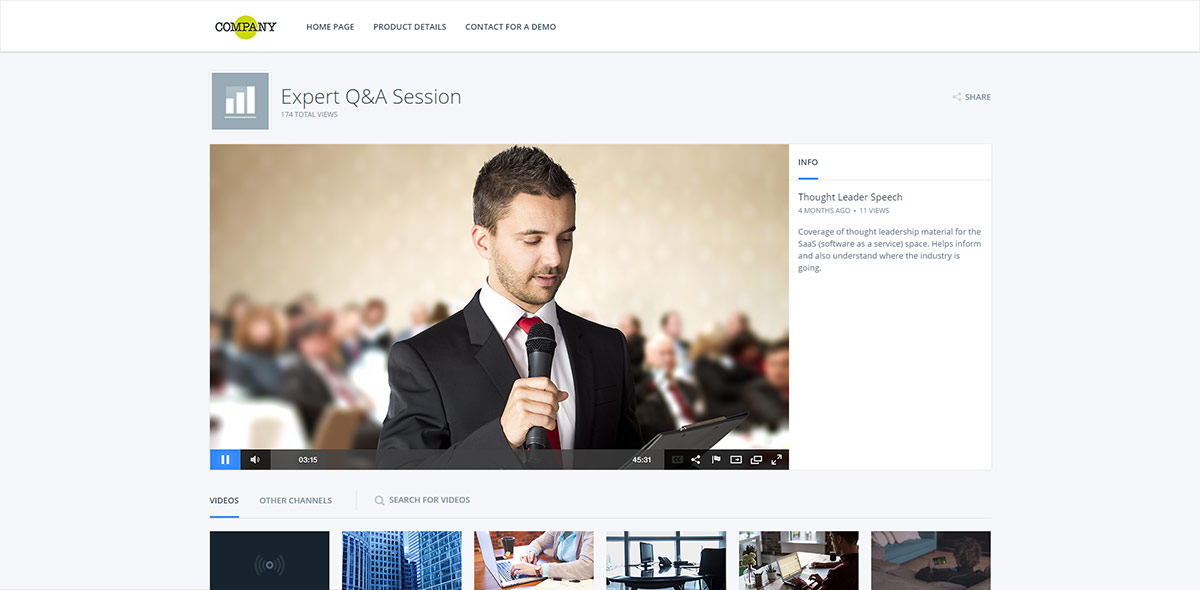
Alternatively, some hosts, such as IBM Watson Media, will also let you create pages and portals for content directly. This approach, seen above, can be ideal in scenarios where you don’t want to build out your own website but perhaps want to host a large library of accessible content.
Metadata for uploaded videos
Once content is added to any account, metadata can be established for it. This can range from the usual suspects, like a description or keywords, to more unique approaches for your business, like ratings or security levels. Metadata is crucial for videos as it aids in discovery and management of assets. On the discovery side, raw video content makes for a hard collection of assets to search against. More information is needed that can be searched against to help users find a desired asset. Titles, descriptions and other meta data can key viewers into what the content is about and populate in search results. The other use case can be to develop structures based on the metadata. For example, a video setup through the metadata as “paid” could have access locked behind a current subscription login. Metadata can also note a genre, placing the video into a framework built around that subject and sorted based on this metadata.
With IBM’s video streaming and enterprise video streaming offerings, content owners can quickly establish titles, descriptions and labels for assets inside the dashboard. Virtually any metadata can be added, though, from a video metadata editor and manager perspective. This feature allows for custom metadata to be added and defined by content owners, which is then setup in a custom metadata tab that is added to each uploaded video.
Adding closed captions
Some studies have found an average 12% increase in view times for videos with captions versus those without. This, along with regulations and accessibility, have made captions an important part of video content.
Now there are several ways to add captions to videos you have uploaded. One is to associate them with a previously created “caption file”, with WebVTT being a prominent example. This will require uploading the caption file and then associating it with the appropriate video content. These files can be very time consuming to create, though. As a result, a popular alternative can be to convert video speech to text through AI. At IBM Watson Media, this process is done through using Watson to transcribe speech to usable captions, done by selecting the language of the video. These captions can be automatically associated with the asset, or can even be downloaded as a WebVTT file as well.
Cloud editing for hosted videos
Video assets can also be prepped after they have been uploaded as well. This extends beyond metadata to actually being able to trim and edit the asset as well. Ideally the editing should be non-destructive, meaning that if the edits need to be reverted they can, avoiding having to unnecessarily upload the video again.
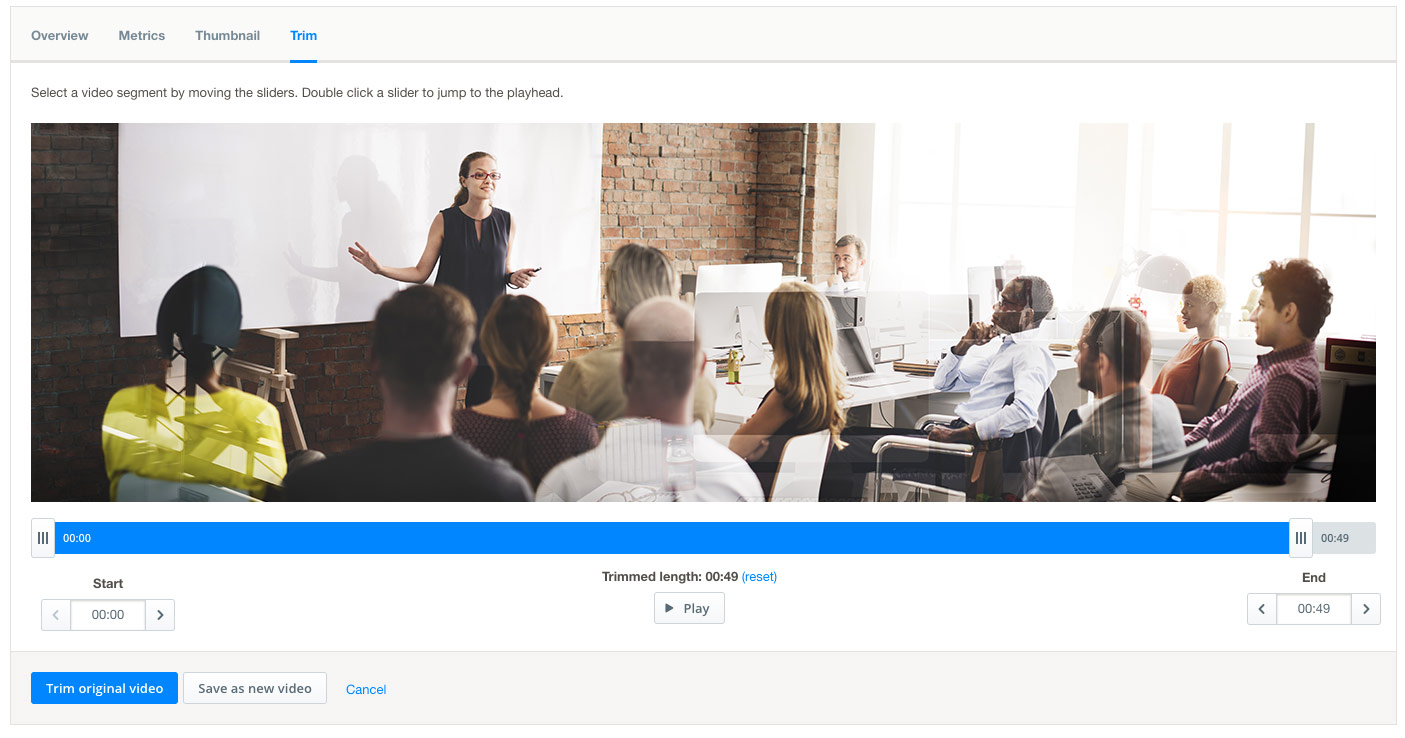
On IBM’s video streaming and enterprise streaming offerings, this is done by selecting a video and then clicking the “edit” option. One of the sub options under this is the ability to trim the asset. This enables the content owners to remove a portion of the video at the start or end. Afterwards it can be trimmed non-destructively, meaning changes can be reverted, or you can make a new video from the existing VOD.
Playlists
Uploaded content can also be inserted into playlists. This can be a method for grouping similar content, like videos all on the same product, or to establish a preferred order for content, like a series of training material. Ideally playlists should allow viewers to easily skip ahead to a video of their choosing, giving them a pre-decided order but the option to select a different video.
In the dashboard of IBM’s video streaming and enterprise video streaming offerings, this is done through choosing the “Playlists” option and creating a playlist. The playlist is associated with a channel, meaning any videos upload under a channel can be used as part of a playlist. Once created, viewers can watch the content in order or skip to a video of their choosing. In addition, content owners can also create a Dynamic Video Playlist. These are playlists that search for matching criteria in metadata to automatically create and update playlists, making it easier to manage numerous playlists with expanding content.
Summary
Content owners have a lot of options for how to store their video assets. The best solution is often tied to how the content should be used, such as pure storage versus audience accessibility. Generally going with a service can facilitate a lot of use cases for these assets, versus going it alone. From controlling how viewers interacting with assets to helping with caption generation, services can provide a lot of “out of the box” benefits for content owners.
If you are interested in trying out a service and want to learn more about IBM’s enterprise video offering, check out this Live Demo: Getting Started with Enterprise Video Management.