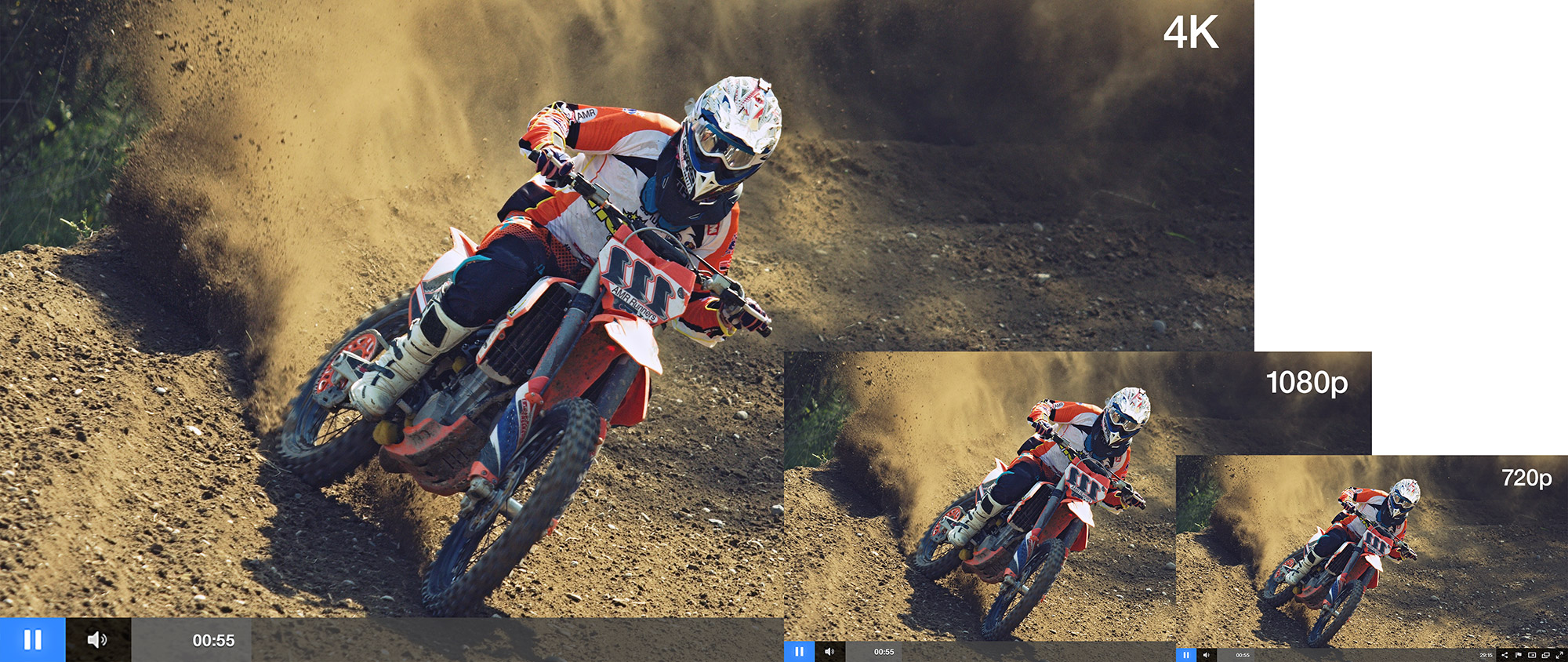
Looking to broadcast 4k streaming video? 4K presents an opportunity for better, more vivid detail. This can enhance viewing content on larger screen sizes, such as on a big screen in a meeting room. Even downscaling the assets, though, can present an image that is high quality with a higher level details. It also offers an opportunity to focus in on smaller details. Ever do a presentation with a graph that was indecipherable due to size and compression? 4K streaming at an appropriate bitrate can be a solution.
IBM Watson Media has added capabilities to create 4k live streaming video and upload 4k VOD (video on-demand) files over the IBM video streaming services. This article outlines these capabilities and also discusses what is 4K and how to go about broadcasting at that resolution. It also outlines some of the challenges inherent with live streaming 4K content, due to the large demand from both the broadcaster and viewer in terms of a required connection speed. Consequently, before they can begin streaming at this resolution, broadcasters need to reach out to IBM Watson Media’s customer success to discuss their setup.
- What is 4K video?
- Recommend settings for 4K streaming
- Required connection speed to broadcast 4K
- Download speed to watch 4K and adaptive bitrate streaming
- Encoders for 4K live streaming video
- History of 4K video and industry specifications
What is 4K video?
The term 4K refers to image resolution, which is often used in the context of video content. The name comes from the horizontal dimensions of the image, which in this case is 4,000 pixels. This is a change from prior HD content naming conventions, which typically used the vertical resolution to define their names. For example, 1080p and 720p both referred to content that was 1080 pixels tall and 720 pixels tall respectively. Using the old naming conventions, 4K would be called 2160p as the resolution standards are denoted as 4,096 x 2,160.
To complicate matters, “Ultra HD” also falls under the 4K category. This term relates to a slightly smaller resolution in terms of the horizontal size, 3,840 pixels. This is below 4,000 pixels, although still features the same 2,160 pixels in height. This is also sometimes referred to as “UHD-1”.
To separate the two, the 4,096 x 2,160 resolution is often denoted as DCI 4K. It is named after the Digital Cinema Initiatives, LLC. Resolution wise, this has about four times the amount of pixels as 1080p content.
Although many different variants of 4K exist, one standard is that all versions have over 7 million pixels in their display, with the largest concentration of variants being around 8 million pixels.
Recommend settings for 4K streaming video
For live broadcasting in 4K and creating 4K VOD content over IBM’s video streaming services, the recommended settings are:
 Bitrate: 14 to 30 megabits per second (Mbps)
Bitrate: 14 to 30 megabits per second (Mbps)
Resolution: 3,840 x 2,160
Video Codec: H.264
Audio Codec: AAC
IDR Interval: 2 seconds
B Frames: Disabled
Please note that content owners can broadcast at settings above the recommended levels, such as a resolution of 4,096 × 2,160. However, the player itself is set at a 16:9 aspect ratio and therefore this is not the recommended resolution. If the IDR (Instantaneous Decode Refresh) interval and b frames are unfamiliar terms, please reference our keyframes, interframe and video compression article.
Required connection speed to broadcast 4K
Sending 4K content can be a challenge due to the recommended bitrate. For live streaming we recommend having twice the upload speed that you plan to broadcast at. Using the minimum recommended bitrate of 14 Mbps, this would mean having an upload speed of 28 Mbps.
Other variables go into consideration when it comes to analyzing if a connection speed is adequate enough for the desired stream quality. These include areas such as if it’s a shared connection or a dedicated connection. If it’s shared, it opens up possibilities like others using the same connection and soaking up some of the available upload speed. Another consideration is if it’s a wired connection, which is preferable. If it’s wireless, it’s subject to more interference than a wired connection. Interference sources can include other nearby networks, other devices using Wi-Fi spectrum or just physical objects that might be obstructing the signal from the source. This interference will degrade the strength and quality of the connection speed that is available for broadcasting.
Download speed to watch 4K and adaptive bitrate streaming
Streaming in 4K gives the oppurtinity to create video content in excellent quality. However, potential audiences that have fast enough connections to reliably watch the content are relatively small, although show signs of growing rapidly. In 2016, Speedtest reported that the average download speed in the United States over broadband had grown a phenomenal 42% to 55 Mbps.
Fastmetrics, however, paints a far less rosy view of average Internet speeds. Using data from Akamai for 2016, they cite a global average of 6.3 Mbps per second for Q3 of 2016 and a United States average of 14.2 Mbps. The discrepancy comes down to the sources being pooled, so not just broadband connections but mobile and other use cases. Still, the Speedtest report, focused just on mobile data, is still higher than the Akamai data, stating the United States mobile download speed average at 19.61. Ultimately, the difference comes down to the audiences from which the data is pulled. The conclusion being that people who willingly go to test their connection speed have a faster download speed than users who pull content from Akamai.

Regardless of which data to follow, it does present a spectrum of what average connection speeds might be. This directly relates to 4K content, as someone’s download speed does relate to their ability to be able to watch the content. Netflix CEOReed Hastings, which broadcasts their 4K content at around 15 Mbps, stated that people with a “50-megabit connection [will] be fine”. Exact mileage might vary, and that statement is being cautious, although with the realization that no one likes experiencing disruptions in viewing caused from buffering. It also naturally depends on the exact bitrate that the person creating the content is streaming at.
As a result, an optimal strategy for deploying a 4K solution involves using a method that incorporates adaptive bitrate technology. Through leveraging this technique, a variety of different viewers can be reached with video quality best suited for their connection. For example, a viewer on a very fast broadband connection can enjoy watching that stream in 4K. However, a viewer on a slower connection, such as someone on a mobile phone with a low download speed, would be served a lower resolution, lower bitrate version of that stream. The important aspect, though, is that the viewer can still watch that content and is not locked out simply because the broadcaster choose to output at 4K.
To learn more about adaptive streaming, check out our white paper on how adaptive streaming solves viewer bandwidth issues.
Another possible solution to deliver 4K content, although this relates to internal audiences, is to invest in a solution that will scale that delivery. ECDN (Enterprise Content Delivery Network) is one example of this, as it functions like a local CDN edge to cache an asset, like a 4K version of a live stream. In this case a large, local audience can all watch the content in 4K without directly hampering the internal network.
Encoders for 4K live streaming video
Three challenges can arise in delivering live streaming 4K content. One is the upload speed required to broadcast. Another is the download speed required by the viewer. The third is equipment to actually conduct the live stream.
Focusing on the equipment side, one needs an encoder able to broadcast at 4K as well. Not all encoders are able to send video at this resolution. Before selecting an encoder to broadcast at “ultra HD” be sure to check the maximum resolution it can output at. Below are some encoders that are able to live stream at 4K:
- vMix 4K
This software based encoder has a variant, aptly called 4K, which is able to output at a maximum resolution of 4096 x 2160. There is another version, called vMix Pro, which is also able to output at 4K. The encoder includes built-in, turnkey options to broadcast over IBM’s video streaming services. - Matrox Monarch
- Matrox Maevex
Note that this list is not exhaustive. There are other encoders that are capable of streaming over RTMP (Real Time Messaging Protocol) and with a high enough resolution to count as 4K. For example, before being acquired by Imagine Communications, Digital Rapids had an encoder called StreamZHD that could send video at a 4K resolution.
History of 4K video and industry specifications
Although 4K has become more of an industry phenomena in the last decade, the technology has actually been around since 2003. It began as a cinematic offering. One of the earlier public displays was at NAB (National Association of Broadcasters) 2003, where the Dalsa Origin camera was shown off. At the time, it was touted as a “4K by 2K resolution”, although the term 4K eventually endured as the name. A year later, in 2004, Sony unveiled the SRX-R110 and SRX-R105 4K projectors. This was billed as being capable of a 4,096 x 2,160 pixel resolution.
This set the scene for the Digital Cinema Initiatives (DCI) to set a standard for the resolution. Founded in 2002, the DCI is a joint venture between Disney, Fox, Paramount, Sony Pictures Entertainment, Universal and Warner Bros. Studios. Their stated purpose is to develop standards, and this includes for 4K. In this instance, the standards for cinema are 4,096 × 2,160 as the resolution for an aspect ratio of 1.90:1, which gives total pixels of 8,847,360. However, there are a variety of different aspect ratios that can be used which change the resolution. For example a CinemaScope aspect ratio might be anywhere from 2.35:1 to 2.66:1. Many of these are company specific, such as Toho Scope being 2.35:1 and Cinerama being 2.66:1. Naturally, each of these differing aspect ratios would impact the 4K specifications. So a 2.39:1 aspect ratio, for example, would give 4,096 × 1,716 resolution for a total pixel count of 7,028,736. The constant between them is 4,096 pixel width.
The DCI standard, however, is in relation to cinematic presentations. On the consumer front, “Ultra HD” was born. The specifications for this actually came from the ITU (International Telecommunication Union), the United Nations agency for information and communication technologies. These specifications cite 8 megapixels (3,840 x 2,160) as the resolution for Ultra HD. This gives a total pixel count of 8,294,400 at an aspect ratio of 1.78:1.
This leads to streaming standards, which are much more on a per service basis rather than defined specifications.
Summary
Streaming in 4K presents a great way to increase the quality of a broadcast. While there can be hurdles in delivering that content to all viewers, adaptive bitrate streaming offers a solution to be able to stream in 4K while still being able to reach viewers on slower connections with lower resolution versions.
Being able to broadcast in 4K has been enabled over IBM’s video streaming services. However, content owners should reach out to our customer success team or notify sales before starting to broadcast at this resolution.
Want to begin streaming content in 4K with the IBM’s video streaming services?