
Need deeper analytics to analyze how your video content is being consumed? Want to validate that individual viewers completed mandatory training?
IBM Enterprise Video Streaming offers individual viewer tracking analytics. These allow organizations to drill down and see not just who accessed certain videos, but how much they watched and look at overall viewing history as well. This feature has been enhanced as well, for increased scalability in the dashboard and the ability to utilize APIs to take this functionality into other applications.
This feature was demoed in our Getting Started with Enterprise Video Management webinar.
- Individual viewer tracking use cases
- How individual viewer tracking works
- What information is tracked?
- Viewing individual user data
- Scale and APIs
Individual viewer tracking use cases
There are two types of audiences that individual viewer tracking applies to: internal and external audiences.
For internal audiences, this is for a corporate communication use case. In this scenario, a user needs to authenticate in so they can get access to, generally, an enterprise video portal. This involves either email verification, which is rarely used, or having the user login through single sign-on (SSO) credentials. In the case of the latter, this can be linked up to a corporate directory and identity provider like Okta, OneLogin and others. Once they have authenticated in, their viewership is tracked.
Benefits for this use case can range from validating popular content, to help prove ROI. This can also help educate on drop off points in content, if an overwhelming number left around a similar point. This can be seen in graph-like views based on the usage synced with the points in time on the video. This view appears like below:
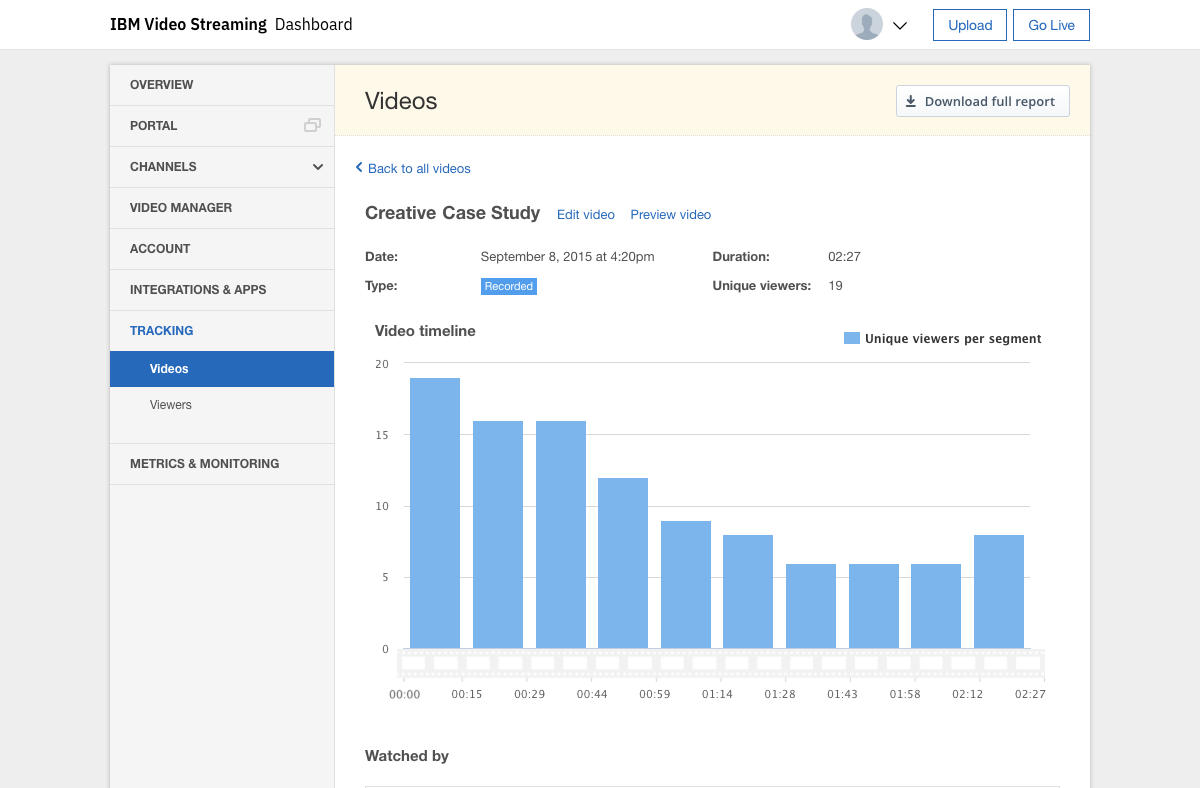
Generally the segments will slant, with the largest amount of viewers at the start and the lowest amount at the end. However, this will look different for live content, as viewers might come in late. For on-demand content, an increase later in the content would mean that a sizable amount of the audience skipped ahead in the video, which might also be worth investigating. Speaking of, with the individual viewer tracking, that can be accomplished by reaching out to viewers for their take on why they have have interacted with the content the way they did.
Another internal use case is around compliance, checking if viewers watched required material. This can be achieved by clicking on a a video or live stream and seeing a list of those who watched or attended. This is noted by their email address and a percentage watched. An organization can then decide to follow up with a segment of these, perhaps those that are less than 80% done with the video.
For external audiences, this is done through gating live or on-demand video content. In this case, the viewer must enter in a few details before they get access to the video asset. This can be a range of questions, although a mandated one will be to ask for their email address. This is generally used to build leads related to video marketing activities, although can range in other use cases as well. Once they have passed through the gate, their viewership is tracked.
Benefits for content owners tracking external viewers are often around lead qualification, with the idea that a prospect that watched more content might be more interested. It can also highlight what they are interested in, such as with a company that sells a variety of products but this lead was checking material that was more related to a specific one.
How individual viewer tracking works
Once a viewer is being tracked, the system will follow what content they have watched, when they watched it and how long they watched for. This will all be tied to an email address. So in the case of corporate communication, each time a viewer authenticates the email address attached will be used and tracked. For external audiences, each time the same email address is used on gated assets that viewership is tracked and tied back to that email address.
This means active users related to their usage. In addition, a gap between usage does not mean tracking is broken. So if an employee accesses something at the start of 2018 and then later at the end of 2019, this will still be associated to the same email address and as part of their overall viewing history.
What information is tracked?
A variety of different aspects are tracked for viewers. This includes:
- Content and channel titles
- Type of content: live or [previously] recorded
- View type: onsite or offsite (offsite is outside the video portal)
- When the viewer started watching
- When the viewer finished watching
- Country location of the viewer
- Region location of the viewer (will list a state if inside the United States)
- City location of the viewer (examples: San Diego, Paris, Tokyo)
- User Agent: browser and operating system
- Mobile (notes if the viewer is watching from a mobile device)
- Seconds (amount of time the viewer watched for in seconds)
- Email address
Viewing individual user data
Traditionally, once tracked there were a couple of ways to view this analytic data. One is through the dashboard after someone has logged into an account while the other is through downloading a CSV.
For the dashboard view, there are two different approaches to looking at this data. What is at a content level. For example, you could check “Town Hall June 6th” and get data related to everyone who watched, how long they watched for and when they accessed. The other approach is to instead look at a user’s viewing data. For example, you could check johnsmith@fakeemail.com and see a list of all content they have watched, how much was watched (shown as a percentage) and when it was accessed. One thing to note is that the data will update upon subsequent access. So in the above example if John watched 30% of a training video in May this will be seen under his history. However, if in June he goes back and finished the whole thing it will show as 100% at that point under his history.
Scale and APIs
Individual viewer tracking has been upgraded several times to boost speed and performance. As organizations continue to use IBM Video Streaming and IBM Enterprise Video Streaming, the amount of data contained in accounts continues to grow. As a result, enhancements have been made to the scalable aspect of this feature. As a result, both the dashboard and CSV export feature can support virtually any size of data. In July 2020, further improvements were done on the speed of the feature, allowing it to produce reports quicker. On side effect of this, though, is how the CSV reports appear. Although the data is the same, reports after the July 2020 update sort live data first and then video on-demand data afterwards.
In addition, individual viewer tracking is also available through APIs. This allows organization to call analytics data, from viewer usage reports to access history on video assets, and pull these into other applications. Use cases are numerous. For example, prospect data could be pulled in and given to the sales team through panels and other interfaces. This could be valuable in highlighting recent activity, prompting more immediate follow up, or helping to qualify leads.
Another use case can be for HR and bringing in data related to asset usage. This can fuel compliance use cases, where staff can check in other applications to validate if mandatory content was watched by a specific user and if it was watched to completion or not.
Summary
Individual viewer tracking analytics offers a way for organizations to get more intimate with their video data. This goes a step beyond understanding how many people accessed content, but to see who these people were and how much they viewed before leaving. That opens chances to prove the ROI of assets, or understand common exit points and why. It also allows organizations to do mandatory training and review who not only watched the required courses, but did so to completion.
This feature is mentioned and one of the recommended elements in our Using Video for Internal Corporate Communications, Training & Compliance white paper.