
71% of executives describe distributing video without harming the corporate network as a top priority purchase decisions in streaming technology.
Video, especially live video where large simultaneous audiences can occur, is a very bandwidth intensive process. Without a proper delivery strategy in place, it can easily compromise the network, halting other activities that might require network bandwidth. So what does a proper strategy look like? Well it often includes an ECDN (Enterprise Content Delivery Network) solution.
This article tackles this topic of ECDN provider features and how to find the best solution for you. It will arm you with a better understanding of features that are out there to help you start to build a checklist of what’s important based on your needs and scope out your optimal setup. This includes considerations like ease of use and monitoring capabilities alongside the different types of available solutions, including efficient delivery over unicast networks and multicast options.
For those looking for even more information on this topic, including comparing unicast, multicast and P2P options along with firewall considerations, download our Internal Video Delivery Without Bottlenecks eBook.
- Why do you need an ECDN provider?
- Is unicast or multicast preferred?
- Multi-tiered distribution
- Network monitoring
- ECDN use cases
- The optimal ECDN solution for you
- Building your feature checklist
Why do you need an ECDN provider?
Ever have issues with local congestion due to video? Maybe too many people watching a live stream on your network to the point it starts to slow down other applications requiring the Internet, from managing CRMs (customer relationship management) to even just email?
Instances like these are where an ECDN provider can shine. Essentially, ECDN can reduce network strain for instances of the same video content. So rather than 50 people in an office each consuming 3mbps for a 1080p HD stream, for a total WAN usage of around 150mbps, that could instead be reduced to around 3-6mbps. The reason being that this still accounts for adaptive bitrate streaming, which might see a 1.5mbps 720p version, a 1mbps 480p version and a .75mbps 360p version for example. In terms of execution, this can be done through unicast with a local cache or via multicast.
Is unicast or multicast preferred?
The short answer between unicast and multicast will depend on your enterprise network architecture and desired results. However, let’s first dive into what each is and briefly how they work.
Now by definition, unicast is the transmission of a data packet or video chunk to a single recipient. In contrast, multicast can send these data packets or video chunks across a computer network to several recipients at the same time. To elaborate, with multicast delivery the source sends a single copy of a video stream to a multicast address. The data packets are then duplicated within the LAN and distributed to all the interested recipients, enabling it so a single copy of the video stream data flows over the bandwidth constrained WAN.
By definition it likely sounds as if multicast would be optimal in scaling local delivery, however, not all enterprises use it due to the non-trivial amount of maintenance overhead. In addition, multicast is aimed toward live delivery, and may not fit into a strategy that involves a lot of on-demand content. As a result, optimizing video delivery over unicast networks is also required. This can be done by installing a caching server in each location, which can download a single copy of the video stream data and then distribute it to all the viewers over the LAN. The on-premise caching server can be a physical server or a virtual server. When delivered as a virtual appliance, it can be deployed on a host server hypervisor, or even network edge devices such as the Cisco® 4000 Series Integrated Services Routers (ISR). Once installed, the caching server can download and save both live and on-demand content, and significantly reduce network strain under heavy concurrent viewing loads. That said, there are setups where congestion could still persist, particularly with hub and spoke networks, a site-to-site WAN (Wide Area Network) network topology. There are solutions for this too, though: multi-tiered distribution.
Multi-tiered distribution
As noted, a challenge for ECDN can be hub and spoke networks. This is where a main office or a central IT location acts as a hub and connects other locations, known as spokes, to it. As a result, each spoke’s use of the Internet or network communication transits through the central hub. The potential issue here arises from lack of alternative routes, leaving the hub susceptible to congestion issues during peak demand times.
The solution to this is multi-tiered distribution. This creates a hierarchy distribution method through creating regional servers. These regional servers are then the ones that communicate with the hub. Using the same number example above, maybe every 11 spokes are assigned one regional server, so a total of 3 regional servers for 33 spokes. These 3 then communicate with the hub, greatly dropping the congestion on the hub as a result.
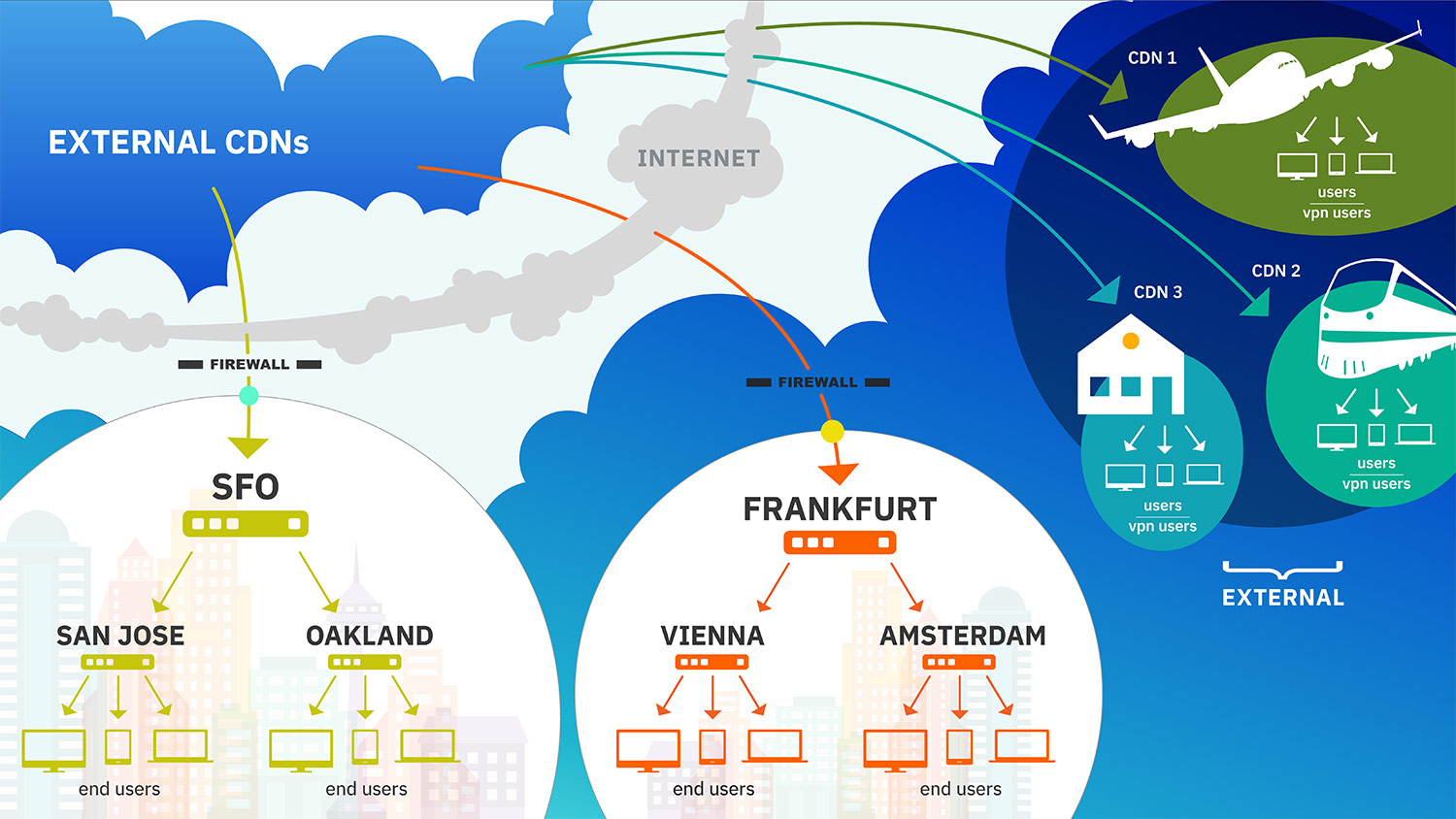
Read more on Multi-Tiered Distribution for ECDN.
Network monitoring
When choosing a ECDN, there also comes into the equation of value adds. One of these can be a way to monitor the network and how the ECDN solution is performing. This can include metrics like current use of the system, CPU usage, memory usage and more. Although this can be seen as a value add, for many it’s a crucial element. In fact, 58% of executives see the ability to monitor network performance from streaming technologies as very important, while 8% of that group won’t even deploy unless there is a way to monitor network performance.
In terms of execution, ideally this data can be gathered in real time, with the objective of being able to troubleshoot issues as they happen. For example, there is a huge difference in being told there is an issue with a stream and being able to validate if it’s an issue with an ECDN instance or if it might be general connection or Internet issues. For reference, IBM Watson Media has a real-time browser accessible dashboard for monitoring network performance and ECDN status.
ECDN use cases
An ECDN solution can benefit most a traditional, office based enterprises. That said, there are other scenarios where having an ECDN solution can be very beneficial. Below are a few industries and their use cases that are better off thanks to this technology:
- Retail
In retail, an ECDN server gives a store a lot of freedom in local use of video. For example, they are able to stream promotional videos in store to prospects, showcasing products and services offered while done in an interactive manner that would allow the viewer to select areas of interest. Through ECDN, this can be done through a lot of different units all accessing video as well in high quality, without harming the network. - Education
Campuses, including on premise dorms, can consume a lot of video content as part of the school curriculum. This can include live streamed classes to course work. However, the demand from video across students and facility can sometimes really tax the WAN network. As a result, an ECDN unit on the campus could cache and scale video delivery, promoting students to access educational video content and removing strain from the network.

- Health
With an ECDN implementation, hospitals and the other health related facilities could stream content on premise, from meetings to broadcasting surgeries, with minimal impact to the network. - Insurance, financial, industrial and more
Again, most traditional, office based organizations can benefit from ECDN. Use cases can range from live video training, broadcasting internal meetings, executive town halls, compliance training and more. Use cases can be far reaching for some industries as well, like inspection videos for insurance cases.
The optimal ECDN solution type for you
Ultimately the best solution for your enterprise will depend on your setup and what you want to achieve.
If your plan is to limit content to on-premise and live only while benefiting from scale and lack of congestion, an ECDN multicast implementation could be an optimal choice. The reason being in this scenario the source sends a single copy of the video stream to a multicast address that is then distributed to the interested recipients. The reason for the live restriction is that multicast is much like traditional TV: it traps the signal and the viewer has to watch what’s available. It lacks the on-demand aspect and each stream requires a separate video channel, once more akin to traditional TV. So while this solution can work for town halls, live training and live seminars, it can be inadequate for large video libraries.
As a result, if your plan is a bit more flexible and includes utilizing a lot of on-demand content, you’ll benefit more from a unicast virtual server approach for your ECDN implementation. This can work if you want to scale delivery in an office, or offices, but still want to reach remote employees with both live and on-demand content. This can include someone working at home on their laptop or even someone at a tradeshow using their mobile phone. Note that this does not mean that the content is unsecured. There are a variety of different ways to have content restricted to controlled audiences through a unicast setup. This can be simple password restriction or email verification, to a variety of more sophisticated approaches like integration with a corporate directory through SSO (Single Sign-On). Read this white paper for more details on Enterprise Video Security Components that can work with unicast solutions.
Finally we also have specific network needs, like hub and spoke networks. These can utilize unicast with multi-tiered distribution, alleviating network strain that might be caused from too many branch offices or spokes trying to get content from a hub.
Now with solution types out of the way, let’s examine what a feature and consideration checklist might look like.
Building your feature checklist
It’s time to start to build your feature checklist for your enterprise delivery solution. Some things will be dictated based on the type of solution you utilize, as mentioned above with delivering on-demand content that leans toward a unicast approach. Aspects like this aside, here are other considerations to make and include in your checklist when looking over ECDN provider features.
- Managed or unmanaged service
Is there a preference behind a managed or unmanaged service being the foundation of your ECDN instance? This can also entail if it’s a SaaS (software as a service) solution or self-managed through local installs. - Ease of management
Ease of use is an important element of many solutions, as it plays a key part in how easy it is to adopt and also share responsibilities of within. - Device compatibility
Essentially support for delivery of video to all devices through the solution. This includes desktops, laptops, tablets and mobile phones. - Secure delivery
Usually an ECDN solution goes hand-in-hand with an internal use case. In these scenarios, the content should be restricted in some fashion to limit access. This can be done using a simple password, although a more ideal solution can be to integrate with a corporate directory, as mentioned above. - Firewall support
Another consideration is that the instance should be consistent with enterprise networking firewall standards. This would mean that it’s managed without requiring inbound-from-Internet connectivity. - Horizontally scalable
Organizations can have specific needs as well in terms of how many instances and how a solution is executed. This can be simpler than hierarchical deployments to support hub-n-spoke architectures to just being able to support multiple ECDN instances throughout multiple offices. - Large deployment management
Considering a large deployment? If so, an important element can be the ease of managing it and what’s available to help facilitate this, such as APIs, CLIs and the ability to integrate with custom dashboards. - Player integration and source switching
It can be desirable to have a seamless integration with a video player in terms of how it connects to the ECDN instance. This can include not just the manner in which it connects, but also failover processes as well. For example, it might be ideal for a viewer to switch from using an ECDN instance to switching over to a traditional CDN when out of range, like when leaving the office. - Physical desktop support
Some solutions require that the end user runs a virtualized desktops (VDI) to access content. This can be sometimes undesirable and so another consideration can be that the solution can deliver to physical desktops and laptops. - Monitoring capabilities
As noted above, monitoring can be an important element of an ECDN instance. This can be include not just can it monitor, but can it do so in real-time and also ease of problem determination during live broadcasts. - Cache purge controls
Essentially does the instance need a way to purge the cache at an admin level? This can be useful as a trouble shooting tool if issues are reported and monitoring backs these up, using the controls as a way to see if it resolves issues. - Historical usage reports
Another factor can be if historical data is kept or not. Sometimes a historical report can help build an ROI case for something. Other times simply being able to monitor in real-time is important. Either way, a distinction should be made on if the ability to draw up previous usage data is needed. - Physical versus virtual appliances
Local delivery solutions can be either physical or virtual appliances. This might not be an important consideration for your organization, while others might need their ECDN to run as a virtual appliance to mitigate physical units at their location or to reduce costs. - Virtual deployment flexibility
Once someone has settled on a virtual deployment, the next question is on flexibility of approach. In particular if it can be installed on servers or edge devices, and deciding which is better for your own setup. - Multi-provider support
Another factor is does the solution need to cache any video content, or is a solution devoted to caching the streams from one provider sufficient.
Summary
The take away from this is that your setup will need to be determined before the best ECDN solution can be recommended for you. This requires stepping back and determining not just network requirements, but also what features might be preferred, from mobile support to real-time network monitoring.
What was cited in this article is currently available from the IBM Enterprise Content Delivery Network solution. This includes browser accessible network monitoring and a plethora of setup options, from unicast to multicast to also support for multi-tiered distribution. If you are curious how this could work as part of your current video delivery strategy, contact us to learn more.
For those looking for more details on an implementation of ECDN, also be sure to register for this archived webinar on How to Scale Your Corporate Video Communications. This goes over the large scale internal video setup that was deployed for the IBM CIO office. With IBM having over 350,000 employees, this solution required mass scalability, and the webinar outlines how this was achieved.