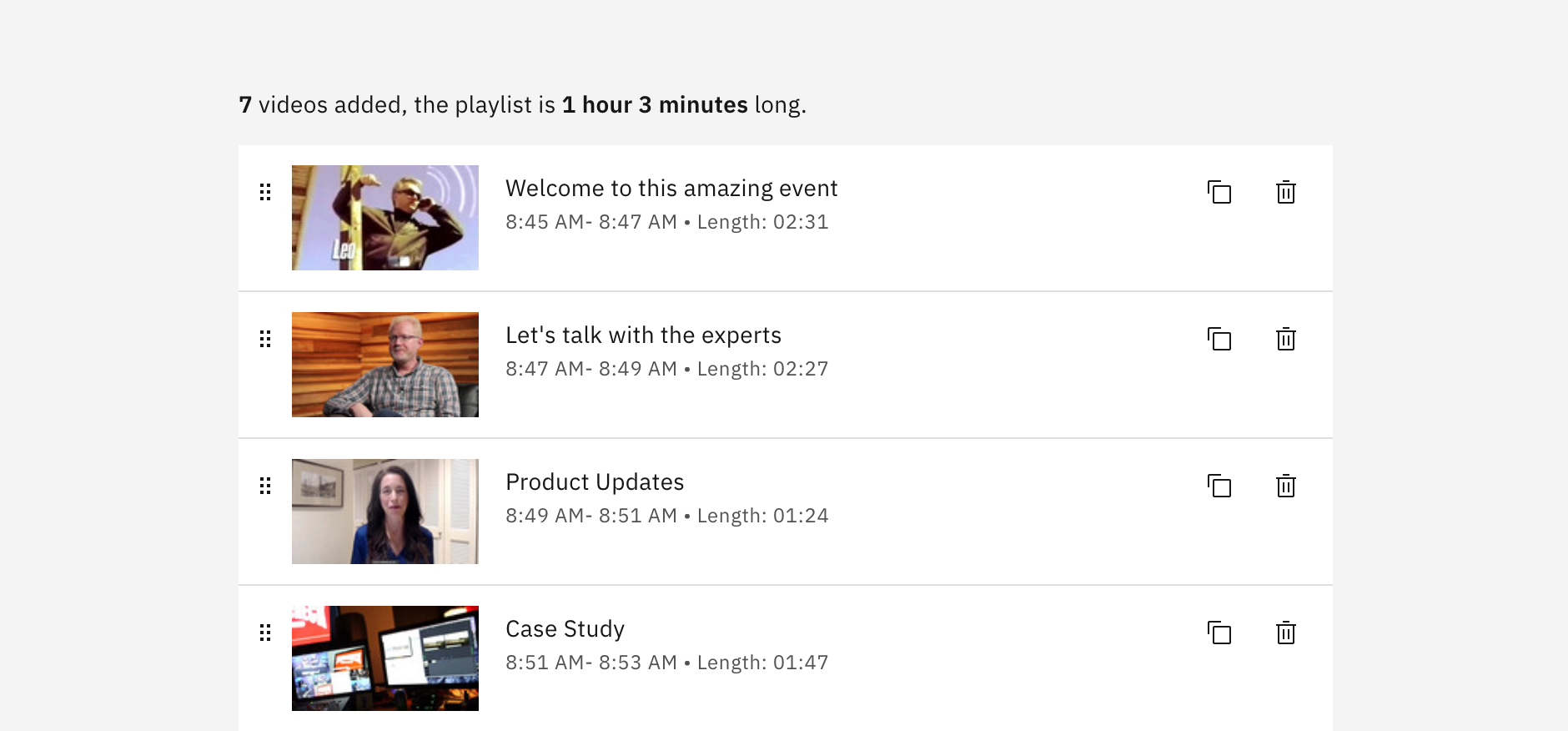
Simulated Live, Simulive or Semi Live – whichever name you prefer, refers to an online digital event that is broadcasted to a live audience watching and interacting in real time, but the video presentations they see are actually pre-recorded.
From the attendee experience, a simulated live event looks just like a live presentation that is scheduled to occur at a set time of day and can be added to their calendar ahead of time like any upcoming live event. If an attendee logs in late or after the presentation has started, they will not be able to rewind to watch the content that they missed from the beginning because the event appears to be happening in real-time – and in some ways it is! In fact, some argue that simulated live events can be more engaging because the speakers can actually focus on actively reaching out with participants continually throughout the event to keep them engaged. And all sessions are automatically archived so attendees who miss any portion will be able to watch again on-demand after the event.
There are many reasons why you might consider pre-recording the video presentations for your upcoming event ranging from cost considerations to risk avoidance to speaker preferences and availability. These include:
- Eliminating risks associated with speakers’ home networks if they are presenting from home
- Eliminating risks associated with manual switching where there could be human error
- Reducing event costs by avoiding the need to rent/purchase encoders and pay professionals for production
- Avoiding last minute audio/video issues
- Attracting speakers who may be unavailable to present live on the scheduled day of your event
- Working with speakers who are too nervous to present truly live
- Avoiding mistakes speakers may make while live “on air”
- Preferring to have speaking and panelists focus their energy only on engaging with attendees versus trying to multi-task while presenting
- Re-purposing the same recorded event multiple times across different timezones
In Watson Media products, the simulated live capability is part of the Playlist feature set. You can load up to 200 videos into a playlist. For example, if your event has a total of 20 sessions, you might end up with 25 videos to load into your playlist including some filler videos for a beginning countdown, breaks, and a closing video at the end. Once all videos are loaded into the playlist in the correct order, the next step is to schedule the playlist to broadcast live at a specific date and time. Once scheduled, it will run on its own. Because of the increasing demand for this feature set, we’ve recently made several improvements, listed below along with an explanation of each one.
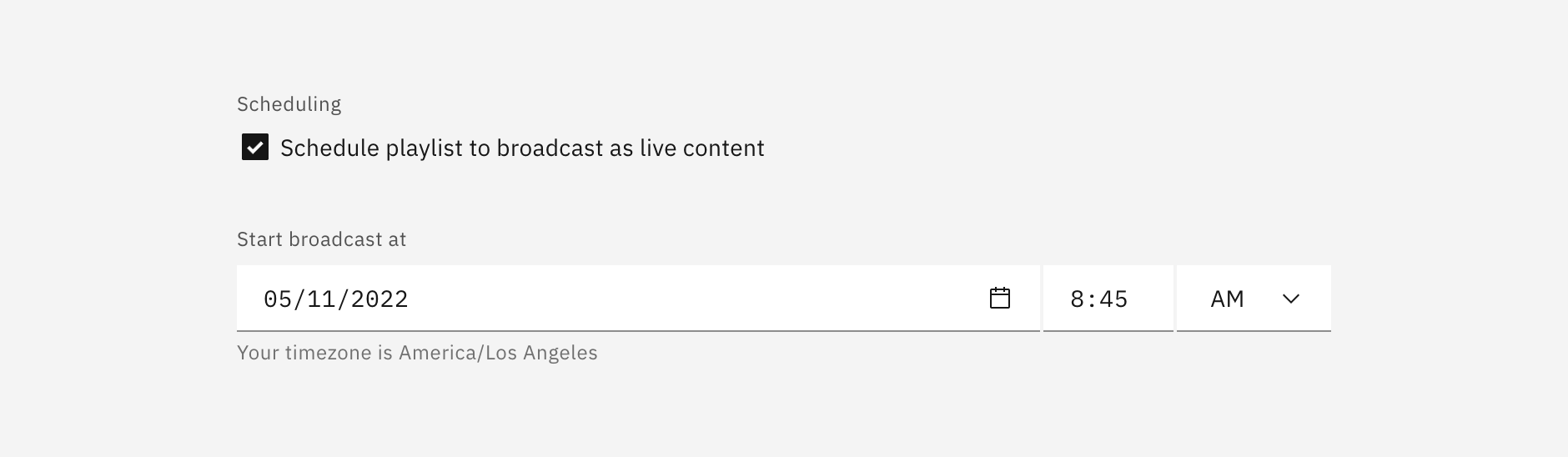
Live indication on the dashboard
There are now two separate indications that an event admin will see when viewing the status of playlists that are scheduled to go live on the dashboard. A “starting broadcast” indication comes first, and serves as notification that the playlist will be going live very soon. Then, when the broadcast becomes visible for event attendees from the channel page the indication will change to “live” and the event admin can use that as notification that attendees can now see the video broadcast.
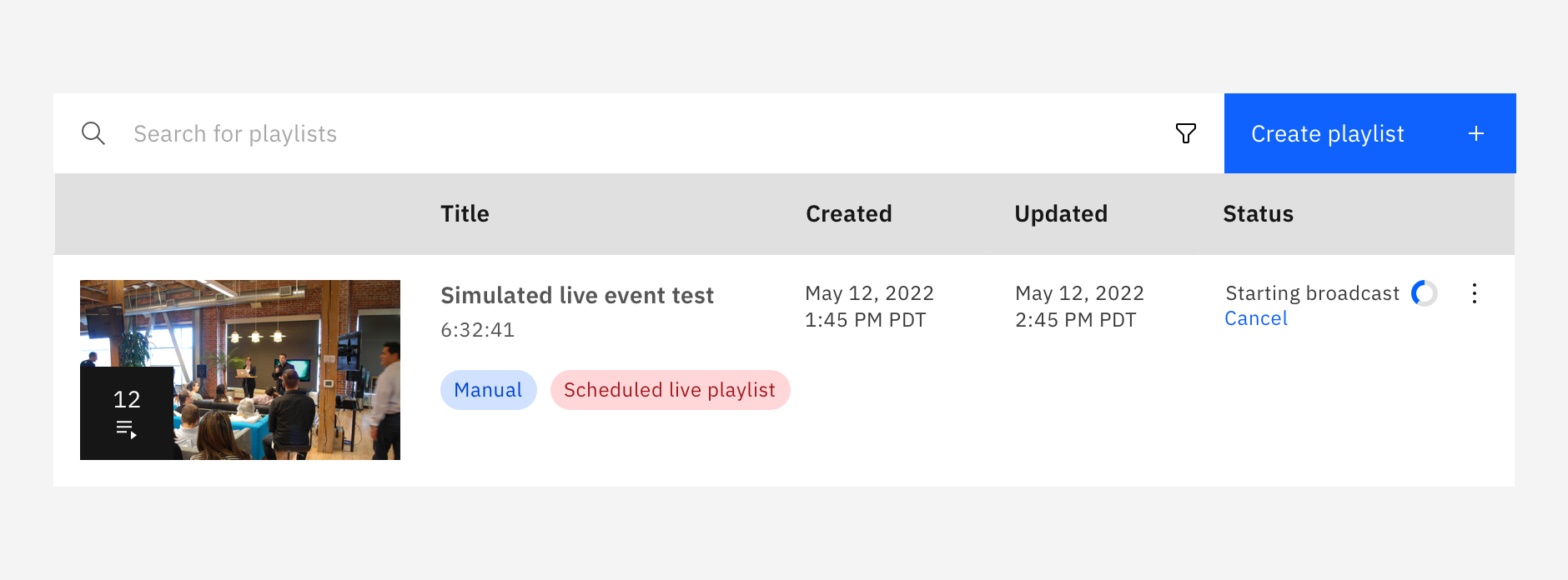
Ease of cancelling a playlist
In addition to adding the “starting broadcast” indication on the dashboard, event admins are now able to see a cancel option. This was added to give additional control to the event admin in the case where he or she may want to cancel the playlist from going live at the last minute. With this new option, playlists that have already started the process of initialization can still be prevented from going live within seconds of the actual start of the broadcast. Additionally, playlists that have already started can be cancelled at any time during the broadcast.
Reminder about initializing a live broadcast
It has always been a requirement to stream something truly live to a brand new channel before live playlists will work properly. This can be done easily using either our IBM Video Streaming mobile app or any encoding software or hardware. To make sure customers remember to do this, we’ve inserted a reminder message that will appear if you attempt to run a live playlist before first doing a live broadcast.
Fewer delays
We’ve optimized the mechanisms that control retries when initiating a live broadcast from a playlist. There are now additional checks and processes that are running behind the scenes to help ensure that broadcasts start as scheduled and run smoothly. Due to the transcoding process that is part of the initialization of a live playlist, there is still the possibility of a live playlist starting up to two minutes after the scheduled time, so we recommend that customers have an intro video that allows for at least this amount of filler time before presentations start.
Conclusion
Simulated live events are more popular than ever and are here to stay. Unlike most simulive solutions that only support one recorded video at a time for a single session, Watson Media’s solution for simulated live is one of very few available solutions that allow you to have your entire event collection of videos in a single playlist that runs without any human intervention on event day. And remember that you can always combine pre-recorded content with truly live presentations. For example, at the end of a live playlist you can seamlessly switch to live and close with a truly live Q&A session. If you’d like more information about our simulated live solutions, please contact us for a demonstration.