We’re excited to announce a new solution for Virtual Events that allows customers to host events online on the highly secure and reliable IBM Enterprise Video Streaming platform. This secure virtual event platform provides an out-of-the-box solution for creating customizable event websites, replacing a lot of manual work and dramatically reducing lead times.
With the new Enterprise Video Streaming – Virtual Event solution with Microsite, customers can now easily create a fully functioning event website with built-in registration and event management capabilities in just a few minutes. This virtual event product can be used again and again for events of all sizes, easily scaling up or down depending on the scope of each subsequent event. Each virtual event has a start and end date, can span one or many days, and can support one or many online stages (live channels) at the same time. The new solution builds on IBM Video Streaming’s existing expertise in channel-based live video streaming.
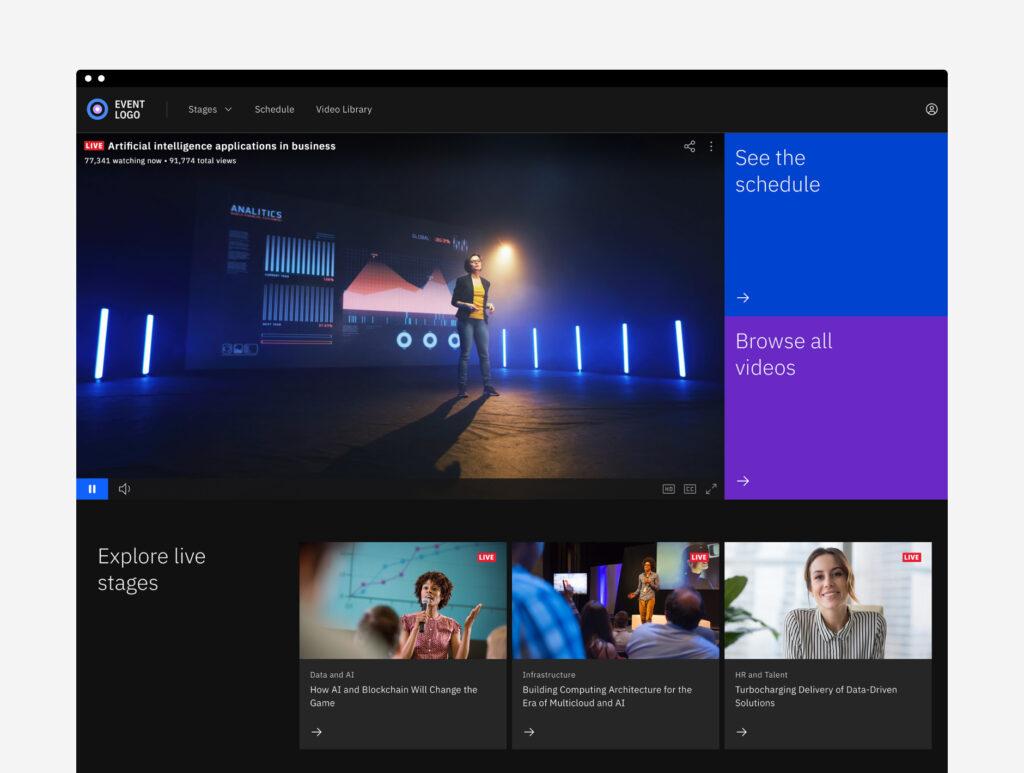
Live and Simulated Live Events
The full agenda can be pre-configured for the event with some sessions planned to be broadcast live, while others can be delivered in a simulive format (pre-recorded video combined with live interactivity and an appearance to the attendees as if everything is live). Each session (agenda item) allows uploading a video that will be played automatically using IBM Video Streaming’s Live Playlist feature, which is fully configured behind the scenes. There is no need to double manage event schedule and live playlist schedule anymore – it all just works in a fully automated way.
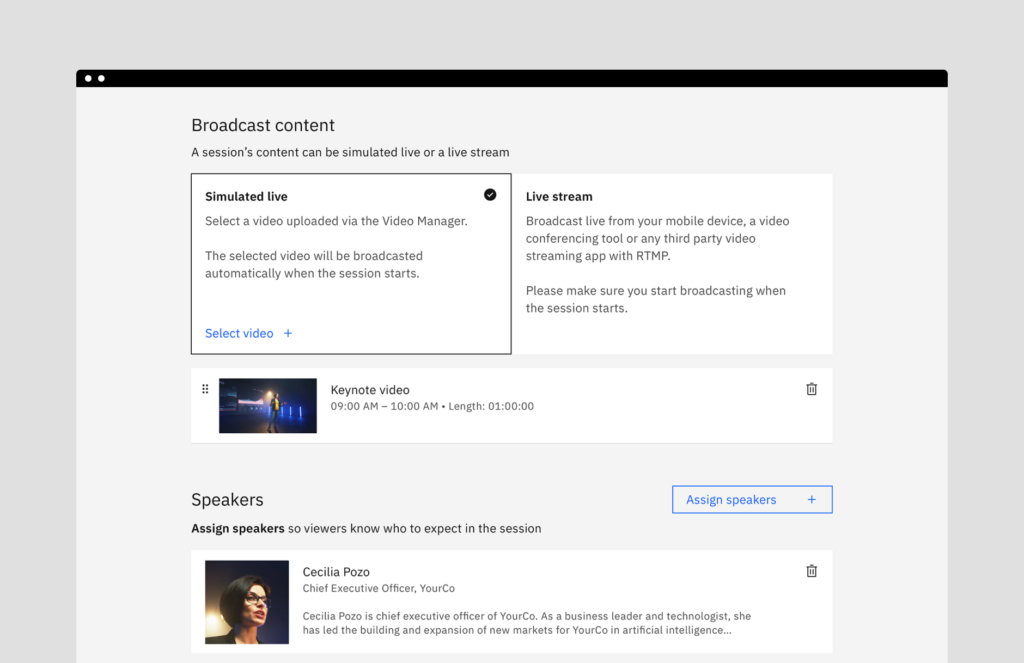
Secure Virtual Event Platform
All event attendees need to authenticate so that the event organizer has information about who attended the event. There are multiple authentication methods to choose from. The most common method is email authentication, used to validate that the provided email address is associated with an inbox the attendee can access. Alternatively, event organizers can have attendees authenticate via SSO (single sign-on), which is common for events like sales kickoffs where all attendees work for the same company or have access to the same SSO.
Additionally, event organizers can designate specific lists of email addresses that are being invited to the event. Anyone not on that list will not be allowed in. Access control can also be more granular if some event sessions are open to all and others are open only to very specific groups. Event organizers can designate lists of invited guests to specific online stages. Anyone not on that list will be denied access to enter that online stage.
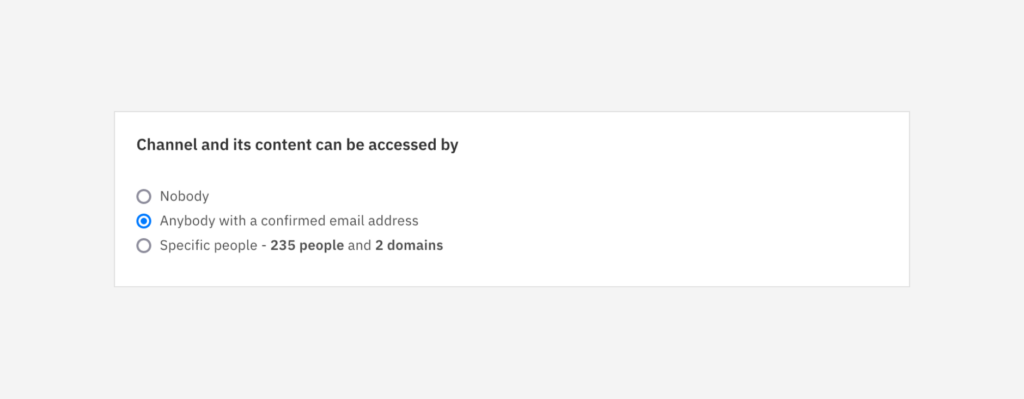
Pre-Event Experience
When prospective attendees visit the pre-event page, they arrive to a home page that features the primary event name and headline, along with your logo, social media and other links, and the event agenda. This page features an area where a teaser video can be playing (accessible to all before registering or logging in). The teaser video is public facing content, intended to encourage people to register and/or attend the event. The registration form is optional and can be turned on or off by the event organizer. When registration is turned on, the event organizer can use the form builder to add custom fields to the form, create sections, and add images and/or videos to the form. Registrants automatically receive an automated confirmation email after the form is submitted, along with a calendar link to add the event to their personal calendar.
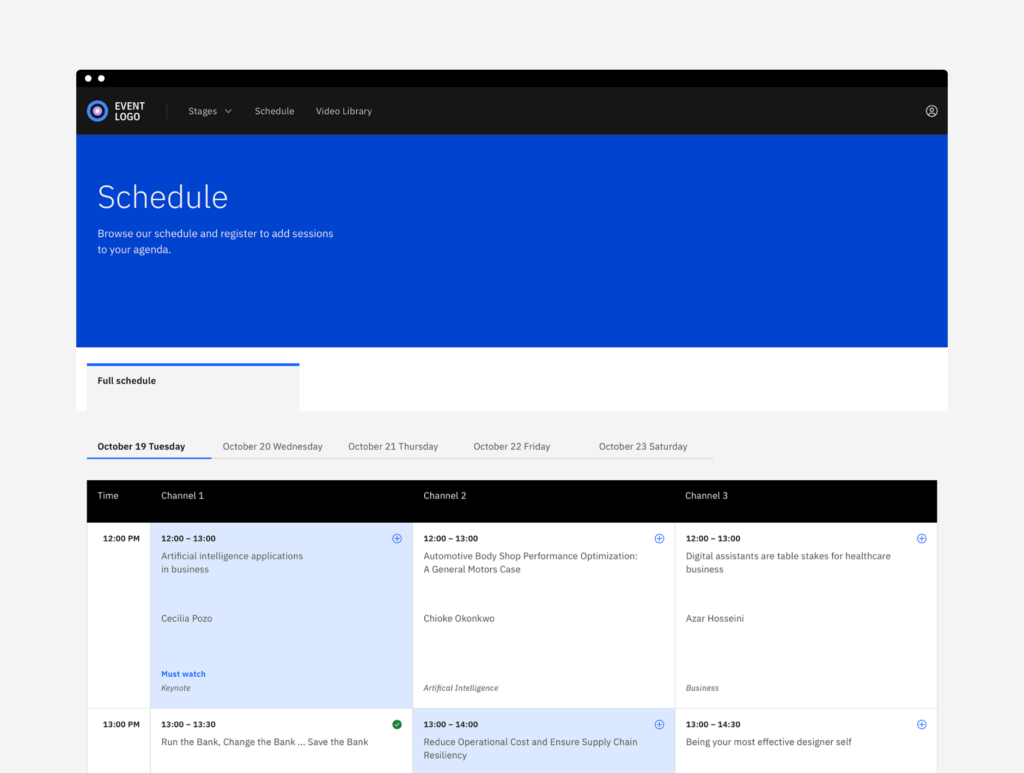
During the Event Experience
Once the event is in the live state, attendees can see which stages are live at any given time from the home page and easily click to join. They can also browse the event schedule to get more information about a particular session before joining. At any time during the event, the attendee can switch to a different stage to watch something else that is streaming live (or simulated live) at the same time. Attendees can freely participate in the interactive experience that includes Chat, Q&A, CTAs (call-to-action popup messages in the player) and live polls. Event organizers can designate moderators to monitor and encourage engagement throughout the event. Multiple chat rooms can also be added if desired, allowing smaller groups of attendees to have a more focused conversation on specific topics. Additionally, one-on-one chat can be enabled by the event organizer as well.
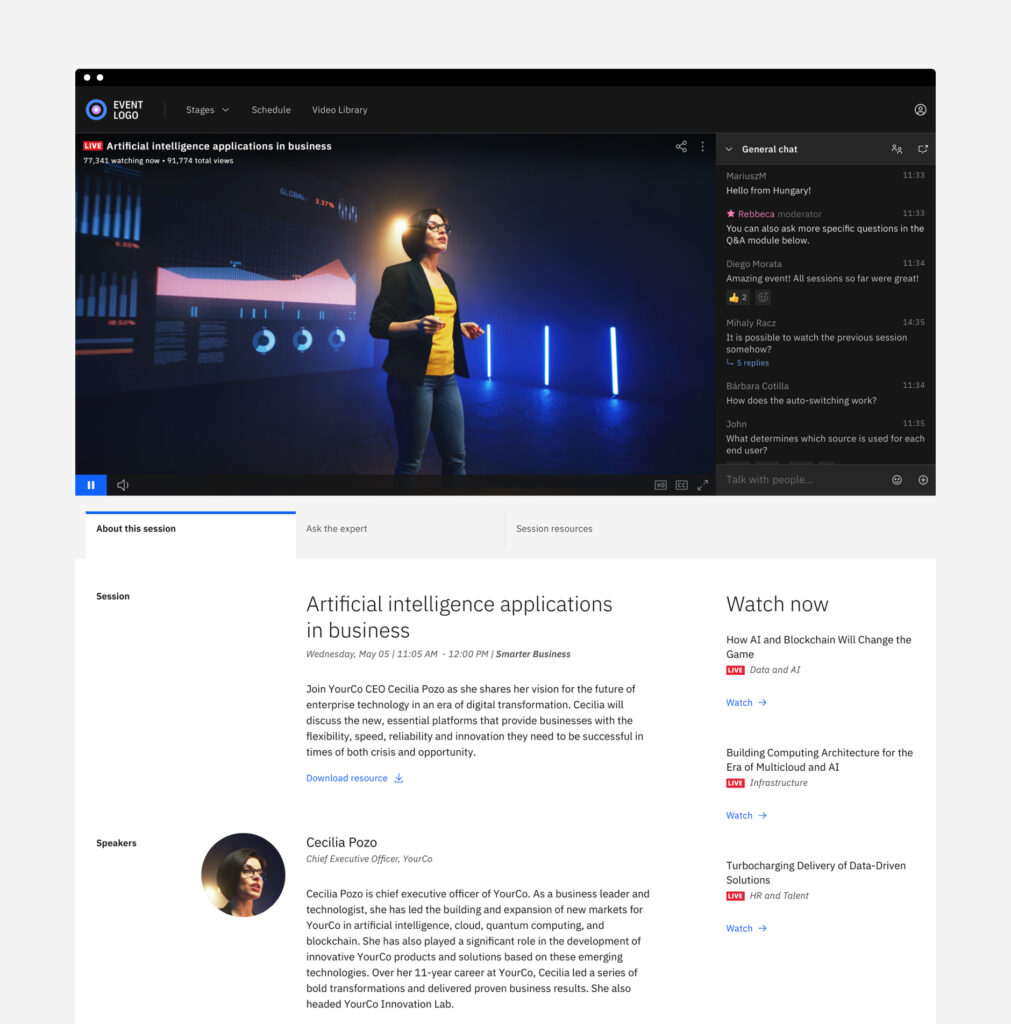
Post-Event Experience
In the post-event state, viewers can find and re-watch video sessions in multiple ways. The event agenda remains active so that clicking on an agenda item will play that session’s video recording on-demand. Additionally, attendees can search by keyword to find relevant sessions. All recorded sessions are analyzed by IBM Watson’s speech to text engine, making it easy to search for any spoken word or phrase within the video and then jump right to that section of the video to watch. Event organizers can also group video on-demand content into playlists to call attendees’ attention to the most important content to use playlists to organize content for specific groups of attendees or topics. It’s important to note that the registration can remain active in the post-event experience to encourage net new attendees to register and watch the recorded event sessions (attendees who previously registered will not have to re-register).
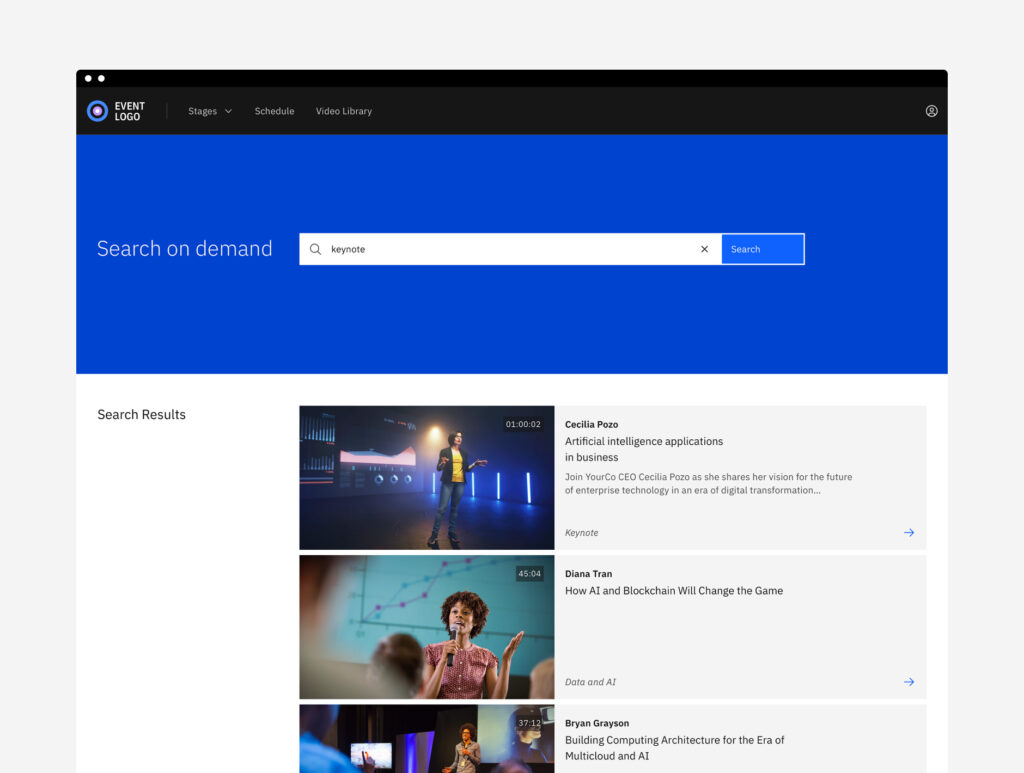
Attendance and Viewership Data
In all of the event states (pre, live and post), viewership data is being captured automatically and processed during and after the event. Event organizers can rely on this data (available via .CSV download as well via API) to better qualify leads and contact specific people around specific interests based on which sessions they attended or watched on-demand. Before the event, the data available for registrants is based on the details that are captured via the registration form to create attendee profiles and reports displaying updated registrants are available in virtually real time from the IBM Video Streaming dashboard. All data is protected according to IBM’s strict privacy policy in this secure virtual event platform.
During and after the event, additional details about actual event participation are available, including attended versus registered counts as well as actual viewership data (i.e., percentage completion for each attendee). Data can also be fed automatically into 3rd-party marketing automation systems (Salesforce or Marketo), making it easy to trigger followup campaign activities automatically.
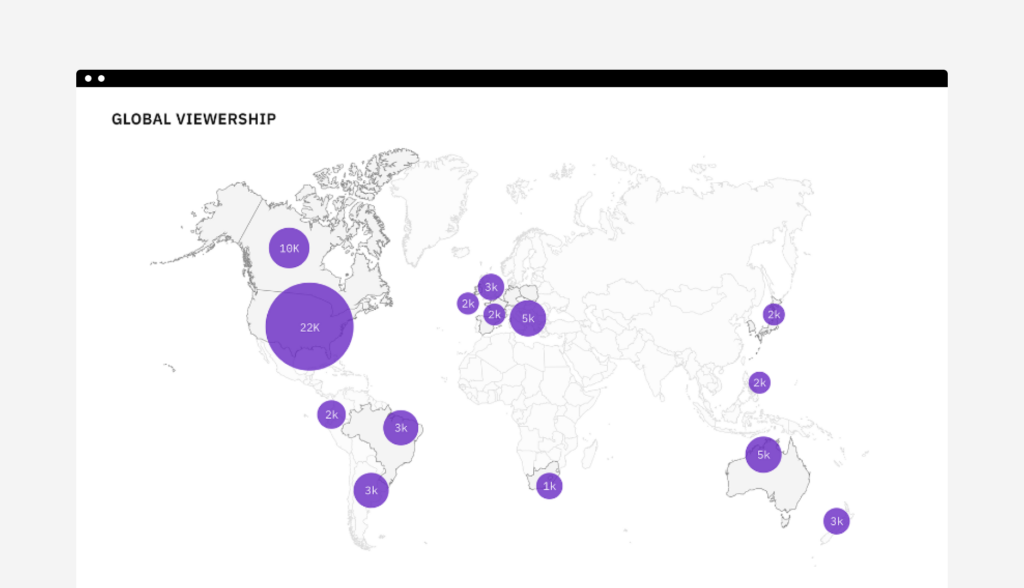
Summary of Secure Virtual Event Platform
With IBM Video Streaming’s new Enterprise Video Streaming – Virtual Event solution with Microsite, customers get a robust out-of-the-box and secure virtual event platform, replacing a lot of custom manual work and dramatically reducing lead times. Creating a full website to host an event can now be done in just a few minutes. Customers interested in the product should refer to Enterprise Video Streaming – Virtual Event Solution with Microsite when getting in touch with our sales team.
We’re looking forward to welcoming you on board and hearing about what kind of events we can help you host on our fully automated virtual events platform.