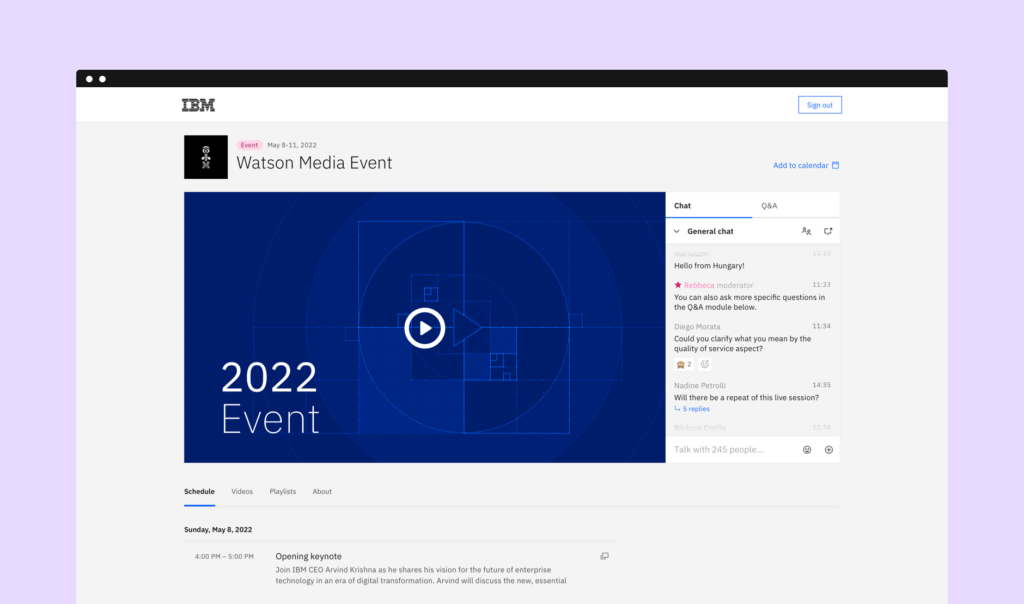
Virtual events are a requirement for companies big and small in today’s business culture. While IBM Video Streaming has been streaming online conferences for many years, we’ve added several new features to our Enterprise Video Streaming platform to help event managers easily spin up new virtual events (or webcasts) at any time, and customize them for specific audiences.
A Virtual Event has a pre-registration phase, a live phase, and a post-event phase where archive recordings are available. IBM Video Streaming makes running frequent events easy across all these phases.
This article explains the virtual event attendee experience and event management features within the IBM Enterprise Video Streaming platform. It discusses utilizing viewer tracking functionality to track who is watching, going over what type of data can be extracted. The piece concludes by reviewing the Q&A module, which adds additional opportunities for employee engagement and valuable organization facing feedback.
Authentication for event access
The email authentication option for Enterprise Video Streaming accounts now allows customers to open up access to anyone with a valid email address. The ability to have anybody with a confirmed email address join is excellent for marketing events where it’s important to cast a wide net and attract a wide audience, while still ensuring that email addresses provided are valid prior to allowing entry into the event to watch and participate. And for more secure VIP access type events where it’s important to prevent access to those who are not permitted to attend, event managers can restrict access based on specific email domains or a specific list of exact email addresses. Single sign-on authentication options are also supported for events where the attendees all have access to the same single sign-on (i.e., sales kickoff events for employees).
Regardless of whether the URL for the main event page (channel page) is shared, or a URL for a specific video within the event is shared, all recipients of that URL will need to authenticate in order to view. This helps ensure that your event content cannot be viewed by unintended parties.
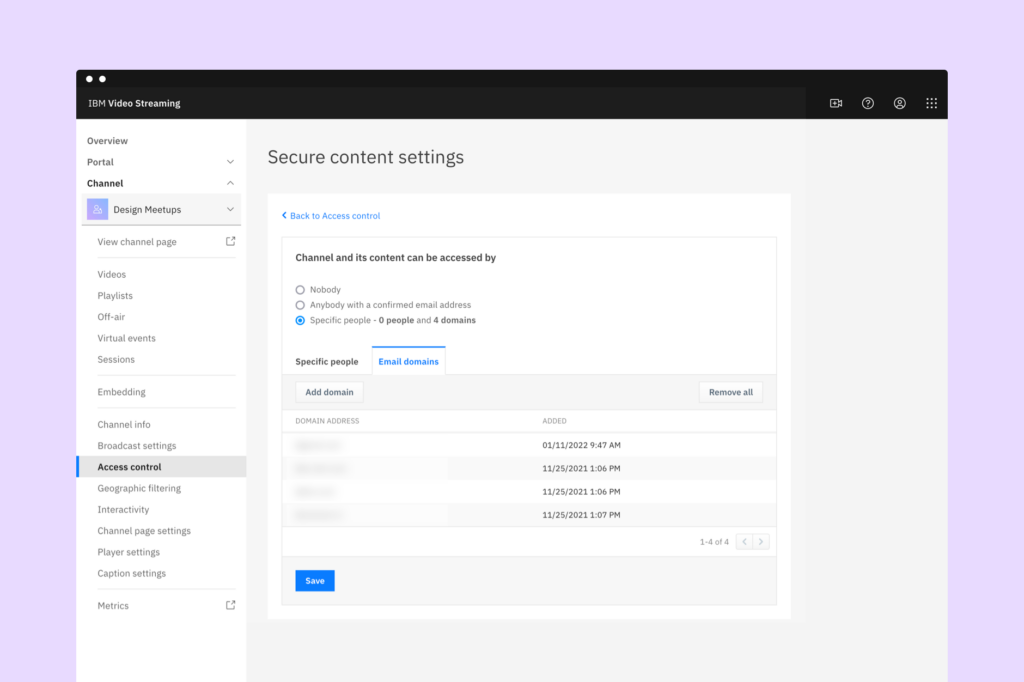
Event registration
There is now a fully customizable registration form available within Enterprise Video Streaming for events which can be used for pre-event registration, as well as to collect last minute registrations during an event, and even registrations to watch post-event archives. The form allows customization of many types of fields, including drop down lists, checkboxes and custom text areas. The form also allows embedding of videos and images on the registration form page, providing a way to incorporate unique branding for your events.
A registration form is tied to a Channel and there can only be one registration form active on that channel at a time. The same channel can be used over and over again for future events and attendees who already registered for one event will not need to register again for events on the same channel. This is helpful when running a series of events where there will be weekly or monthly events running on the same channel (same URL). Attendees only need to register once to gain access to all. If separate registration is desired, the event manager will simply setup a new event on a new channel to force registration for all attendees. While registration forms are commonly used for event, it’s not required. IBM Video Streaming’s virtual events capability can be used even if the registration form is turned off, allowing attendees access to the event immediately after authentication into the page.
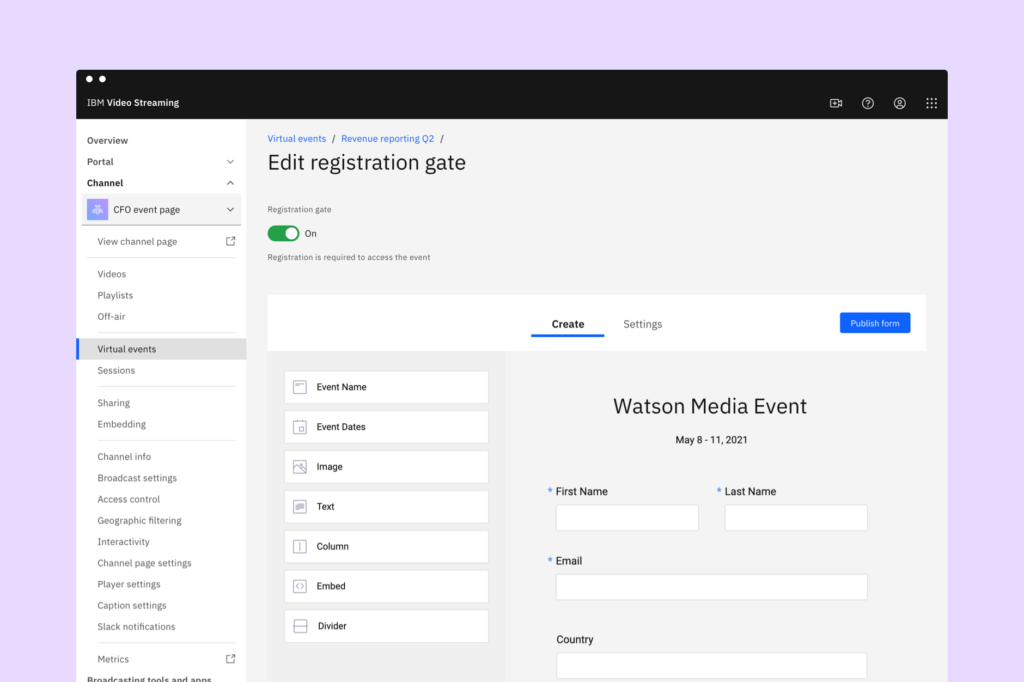
Email confirmation and calendar invites
A confirmation email is sent to event attendees after the registration form is submitted, along with a calendar link to add the event to each attendees’ personal calendar. The email and calendar invite both contain the URL link that will be used to join the event when it starts. This link is sharable to others, however other people receiving the link will need to complete the same registration process first before being granted access to the event page. The email and calendar invite emails can be toggled on or off depending on event management team preferences.
Event mode channel and sessions
Customers can create new events on the Dashboard using two menu options under the Channel menu: Virtual Events and Sessions. Each Channel can host any number of subsequent events, but there can only be one event on any Channel at any given time. Customers can also create multiple Channels in order to host multiple events in parallel.
When a Channel page is set to the event mode, a few things change. First, the title of the Channel page displays the Event Name instead of the Channel Name and the dates of the event are displayed at the top of the page. Additionally, the Schedule tab becomes the default tab that is displayed and contains the agenda of sessions that will be broadcasted during the event. Sessions are setup by the event manager and specify what dates and times specific speaker sessions will be viewable on the Channel. Lastly, an add-to-calendar link is visible on the page so attendees can easily add the event to their personal calendar.
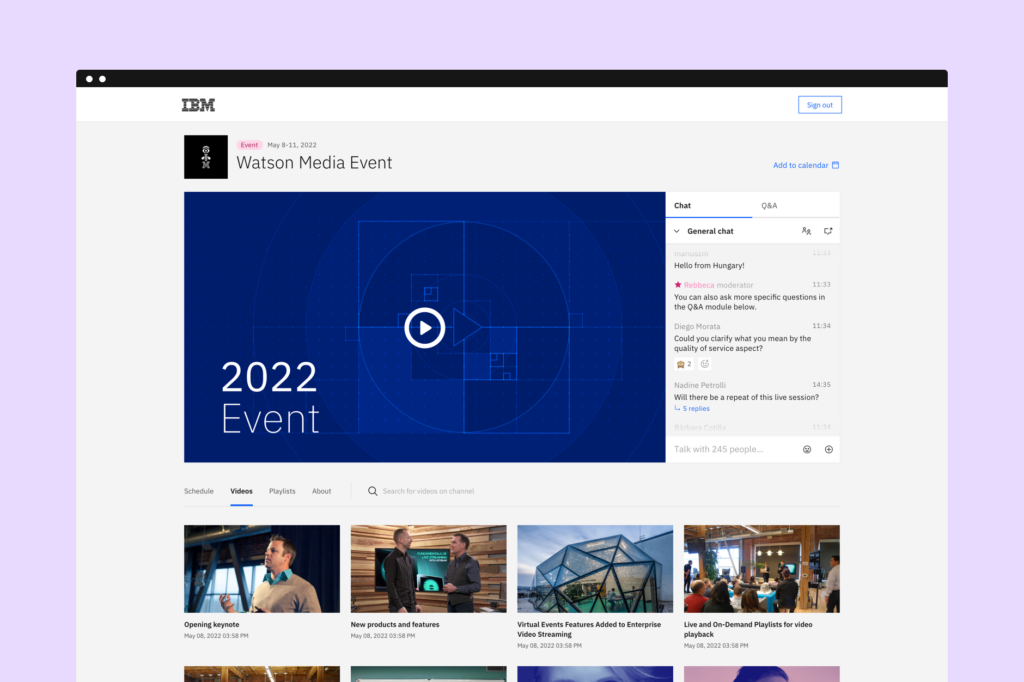
Embeddable event experience
For customers who prefer to embed the experience onto their own website, IBM Video Streaming offers an embedded experience where the video player and interactivity components can be placed in the html of any website. When embedding is used, the same authentication still applies and will be displayed inside the player. If the registration form option is turned on, it will also be displayed inside the player. Event attendees will only be able to view the video sessions once they have authenticated and completed registration. The same email confirmation and calendar invites will be sent when the experience is embedded. Additionally, there is no limit to the number of websites your event can be embedded on, increasing your potential overall reach.
Attendee analytics and marketing automation
Analytics are available for attendance as well as viewing duration and chat participation. Lists can be downloaded as a .CSV file at any time. Additionally, an automatic push to either Marketo or Salesforce marketing automation platforms can be configured by your company’s Marketo or Salesforce admin. The live console is available for live during-event virtually real time analytics. Additionally, a post-event PDF report is available as an executive event summary.
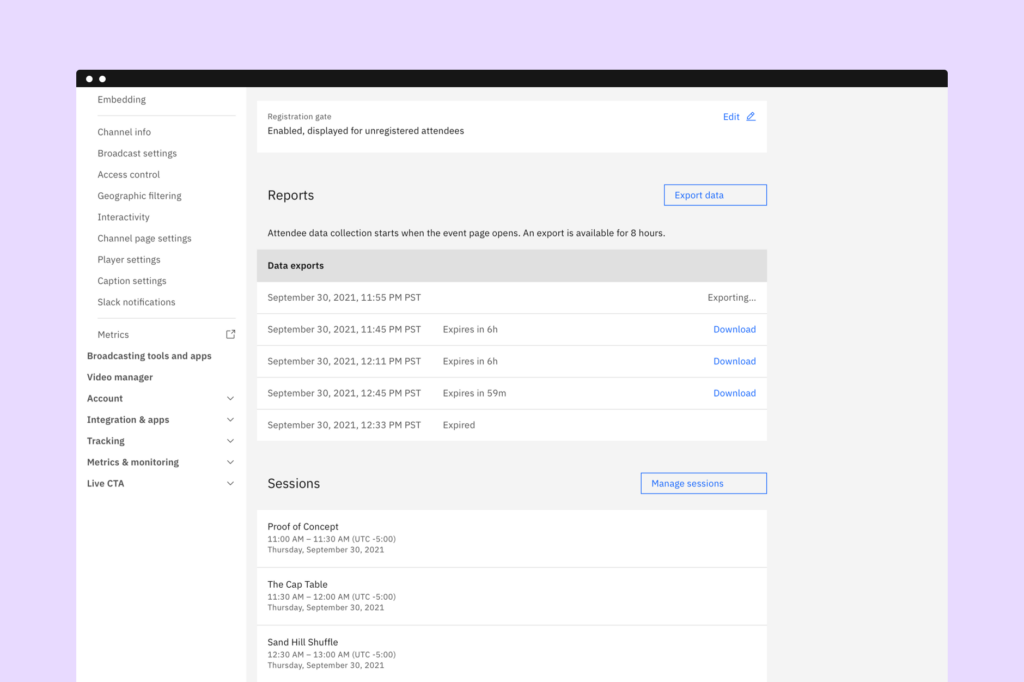
Live or Simulated Live
Customers can utilize the full range of event broadcasting tools that IBM Video Streaming offers out of the box such as the popular Live Playlists (for simulated live content). Live Playlists are used by event management teams to reduce risks associated with speakers who are presenting from home or on Wi-Fi networks that may be unstable. Live Playlists are also used to reduce overall costs since no encoders or personnel to operate them are needed when a Live Playlist is used. In a simulated live event, even though the content is pre-recorded, the interaction is still live. And, since presenters are not actually presenting, they can focus their entire attention on interacting with the attendees via live chat, Q&A, polling and call to action popups during the event.
IBM Video Streaming supports virtually all live broadcasting encoders and other sources (such as Webex and Zoom) as well. Additionally, IBM Video Streaming’s Off-Air Content is often used to play teaser or instructional content on your event page prior to your start date.
The Enterprise Video Streaming virtual events capabilities described here are best suited for single track events where only one session is being broadcasted at a time. We have other solutions for more complex online conferences that require multiple tracks with simultaneous sessions. Contact us to learn more!