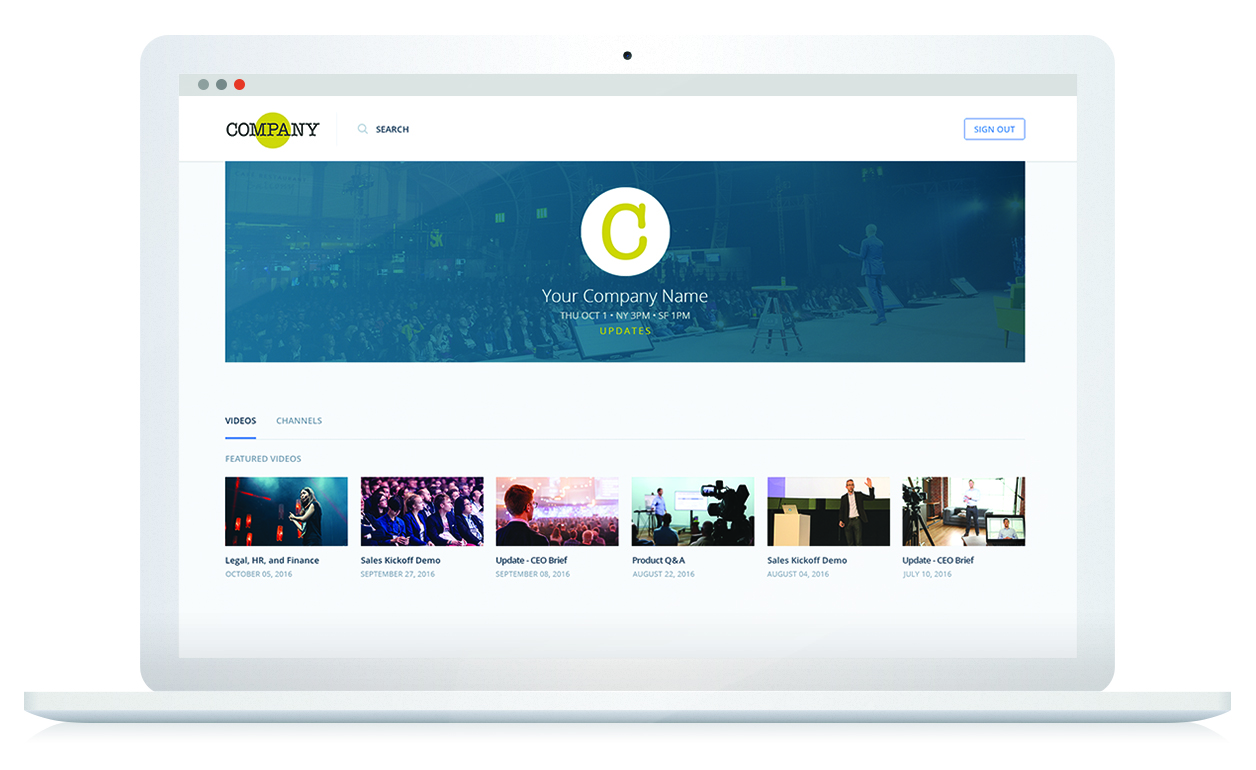
Looking to offer a customized video experience for your employees? IBM’s enterprise video platform offers an internal facing enterprise video portal. This portal is secured, allowing companies to limit access to intended viewers. This audience can be a mix of employees, contractors and other stakeholders.
Learn what IBM Watson Media has recently improved and what portal features are available to customize for your end user experience. This includes ways to brand the portal with cover images and also a feature video tool that allows enterprises to highlight selected material.
- What Are Enterprise Video Portals
- Channel Experience
- Customizing the Look
- Featured Videos
- Enterprise Video Portal Security
What Are Enterprise Video Portals?
Enterprise video portals are enterprise managed hubs that offers access to video assets. These assets, which can be live or on demand content, are accessible over virtually any device, from desktops to mobile phones. Assets can be professionally created or user generated content, done through giving others the ability to live stream content that is then automatically archived for later.
An enterprise video portal is for internal use only. Security features to restrict access to intended parties are mandatory. Content can’t be shared in an unrestricted fashion. This ensures a manager doesn’t inadvertently share company assets with external audiences. Once viewers login, they can navigate through a library of video assets, which can aid in training, keeping staff on message, or personalize executive communication to global firms.
Accounts can be managed by a team of individuals, each with access to their own channel or have them set to have global access to all channels to manage.
Channel Experience
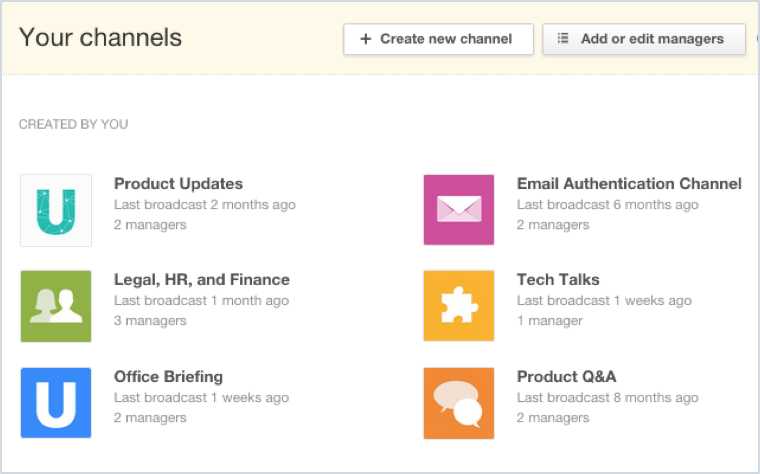
All enterprise video portals are split into two content types: “videos” and “channels”. Videos are previously recorded content, while channels can be live content with accompanying video galleries and other assets such as an optional Q&A module for viewer engagement. These channels and their associated videos can be segmented in a variety of ways. This segmentation can include by departments (marketing, human resources, etc), content type (CEO town halls, user generated content, etc), or a variety of other approaches.
This channel approach can be used to develop workflows, for example an engineering channel might be managed exclusively by the engineering team. Alternatively, a trade show channel might be managed by the marketing team and attendees, who can upload content from the venue.
The above image is a sample channel structure, which organizes content by category but can easily be segmented by department as well. This is a backend view, demonstrating what administrators and managers will see. It can be noted in the screenshot that each channel also has certain managers associated with it.
Customizing the Look
Enterprises can customize the look of their channel portal, branding it and controlling messaging as well.
By default, the portal has a very clean, simplistic appearance to it, as seen below.
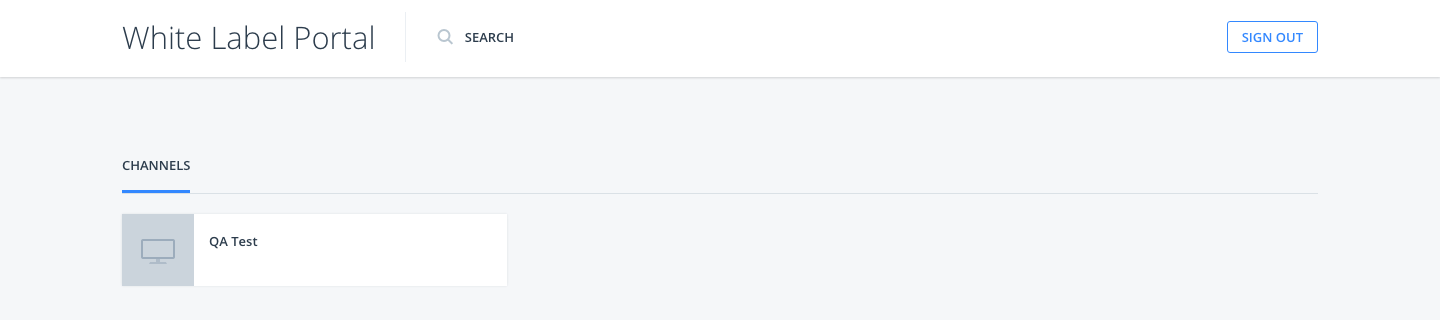
Elements of this can be altered, though. These modifications include the ability to add a cover image or company logo. When uploaded, the company logo will replace the channel portal name, which in the example above is “White Label Portal”. The cover image, a large image asset that is 2560 x 852 pixels in dimension, works to build both a graphically appealing portal while maintaining a bit more control on the messaging side.
Like other elements of the portal, the cover image can be easily swapped out. Because of this, the cover image can work as a way to highlight in the moment or upcoming activities. For example, if an organization is in the midst of a trade show this cover image could be used to highlight that. It could also be used to announce an upcoming CEO town hall to spread the word.
Below is an example of this, showing a stock company logo, cover image and also curated featured videos as well. The result is drastically different versus the default, simplistic appearance the portal started with.
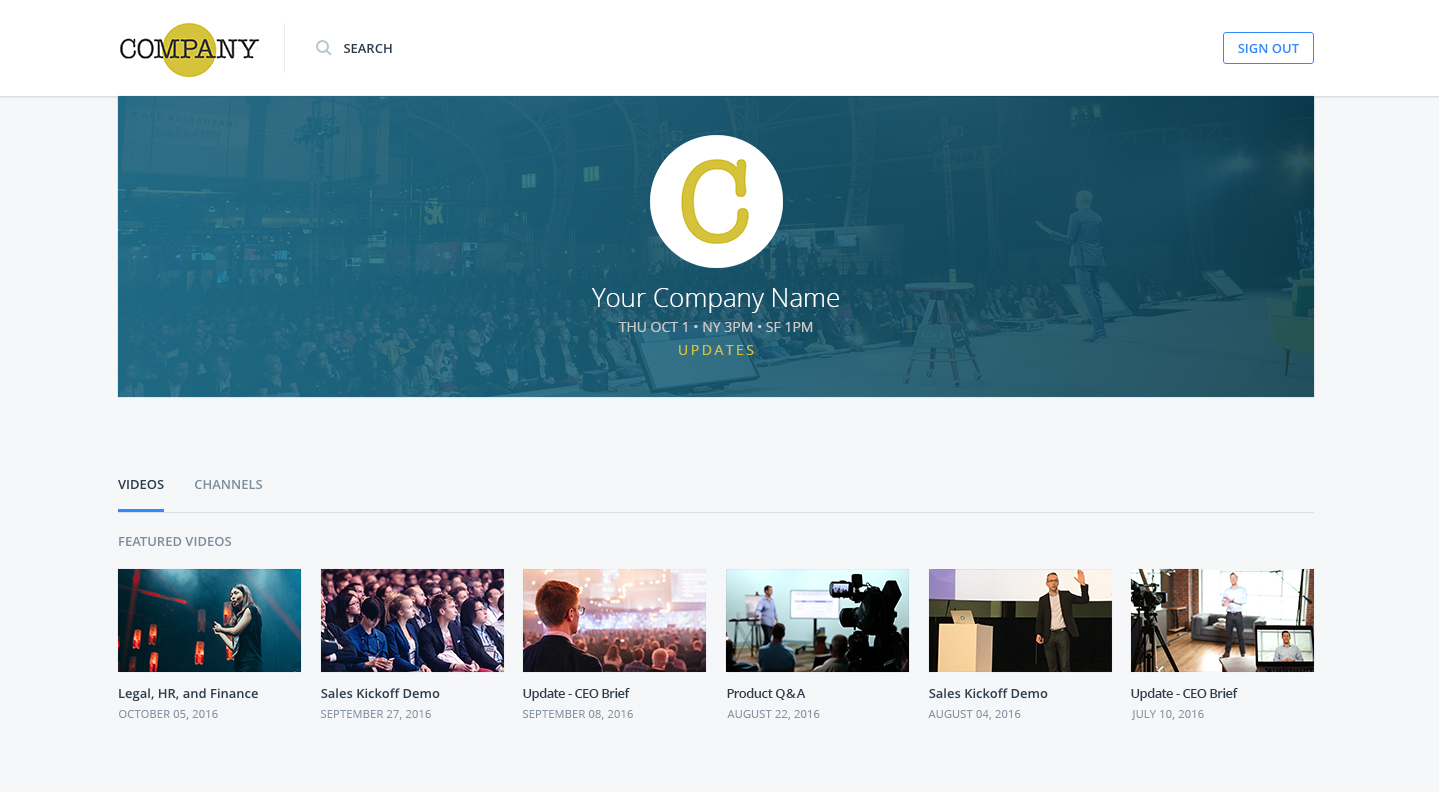
Featured Videos
Enterprises can choose to have curated video content appear immediately after someone logs in, drawing attention to desired videos.
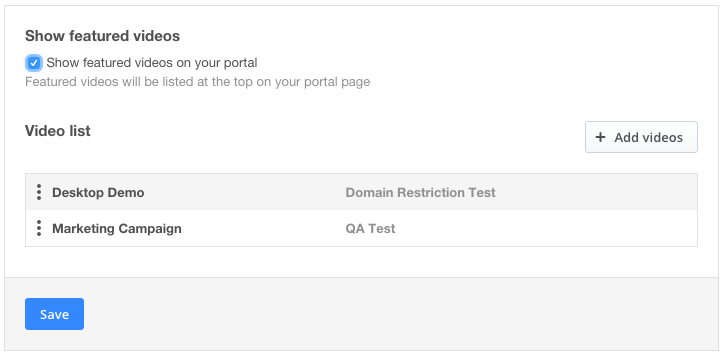 By default, the videos area of an account shows all previously recorded videos. These videos can be a mix of auto archived live streams or video files that were uploaded. To aid in quickly finding relevant content, there is also a search function integrated in all accounts. Managers can always unpublish video assets as well. These assets will remain on the account, for other managers to view, but will be unaccessible through the portal for end users. This can help in removing outdated content or hiding assets until others in the organization can review.
By default, the videos area of an account shows all previously recorded videos. These videos can be a mix of auto archived live streams or video files that were uploaded. To aid in quickly finding relevant content, there is also a search function integrated in all accounts. Managers can always unpublish video assets as well. These assets will remain on the account, for other managers to view, but will be unaccessible through the portal for end users. This can help in removing outdated content or hiding assets until others in the organization can review.
As libraries of video content grow, though, there can be the desire to also highlight specific videos. To facilitate this, account managers can select featured videos to associate with their Streaming Video for Enterprise video portal. This can be a recent CEO town hall, important training material, or even a series of content to highlight. This is an optional feature, while content can be easily added and removed from the featured area.
As with all video assets, a thumbnail is automatically generated to represent the content. This image can be customized, either through selecting a new one using the video thumbnail generator or uploading a new image.
Enterprise Video Portal Security
All IBM Enterprise Video Streaming portals are secured to ensure that content is internal facing only. Security types can range from integrations with corporate directories that use Single Sign On (SSO) methodology, such as Okta or OneLogin, to email verification.
Integration with existing corporate directories simplifies access to internal content. It’s one less login and password for an employee to remember, and creates a more seamless experience for employees, keeping in tune with the white label aspects of the portal. To simplify creation, there are numerous turnkey solutions available for integrating these. Below is a list of a few different providers and how to quickly integrate them:
This list is far from inclusive, though. This help page works as a general explanation on how to setup SSO on a Streaming Manager for Enterprise account, which would include other methods like Microsoft Active Directory.
Alternatively, email verification is another option to secure internal video content. This approach requires viewers to check their email for an access code before being able to watch content. Consequently, this security method is slower from an end user perspective compared to SSO. From a management perspective, though, this method is easy to setup. The simplest approach with email verification involves selecting a corporate email domain. For example, managers can allow everyone from @mycompany.com to be able to enter their email to be sent an access code. This approach is not limited to a domain, though. Exceptions can be entered as well who can access the content. This makes it easy to add in outside stakeholders and contractors.
Summary
Enterprises can customize and evolve their video portal. This allows them to manage represented content, brand the portal experience and highlight videos or events.
Want to try out the customization features for the internal video portal? Request a demo of IBM Enterprise Video Streaming to unlock an end-to-end solution for creating white label portal experience.