
Metadata is a powerful supplement to video content. It enables organizations to more efficiently classify content, using this information for structure, permissions or help develop unique experiences around content types. Metadata can take many forms, from listing a simple description to tying assets to individuals.
To expand on metadata’s growing use, IBM Watson Media has introduced a custom metadata feature. This acts as a video metadata editor for online content, allowing for a huge expansion of metadata fields. As a result, content owners can add fields with criteria such as “multiple choice” or a numeric value to be associated with video content.
This article documents the new feature, along with covering the value of metadata as it relates to video content and its use cases. For more information on the importance of metadata, also please reference our Video Metadata: Management and Tools white paper.
- The value of metadata for videos
- What is custom metadata for videos?
- Use cases for custom metadata
- Custom metadata in dynamic playlists
- Managing custom metadata
- The longterm benefits of metadata
- Using custom metadata for background information
The value of metadata for videos
In relation to video, metadata is text related to an asset. It can be visible to an end user, like a description, or invisible to them, like keywords. One of the benefits of metadata is making assets more searchable. Unlike other mediums, it can be hard to find relevant content without metadata for videos. For example, a written article on its own can be search friendly by looking through the text in it. Video, however, is different as it’s a combination of images and audio that form the asset.
Consequently, metadata adds much needed context to help people discover relevant videos. This is vital for the end user experience as well. Asking an end viewer to watch video after video because there is no better way to find an asset is daunting. At that point it’s not just a bad user experience, but one that will prompt users to abandon it. Therefore, metadata aids in making video much more accessible, especially in larger libraries.
For many, metadata is often associated with keywords, tags and descriptions. However, metadata can go far beyond that both in terms of fields and function.

What is custom metadata for videos?
Custom metadata is the ability to add more associated data to video content. By default, content added to IBM’s video streaming and enterprise video streaming offerings have the title and description fields that can be associated with it. However, custom metadata opens up many more possibilities. Content owners can add a speaker field, a last updated field, a category tab or more. As a result, this gives greater context to assets, while also fitting into existing or needed processes at companies.
Use cases for custom metadata
The use cases for custom metadata are varied, sometimes functioning as a mission critical component of an overall workflow. By making these custom fields, they can be factored into designs which could display important information to viewers or control access.
Ratings
Listing a rating, from PG-13 to TV-14, can be a great way on public facing content to give the audience an idea of the material. This can be for parental guidance, or just to give a disclaimer that the material contains possibly edgy content.
Language designation
It can be disappointing to find content that seems ideal, only to discover upon watching it that it’s in a language you don’t understand. As a result, adding a field to denote the language can be used to sort content based on someone’s geographic location or, more likely, language selection.
Security
Asset security can also be tied through metadata. This can be from tiers like external, internal and confidential and can be developed around to control access for viewers.
Regions and publishing windows
Content can be licensed or created with the idea that it will be viewed only in specific regions or for specific timeframes or visibility windows. Metadata can be used to denote this, and processes can be built to not display this content for those outside of the region or after the date has passed.
Premium versus free
Metadata can also note premium content, which users would have to pay for, and free content. The paid content could be used as a flag for different restriction levels, or even have an additional field that would note the price for that asset or required level, if different paying options are available.
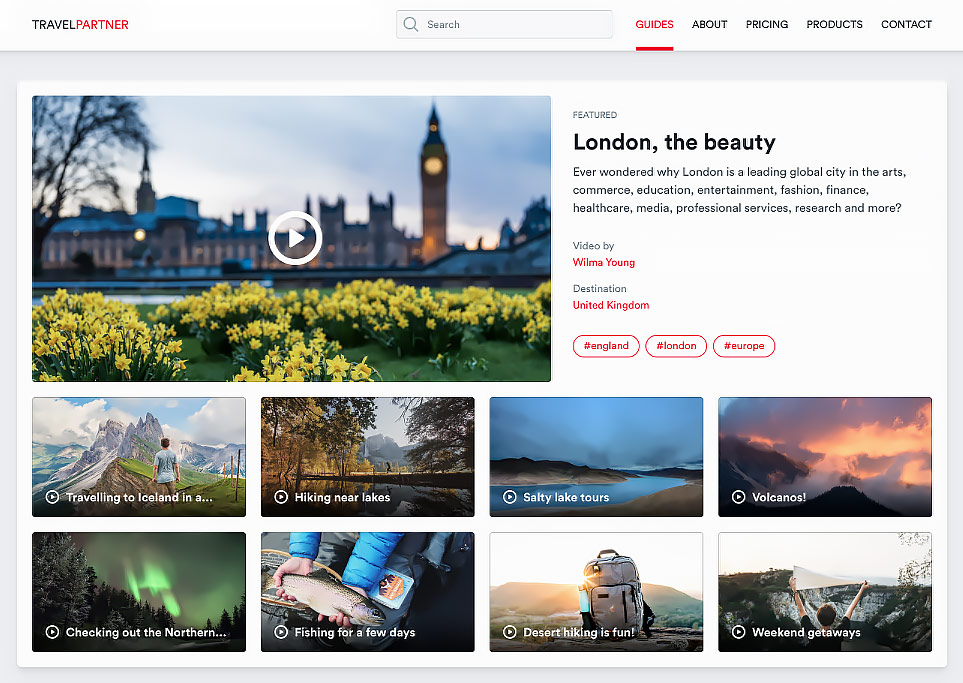
Genres and types
Metadata can also be used to note genres and types of content as well. In terms of media, this can include formats, such as television or movie, while genre can note things like town halls or sports. In the case of the latter, a hierarchy can also be noted. For example, if the content is sports it can note what type of sports and then the teams involved as well. Another example could be content noted as travel, with a layer below being the continent and then country involved. This can then be used to develop custom sites or views around this content as well.
Resolution flag
Another use case is to create a metadata field for the resolution of the asset. This can be the specific resolution, such as 1080p, or something more short hand such as “HD” (High Definition), “SD” (Standard Definition) or 4K. This information can then be expressed to viewers to give them an idea of the quality of that asset.
Unique identifiers
Content that’s meant to communicate between services or be cross referenced can benefit from a unique media or program ID. This would be a unique identifier that could be used to very clearly denote that piece of content and also help services update around the same asset as well.
Custom metadata in dynamic playlists
Custom metadata can also be used to control Dynamic Video Playlists. These playlists are setup in the dashboard around certain criteria, allowing content owners to create a series of videos for viewers. For example, a playlist could include all content that mentions the phrase “town hall” or “training event”. By default, this can be setup to search against the title or description to populate the playlist. However, it can also search against custom metadata fields as well. This can include tags, categories or literally any new metadata field that has been added.
In addition, once a dynamic playlist has been setup with criteria it automatically updates as new content that matches is added. For example, if a dynamic playlist is setup to use an “uploaded by” field then any new content that is added to the channel which matches will be automatically applied to that playlist. This would mean that you could create a playlist for each employee in this scenario. As they upload more content, it would automatically be added to their playlist as well.
Learn more about creating dynamic playlists.
Managing custom metadata
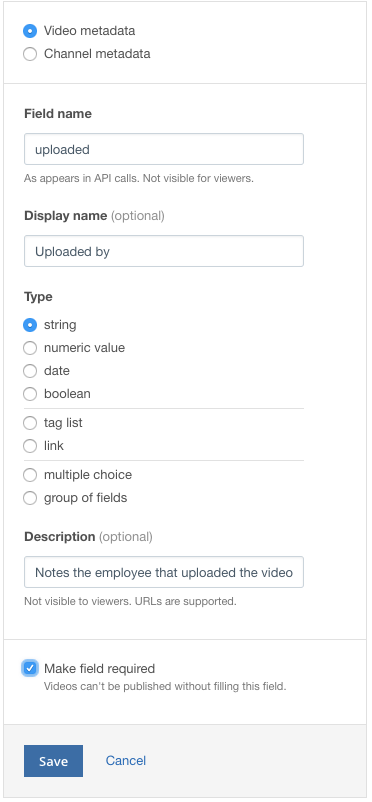 The custom metadata feature is part of the Integration & Apps of an account for IBM’s video streaming and enterprise video streaming offerings. Metadata can be setup to be associated with video assets or on a channel basis. Content owners can choose to add a single new custom metadata field or multiple fields as well.
The custom metadata feature is part of the Integration & Apps of an account for IBM’s video streaming and enterprise video streaming offerings. Metadata can be setup to be associated with video assets or on a channel basis. Content owners can choose to add a single new custom metadata field or multiple fields as well.
When creating custom metadata, a field name for each is required. It will not be visible to end users, but is related to the API calls. Optional display names, which are visible to viewers, and descriptions, not visible to viewers, are also available.
Types of metadata fields available include:
- String
- Numeric value
- Date
- Boolean (true or false)
- Tag list
- Link
- Multiple choice
- Group of fields
When multiple choice is selected an additional field is populated. This allows for inserting the multiple choice options. The default is three choices, although fields can be removed or added. The selection can be setup to limit the choice to one option, or to permit multiple choices to be selected. In addition there is an “Insert many” option. This changes the input from the list style, seen below, to a single text box. Inside the box each new row presents a new option, making it easy to quickly add a multiple choice field that contains lots of different options.
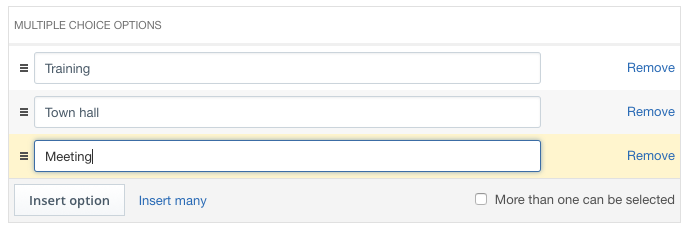
For a detailed guide on options and settings for the custom metadata feature, please reference this Applying Metadata to Your Videos and Channels guide.
The long term benefits of metadata
Depending on desired complexity, the initial setup and tagging of assets through the custom metadata feature can feel time consuming. However, metadata is a long term investment. Once implemented, it will ultimately boost the ROI (return on investment) of individual assets. These longterm benefits, outlined with an implementation strategy in our Video Metadata: Management and Tools whitepaper, increase the amount of use your video assets will get. Benefits include:
- Added value through additional context
There are times when adding context around a video increases the value and interest in that asset. Metadata is particularly valuable here when that context is otherwise hidden. An example can be the staff behind a video. Viewers might be interested in finding all content by a specific director or writer. Sometimes that information can be front and center, other times it can be obscured. By adding it to the metadata, though, it’s easy to find.
- Boosting longevity through discoverability
New content should be highlighted over older assets. This gives content a chance to find an audience, regardless of if that audience is internal or external. However, in larger content libraries, this process can make older, still valuable assets harder to find. A solution to this problem can be proper metadata tagging. This can make older but still relevant assets easier to find. As a result, the lifespan of valuable, evergreen content is increased as is the return on that investment.
- Ability for standalone context
Sometimes sites are architected in a way where context is provided outside of a video. For example, an asset might launch as part of a blog or help article. However, scenarios can arise where this associated content expires, such as through a redesign or change in platforms. As a result, manually adding context back to these assets can be a hurdle. Thankfully, if metadata is added, this work has already been done. As a result, it future proofs assets that they will maintain the needed context, regardless of changes around them.

Using custom metadata for background information
Although not intrinsic to ROI, metadata can also be used to build a record around assets. These details can document information like location, speakers, production team and more. This information can be broad to very specific, depending on goals. An example of a very specific detail could be information related to camera settings. Details like aperture, frame rate, shutter speed and more could be included. This would aid future teams in recreating a similar look, if desired.
These background details can also document information for legal purposes. For example, it could site that copyrighted music was used, referencing the artist. It could then cite an agreement that allowed for its use. This would greatly aid others if they are later questioned on the source and if they had cleared access for it.
Summary
Metadata offers a lot of value for video content. It can boost ROI on assets, provide valuable background information and overall offer a better end user experience through making it easier to access relevant content. The video metadata editor features of custom metadata greatly expands the scope of options as well. This makes it possible to use metadata for even more use cases, adapt it to current processes and better fine tune dynamic playlists as well.
The custom metadata feature is available now on IBM’s video streaming and enterprise video streaming offerings. Want to learn even more about video metadata? Check out our Why Metadata is Mandatory for Intelligent Content Management webinar, which is archived and can be watched now.