
Looking for video distribution strategies?
This guide walks through various strategies for a successful video distribution plan, garnering you valuable traffic to your content. It includes examining multiple use cases, from monetized assets to video marketing collateral, and the different strategies involved with each.
If you are planning to use your video assets for marketing purposes, also be sure to download our How to Increase Conversions with Online Video white paper that has specific tips for driving conversions.
- Select your goals before your distribution methods
- Video used for promotion: multiple services
- Video used for monetization: multiple locations
- Video used for site traffic: restricted embed
- Optimize your video content for search
- Make video content easy to share
- Build an audience with paid media
- Support mobile devices
- Feature adaptive bitrate streaming
- Have a reliable distribution method
Select your goals before your distribution methods
Depending on what you hope to achieve, the proper distribution methods and channels might change. For example, if your goal is driving traffic to your website that will look a lot different compared to a goal of just getting eyeballs on the content.
So your first step is to define those goals. Is this being used for promotion, as maybe a facet of video marketing? Is this used to monetize and earn revenue directly from, through video advertising or pay per view? Or is this being used as a trojan to get people to your website, perhaps toward converting them or benefiting from this in another way?
Video used for promotion: multiple services
Since each goal has a different strategy, this article will include three separate checklist items dependent on your use case before diving into more general tips.
On that note: if your goal is promotion, feel free to rely on multiple services. This can include a dedicated service like IBM Watson Media alongside other methods with built-in audiences, like YouTube and Facebook. It can also include inline video playback on social networks, to get the content on Twitter as well. For live content, this can also involve using a service like IBM Watson Media to do the broadcast and then syndicate the on-demand content on YouTube as well, using the YouTube Connections option inside IBM’s video streaming offerings.
The goal is for the content to be available in a lot of different locations. Things like video SEO (search engine optimization) are also very important. This means good copy and metadata on web pages that you are hosting the content on. It also means a good title, description and thumbnail on other “portal” services, like YouTube. Be aware, though, that the version on YouTube might outrank your own site where the video is placed on. So again, the goal here needs to be just to get as many eyeballs on the content, regardless of how it’s done.
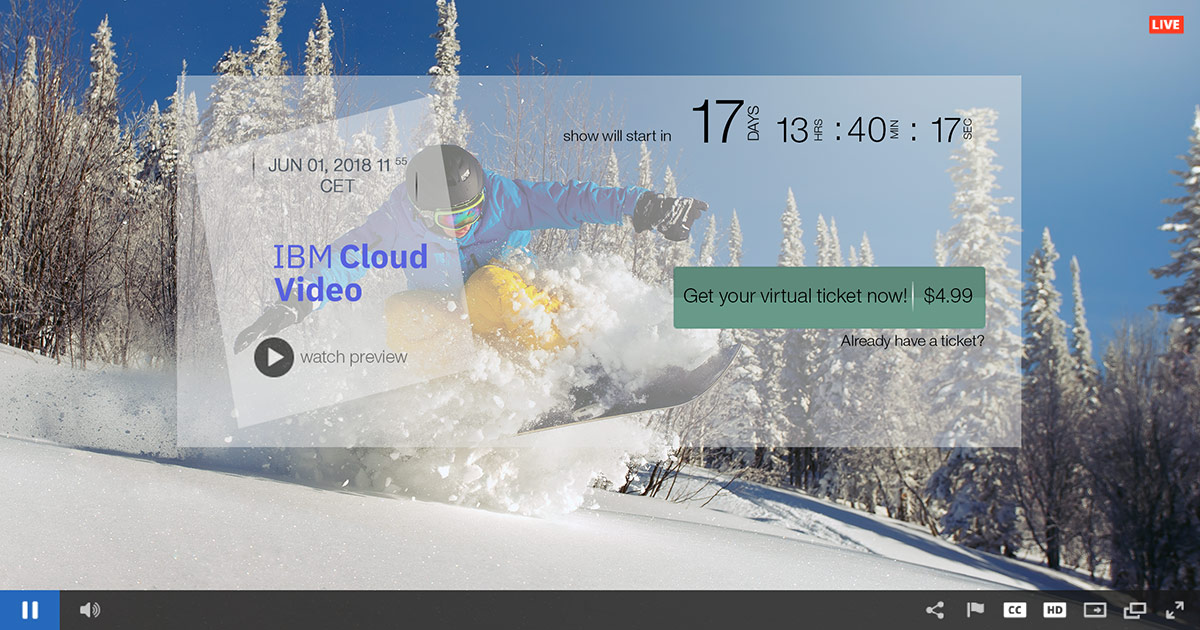
Video used for monetization: multiple locations
To monetize content, without introducing a headache, a single player is often depended on for video advertising integrations and pay-per-view video paywall solutions. This means usually a single service is used, but this doesn’t exclude the content from being shared on multiple sites or locations. As a result, this can be a great oppurtinity to line up partners who are willing to have the content embed on their own site. Effectively, this uses the same player, same service but expands the audience, which can be key for generating a lot of revenue. Naturally promotions should also be run to tout the content as well, showcasing the value and getting the word out so the audience is there for the assets.
As before, SEO is important, but now the emphasis is placed more on the page the content exists on.
Video used for site traffic: restricted embed
At the opposite end of the spectrum are video assets used to drive site traffic. Now video content on a website has a lot of benefits. One is the increased dwell time, or at least increased duration someone spends on your site, which is debatably a benefit toward its SEO ranking.
Now it’s often desired for that content to be unique for best effect. That someone can’t go to a page from another service or even a competitor to get access to the same content. To achieve this, the content should be restricted, often tied to a specific domain. This is done by restricting embed URLs. In essence, the content owner states that it can only be watched as long as the domain or even specific site matches an approved URL. If not, the content is blocked from playback. This can be key to prevent others from copying or scrapping page code and trying to place the content on their own site without permission.
Optimize your video content for search
With specific use case strategies out of the way, let’s look at some more global checklist items for a proper distribution strategy. One of the first is optimizing your content for discoverability, aka focusing on video SEO. Regardless of your goal, it pays to be aware of what can drive traffic to video assets or a page with the content embed on it.
If you’re hosting it on a service, this can be as “simple” as choosing a good title, description and tags for that asset. Something descriptive but also eye catching can pay dividends. If you are hosting the video on your website, don’t just leave the video on a “naked page”. There should be text there to describe it, something that can easily be indexed by search engines. You can get fairly wordy with this as well, putting a lot of content on the page to help its rank, just be sure to put this text after the video content. This will help with dwell time, as someone is more likely to stay on the page for longer watching video content than reading, but you aren’t sacrificing the SEO benefit of having the added text there to aid search engines in discovering more about what the page and video are about.

Make video content easy to share
Regardless of your goal, viewers sharing the content should be welcomed. Social share buttons are a great way to achieve this, offering a frictionless way for viewers who enjoyed your content to then click a button on a webpage and share it on Twitter, Facebook or other platforms. If your goal was to drive traffic to your website, this can be doubly beneficial, as being shared on social networks can also benefit the SEO of those pages as well.
Build an audience with paid media
Let’s be brutally frank: there is a lot of online video out there, with more created everyday. This makes it harder to get started, stand out and build your initial audience. A partial solution here is to lean on paid media to try and build an audience. This can range from Google AdWords to display ads, but the investment can pay dividends in attracting an audience that will stay with you or garnering a very targeted audience to get interested in your content.
Support mobile devices
Another consideration of video distribution is the ability to support mobile devices. Now mobile is an increasingly important market. In fact, some have theorized that it has already surpassed desktops for viewing online content. As a result, reaching this audience is paramount.
To achieve this effectively, a mobile video platform should be part of the strategy. This does not and should not be mistaken for a solution just for mobile delivery. Ideally content should be compatible across devices, from desktops to smart phones to tablets. This means using a solution that doesn’t depend on technology that isn’t mobile friendly, such as Flash. For the aspect of live content, it can also mean live transcoding to make that content into a format that is device friendly if it’s not already.

Feature adaptive bitrate streaming
Chances are, if your content is mobile compatible it also offers the potential for adaptive bitrate streaming. If the term is unfamiliar to you, though, this Adaptive Bitrate Streaming white paper goes in much greater depth. In a nutshell, adaptive streaming is a process in which the viewer can be served different resolution and bitrate combinations of content depending on their connection. So someone on a fast connection can be served a high definition, high bitrate version of the asset, while someone on a slower connection will be served a low definition, lower bitrate version. Furthermore, the bitrate can change in the middle of watching content as well. So for example if a viewer’s connection drops, or it’s a shared connection and the available bandwidth decreases, the quality will shift downward accordingly. The advantage is that without the adaptive delivery, it’s unlikely a person with a slower connection could watch the content.
Now, as mentioned, most services that are mobile compatible offer adaptive bitrate streaming delivery. The key question, though, can be around transcoding. That is to say, are these additional resolution and bitrate combinations being created in the first place to be served through adaptive bitrate streaming? While this is more common on the VOD side, for live it’s not. Sometimes, in fact, a service will require the content owner to simultaneously send multiple bitrates through their live encoder to the service. This is harder on their hardware or software encoder, and also much harder on their connection. A more ideal solution is to lean on live transcoding, which takes a single resolution version and creates lower bitrate and resolution versions that can be used for adaptive delivery. This is something offered by IBM Watson Media for live and on-demand content.
Have a reliable distribution method
It’s easy for viewers to get frustrated if they try to watch your video content and can’t. That’s true for on-demand assets, but especially true for live streaming, where there is a lot of inherit value in seeing content “in the moment” or being able to engage with the asset when it matters.
As a result, it can be important to have a reliable way for your viewers to watch your content. Having a service that utilizes a CDN (Content Delivery Network) is one approach. For those who are unfamiliar with a CDN, it’s essentially a collection of edge servers often in geographically diverse locations. As a result, it’s more scalable and more global friendly as opposed to trying to deliver content from a service that relies on a single or limited number of servers.
However, content owners can take it a step further. This is through using multiple CDNs, enhancing both reliability and scalability even further. At IBM Watson Media, we have a process that utilizes multiple CDNs with built-in QoS (Quality of Service) known as SD-CDN (Software Defined Content Delivery Network). This takes things a step further by being able to seamlessly switch users between not just different edge servers but also between different CDNs as well. The way the process works is that player data will be received and the system will react when abnormalities are detected, for example if a viewer starts to experience an abnormal amount of buffering. In these scenarios, the viewer is seamlessly switched to another edge server or CDN. This not only gives them a better experience, but also ideally switched them before the stream or content might have gone down due to an edge or CDN issue.
Summary
Depending on what you want to get out of your video content, your video distribution strategies can vary, sometimes wildly. Despite the variance, though, there are some key strategies and concepts that exist regardless of your goals, including: SEO, making assets shareable, paid media, supporting mobiles and reliability.
If your use case is marketing and your are looking for more dos and don’ts, also be sure to watch our 9 Video Mistakes to Avoid in Your Video Marketing Strategy webinar as well.