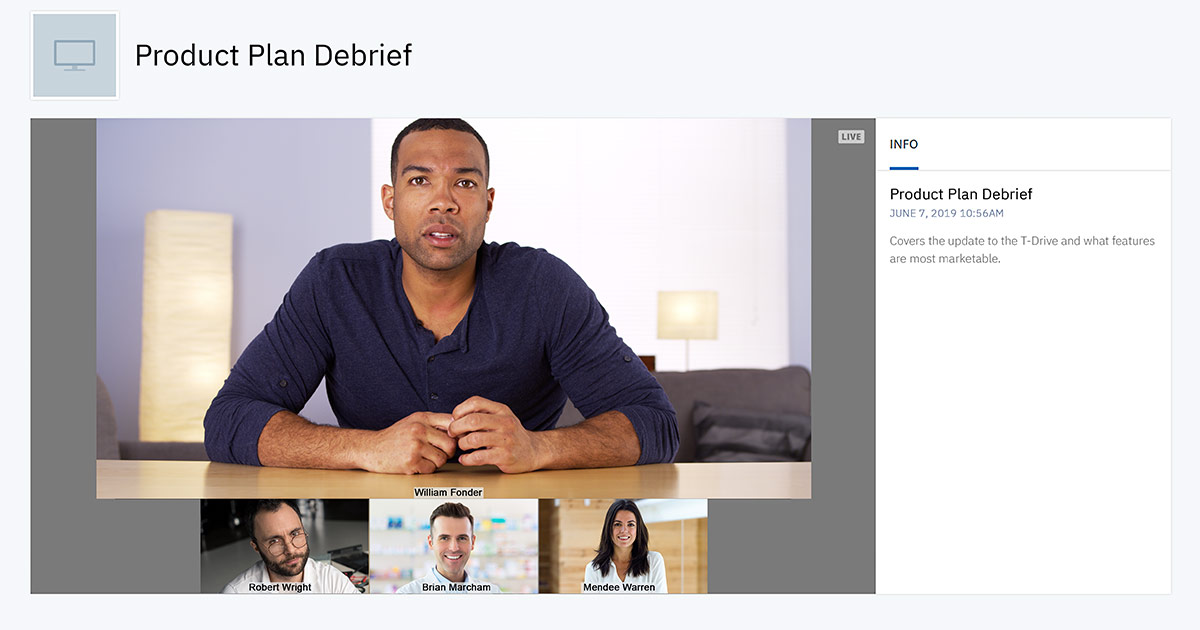
Want to know how to live stream Cisco Webex video conferences? Looking for ways to improve archiving and content discoverability through AI?
IBM Video Streaming from IBM Watson Media can be integrated into Cisco Webex Meetings or Events. Through this integration, Webex users are able to push out their video conference so it can be broadcasted on a channel page. This channel can be restricted for internal use, or open so that anyone with the link could watch.
- Webex integration advantages
- How it works
- Controlling the streaming layout
- Use cases
- Broadcast version delivery
- Live stream device compatibility
- Restricting access to Webex streams
- Automatic archiving for on-demand use
Webex integration advantages
“The integration between Webex Meetings and IBM Enterprise Video Streaming offers end users numerous advantages, enabling an array of one-to-many video management and distribution capabilities from a widely used collaboration platform,” said Steve Vonder Haar, Sr. Analyst with Wainhouse Research. “This includes the ability to quickly broadcast the integrated audio, video, and content sharing experience of a Webex session to a larger audience, directly from Webex Meetings. The integration also makes it possible for Webex users to leverage IBM Watson to create automated closed captions and transcription to improve search and discovery.”
“This integration has allowed us to better align how we use webcasts” said Sapan Patel, Sr. Unified Communications & Network Engineer at Nvidia, who was an early adopter of the IBM Enterprise Video Streaming integration with Webex. “Being able to easily stream a Webex session to a broader audience leveraging the same connection used for other video broadcasting is great, and the auto-archive and publish feature makes it easier to manage Webex archives.”
How it works
Once the integration is turned on, which requires being enabled by your Webex site administrator, launching the live stream is achieved through a few clicks. In addition, it can be setup to automatically create an online, on-demand version for later use. This is done through clicking the “Start Streaming” button found on the dashboard of Webex Meetings or Events. Once selected users have the opportunity to login directly to an IBM Video Streaming account, and after doing so they can choose the channel that they want to stream to from inside Webex.
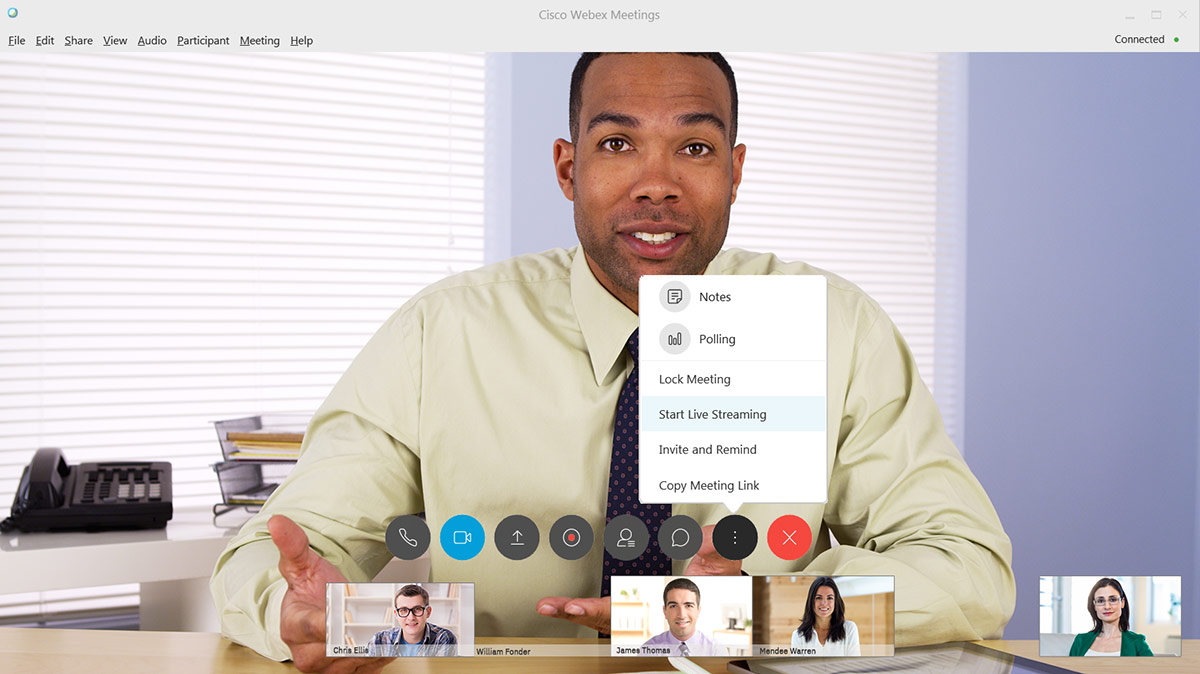
After that, it’s simply a click of “Go Live” to push the Webex session out over the channel. That live streamed content can then be watched over any location that the player is found on, as long as the viewer has appropriate authentication to view it. This includes across a multitude of devices, from mobiles to desktops, and also locations that range from being embed on a website to being displayed from a video portal of the content.
Controlling the streaming layout
Introduced in December of 2020, the layout that viewers see is now something that can be changed by the person hosting the Webex session. Options pertain to changing the layout for when content is being shared, such as showing a PowerPoint presentation, and when no content is being shared. Presently, three options persist for each, which can be seen below.

Changing between these is done during the “Start Live Streaming” part as the options to control the layout appear at the bottom during login to your IBM Video Streaming or IBM Enterprise Video Streaming account.
Use cases
The benefits and use cases of live streaming a Webex meeting to an enterprise video platform to reach a larger audience are many. Boasting ease of use, the feature expands ways in which companies can use their Webex conferences, adding more value to internal communications.
Turning a video conference into an all hands meeting
All hands meetings are a great way to quickly disperse a message. If you plan to have an important video conference between executives and want to reach the entire organization, this functionality can get that content in front of your entire company. Furthermore, it includes a Q&A module as well, allowing those on the video conference to answer questions from the crowd as convenient.
Archiving training material
Content broadcasted over IBM Video Streaming can become available as an on-demand asset following the broadcast. This can empower organizations to use trainings sessions that are conducted over Webex and make them available to others. Through this process, companies can introduce scale and also more efficiently onboard new employees, without having to schedule a new training session for each topic.
Efficiently working across time zones
Getting a meeting invite for 4AM can be painful, even though it might better accommodate those in different time zones. While an archived version will not address the user’s contribution aspect to the meeting, it can at least give them the chance to watch and see what was said. This can be very valuable if timing of the meeting simply doesn’t work and they might have to otherwise miss it.
Creating a searchable database
Once archived, the speech to text capabilities of IBM Watson can generate transcripts of videos. As a result, this can produce a powerful portal of assets that allow users to better find information they need. This is done through giving them the ability to search in the portal and turn up related videos. In fact, this search can not just narrow down relevant assets, but also search inside the video to enable viewers to jump to specific moments related to their search queries.
Broadcast version delivery
When streaming out the Webex meeting, the feed is sent over IBM’s SD-CDN (Software Defined Content Delivery Network) technology. This utilizes a robust delivery setup that manages sending the stream over a host of CDNs, among them IBM’s. This offers enhanced global reach and scalability, able to support huge audiences of over a million for a live stream. Additionally, QoS (Quality of Service) components are built-in to give viewers a better experience and mitigation the chance of an outage. This is done through the player sending performance data, such as buffering statistics. Viewers will be shifted not just across edge servers, a normal function of a CDN, but also across different CDNs to improve performance. A huge benefit of this can be to mitigate potential CDN outages. For example, if viewers start to experience abnormal buffering, this can be an early sign of a potential outage. The service, though, will automatically switch the viewer to a different CDN, potentially avoiding the outage from full impacting them.
This technology can also work with IBM’s Enterprise Content Delivery Network (ECDN). This is a virtual appliance that works “on premise” to scale locally through caching assets. For example, rather than having 100 viewers at an office each using 1.2mbps of bandwidth for a live stream, this could instead all be cached to reduce the network strain to around 2mbps (accounting for additional bitrates) rather than 120mbps. This can be key for some offices that want to remove the potential for network congestion from video streaming.
Live stream device compatibility
Live transcoding is applied to the broadcasted Webex session. This is done to produce a live stream that is compatible over a variety of devices, such as being accessible on mobile phones and tablets, while also generating adaptive bitrates. For those unfamiliar with the latter, these are lower resolution, lower bitrate quality versions of the original stream. So for example, if the original Webex meeting was being streamed at a 720p resolution with 1.5mbps as the bitrate, a variant might be created that is standard definition, 480p resolution with 650kbps. The importance behind this is making the stream more accessible, allowing viewers with a slower connection to watch. In addition, thanks to live transcoding, the process of creating these additional bitrates isn’t put on the broadcaster. As a result, no additional strain on the upload speed is introduced, allowing this to be dedicated toward the Webex meeting.
Restricting access to Webex streams
Broadcasted Webex meetings can be done in a public or internal fashion. In the case of restricting to internal audiences, this is done through email verification or through integrations with SAML (Security Assertion Markup Language) based SSO (Single Sign On) providers, such as Okta or OneLogin™. Using the latter approach, viewers benefit from being able to use a login and password combination they are familiar with. This adds an important ease of use component for viewers, while still keeping content restricted to approved audiences.
Automatic archiving for on-demand use
Following the end of a broadcast, the live stream will automatically be archived as an on-demand asset. These can be auto published, so viewers can quickly get access to it after the live stream, or can be set as unpublished, which will require an admin or manager to publish it before viewers can see it. This can be a powerful way for a viewer who missed the meeting to be able to quickly get up to speed by watching the recorded version.
The on-demand asset also offers several value adds, including the ability to generate captions through converting speech to text using IBM Watson. This process currently supports 7 different languages and takes roughly the length of the asset to generate closed captions. Once created and published, viewers can choose to enable captions for these videos. In addition, these captions will be used to help viewers find relevant assets and moments within content as well. This is achieved through making the captions and transcripts searchable, with relevant videos turned up inside the internal enterprise video portal. In addition, viewers can also search inside the video player for a given moment. For example, someone can search an hour long meeting and be given a list of results every time the word “earnings” came up. With these results they can also click on one to quickly jump to that moment in the video as well.
Archived videos can also be edited through the web based platform as well. This includes being able to trim undesired moments at the start or end of the video. This can be valuable if a meeting took awhile to get started or it was left streaming for too long after the meeting ended, making it easier to create a better ending for the asset. If additional editing is desired, videos can always be downloaded by admins or account managers and then uploaded later after being edited through another source.
Summary
This integration offers an easy way to have a video conference reach a larger audience or to archive it for later use. Utilizing a robust network, which has proven capable of streaming to over a million concurrent viewers on a single broadcast, this offers scalability with an emphasis on reliability for the stream. In addition, having the broadcast archived offers several additional opportunities, from cloud editing to caption generation using IBM Watson, to increase value from internal communication at an organization.
Note:
The integration mentioned in this article requires version 39.5.11 or later of Webex Meetings with the Webex Starter, Basic, Business, and Enterprise plans. For Webex Events, version 40.2 or later is needed. Please contact IBM Watson Media about enabling the feature. This Webex and live video streaming integration capability is provided and supported exclusively by IBM.