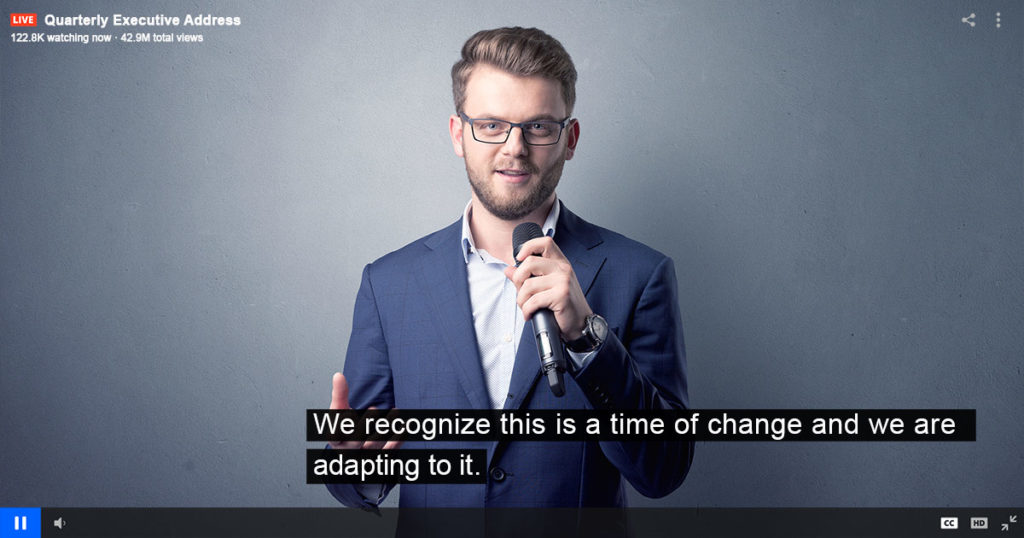
62% of employees use closed captions for work related video content, for a number of reasons other than hearing accessibility. In fact, only 5% of employees cite a hearing impairment as a reason to use captions. Additional reasons include convenience, watching videos with low or no volume, or non-native speakers needing assistance to understand the language spoken in the video.
Additionally, employees are 80% more likely to watch a video to completion when it is closed captioned. As a result, there is real value behind captioning video content and a driver for organizations looking to increase viewer engagement.
To address this, IBM is offering integrated live closed captioning for enterprises by combining IBM’s video streaming solutions with IBM Watson Captioning Live. Hosted entirely on the IBM Cloud, the integrated closed captioning software solution eliminates the need for hardware on location and makes it easy for businesses to quickly set up. It is security-rich and offers teams full ownership and control over their video content and metadata, as well as any internal usage metrics and training data. In addition, Watson Captioning Live offers secure, scalable, AI-driven live captions to any live stream. The solution, which currently captions for English language content, can be easily trained to recognize industry- and company-specific terminology and seamlessly integrates accurate live captions to live streaming content, connecting employees across the globe through engaging and accessible workplace video.
- How the integration works
- Viewing the live captions
- Importance of accessibility
- AI training
- Watson Captioning Live
- Use cases
- Enabling the integration
How the integration works
This live captioning solution uses Speech to Text technology and deep learning capabilities to accurately caption live streamed video, such as town-halls and sales trainings, in near real-time. It runs as a service in the ingest locations in the IBM Cloud, meaning that video content is automatically captioned. It can be trained on company- and industry-specific terminology, so it can identify names, spellings, and pronunciations unique to a given company.
Watson Captioning Live is available in both IBM Video Streaming and IBM Enterprise Video Streaming, although not at the Silver, Gold or Platinum levels that are purchased via credit card. It enables businesses using either streaming platform to distribute video with automated live captions across global teams and surface the most engaging content depending on a user’s location, device, or bandwidth. All archived video footage is indexed and captioned, making video content searchable and easier for employees to quickly jump to relevant moments within a video. Plus, businesses can use advanced metadata to identify which content is most engaging.
Viewing the live captions
IBM’s video streaming solutions can live stream to audiences on desktops, laptops and mobile devices. As workplace communication continues to migrate across platforms, with 62% of employees streaming video on mobile today, we are continuously improving upon our solutions to offer seamless, security-rich and accessible video communication across devices. Consequently, the live captions are available inside the player, toggled on or off through the player controls, and can be viewed across these devices.
Visually, the captions appear slightly different than on-demand captions available through the service. The primary change is that the on-demand captions will appear centered in the player. Live captions on the other hand will appear adjusted left. The reason for the difference is that live captions are dynamic. Someone can start and stop talking right away, while someone else can talk for a while. As a result, the captions are oriented this way to accommodate the live, unpredictable nature.
Importance of accessibility
Accessibility is important for corporate communicators because it helps ensure all employees are able to be included and feel a part of the corporate community. The Watson Captioning Live integration enables businesses of all sizes to enhance corporate communications, training, and onboarding initiatives with automated, live captioning. Its powerful search and discovery features also make it easier for employees to find specific, relevant information that was otherwise buried in hours of video content. These capabilities are crucial to helping businesses facilitate open, collaborative communication among all employees.
It’s important to remember that one in five Americans speak English as a second language. If you’re creating video content to reach a broad audience, adding captions to your videos will also make them more accessible to ESL (English as a Second Language) learners. By providing written words to match the spoken language in a video, you can help ESL learners not only to understand your content better, but to become stronger, more proficient English speakers. By giving non-native speakers the opportunity to see and hear words in action, you increase their ability to remember them and help to increase their vocabulary.
AI training
Watson Captioning Live uses AI algorithms that can be trained ahead of time to boost accuracy of the closed captions generated during live video streams. Rigorous training allows Watson AI to learn and identify new words, including the pronunciation and spelling of executive names or company-specific products or services. Businesses can also train the algorithm by uploading relevant files, like past video transcripts or sample texts, to help provide bias for particular use cases. For example, if a company’s headquarters is located on “Haight Street” Watson AI will take this into greater consideration rather than always transcribing it as “hate street.”
The solution’s AI is also trained independently for each company. For example, if a customer trains the AI to spell names and products specific to their company, that knowledge will not be used in any other instances of the service. This independence of training helps enterprises bias their captioning results in a preferred manner and reduces the likelihood of false positives, while at the same time protects proprietary information.
Note: Right now basic AI training is done through IBM’s Customer Success team, who works with an organization to help nurture the AI to produce accurate results from live captioning. More extensive AI training can also be done via our partner, AT&T. The AT&T Video Managed Services team are experts on IBM’s video streaming capabilities and can provide assistance and guidance for more extensive AI training.
Watson Captioning Live
Originally launched in June of 2019, Watson Captioning Live is offered by IBM as a stand-alone product that requires a physical closed caption encoder. It provides a highly accurate and reliable AI-driven captioning system for broadcasters. Today, broadcasters utilize Watson Captioning Live to deliver live closed captioning on scheduled and breaking news moments. This creates an engaging experience that also adheres to the FCC’s strict regulations for TV broadcasters.
The integration of Watson Captioning Live utilizes the same underlying AI technology, but is fully integrated into the IBM Enterprise Video Streaming and IBM Video Streaming products and does not require the hardware component. This brings automated closed captioning to all live streamed content, inside and outside organizations. This security-rich technology runs in ingest locations in the IBM Cloud, eliminating the need for physical hardware on location found in the stand-alone product and giving businesses peace of mind when it comes to keeping their proprietary information and data safe.
Use cases
The Watson Captioning Live integration can be used to power live captioning for virtually all internal and external video communication needs, satisfying a wide range of uses. A few examples include:
- Corporate communications
Workplace video such as town-hall meetings, sales trainings and department meetings can all be live streamed with captions. The service can be trained to recognize company names, product names and employee names to improve accuracy. Once captioned, this then broadens who the content is accessible to. - Live event streaming
From trade shows to online only events, multi-speaker venues can now feature live closed captions to increase audience potential. In addition, the AI can be trained on the speakers’ names and terms related to their topics. - Video marketing and product launches
There are a lot of video marketing activities to raise awareness or build excitement. A product launch is just one example, and the type of content that can be live broadcast with available closed captions, while the product name and those involved can be trained ahead of time. - Online training courses
Because captioning allows the learning to both see and hear the words being spoken, it can help learners absorb information faster, improving overall learning and comprehension.
This list is just the tip of the iceberg. Anything from sports games, where the AI could be trained on the players and their names, to live interviews, to legislative meetings can also work. That said, not all content fits flawlessly for live captioning. Concerts for example can have issues, largely due to background noise such as instrumental music playing alongside lyrics and crowd noises. In fact, anything that features substantial background noise to the point of hurting the clarity of spoken word will impact accuracy. A good rule of thumb is if you have trouble hearing certain words being spoken, the AI will also have an issue.
Enabling the integration
This solution can quickly be turned on inside an IBM Video Streaming or IBM Enterprise Video Streaming account directly from the dashboard. Furthermore, it can be enabled on a per channel basis. For example, it can be turned on for an executive communication channel, but be disabled for an employee internal meeting channel.
In terms of enabling it, this involves logging into an account and then selecting the desired channel. From here scroll down to the “Caption settings”. This contains settings like language and also options for on-demand caption creation. Alongside those is an option related to live captions, with the Inside is an option to turn on or off the integration.
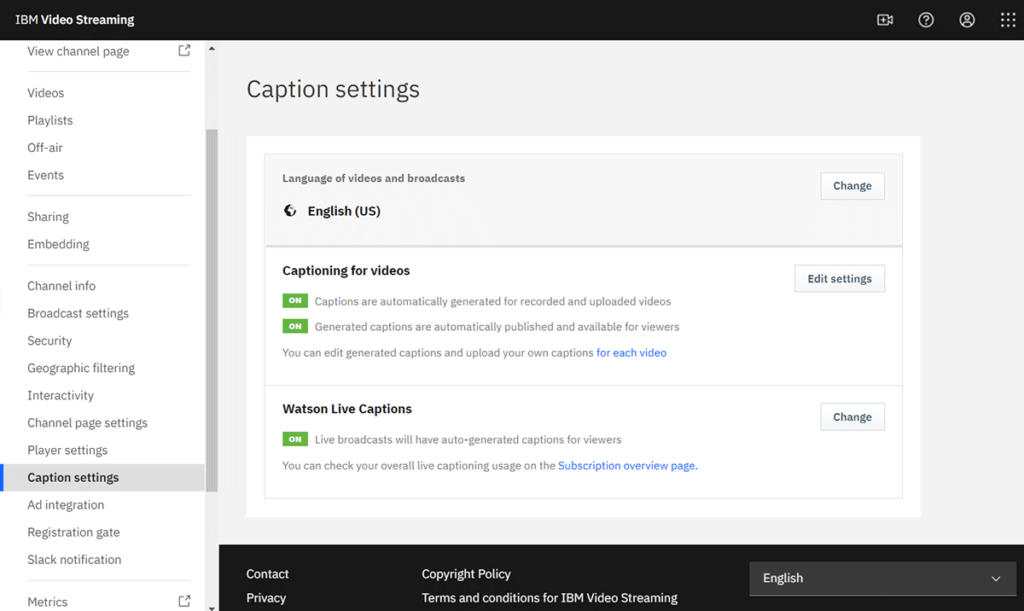
Note: accounts have to sign up for the integration first before it appears inside accounts. In addition your account has to be a custom plan or an IBM Enterprise Video Streaming plan. Silver, Gold or Platinum level accounts aren’t eligible.
Summary
Watson Captioning Live is available for purchase globally. It currently supports captioning video content in English, with more languages to come in the future.
To start, accounts that aren’t at the Silver, Gold or Platinum levels are also given 10 hours of free live captioning. After these 10 hours there is a per minute cost to leverage this live captioning integration. To take advantage of these 10 free hours please contact us so we can walk through adding this integration into your account.