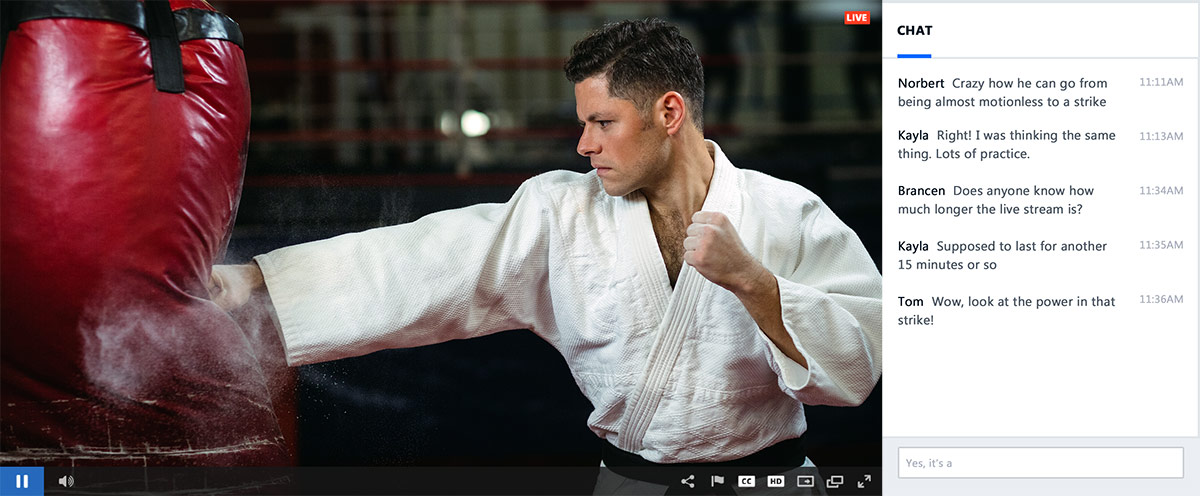
Looking to do on-demand and live video streaming with chat support? A lot of considerations can go into selecting the appropriate chat module for your video strategy. These can range from compatible technologies, user management, feature sets and brand-able (or a lack of branding) solutions.
This article talks about the process of choosing a chat solution to accompany your video content. It includes areas to consider, features you should look out for, and how to begin moderating conversations. It also examines how IBM Watson Media has updated and expanded its chat capabilities, including the addition of direct messages within a non-Flash framework. To stay up to date on improvements like this over IBM’s video streaming and enterprise video streaming offerings, also be sure to check out periodic live demos that cover the latest on the platform.
- Flash vs. non-flash based chat module
- White label chat
- Chat customization settings
- Moderators and chat user management
- User nicknames
- Private chat: direct messages
- Mobile compatible and mobile apps
- List of supported emojis
Flash vs. non-flash based chat module
A lot of different types of chat modules exist, ranging from PHP and Java based solutions to Flash while there has been a recent push to HTML and HTML5 friendly chats. Historically, Flash held an upper hand due to being widely accessible across browsers through the integration of a plugin.
Flash, however, has become a mildly controversial in more recent times. This peaked in the summer of 2015 due to vulnerabilities discovered in the plugin, which Adobe even recognized in an open bulletin. While Adobe actively manages exploits in their technology, it can still lead to scenarios where users have older, unsecure versions. This has prompted a movement away from the technology, both from a desire by users and partially pushed that way by browser and device manufactures. In fact, browsers such as Safari, Mozilla Firefox and Chrome feature uninviting messaging against the technology’s use. For example, Safari features the message:
“Would you like to use Flash on “[website URL here]”?
To improve security and save energy, Safari only turns on the Flash plug-in when you request it.”
So even though Flash can be enabled, the messaging raises a security concern that will likely prompt some to not enable it. On the device side, many do not support Flash, including Apple products whose company took a stand against the technology way back in 2010.
As a result, one of the first considerations to make is something that plays nicely across a wide range of devices and setups. Unfortunately, Flash is no longer among those technologies. Consequently, it’s recommended to use a non-Flash based chat solution. This is part of the reason why the IBM chat is not Flash based, making it easier for the module to be used over mobiles and other devices.
For more details on the history and mild controversy of Flash, please read our HTML5 video player vs. Flash article.
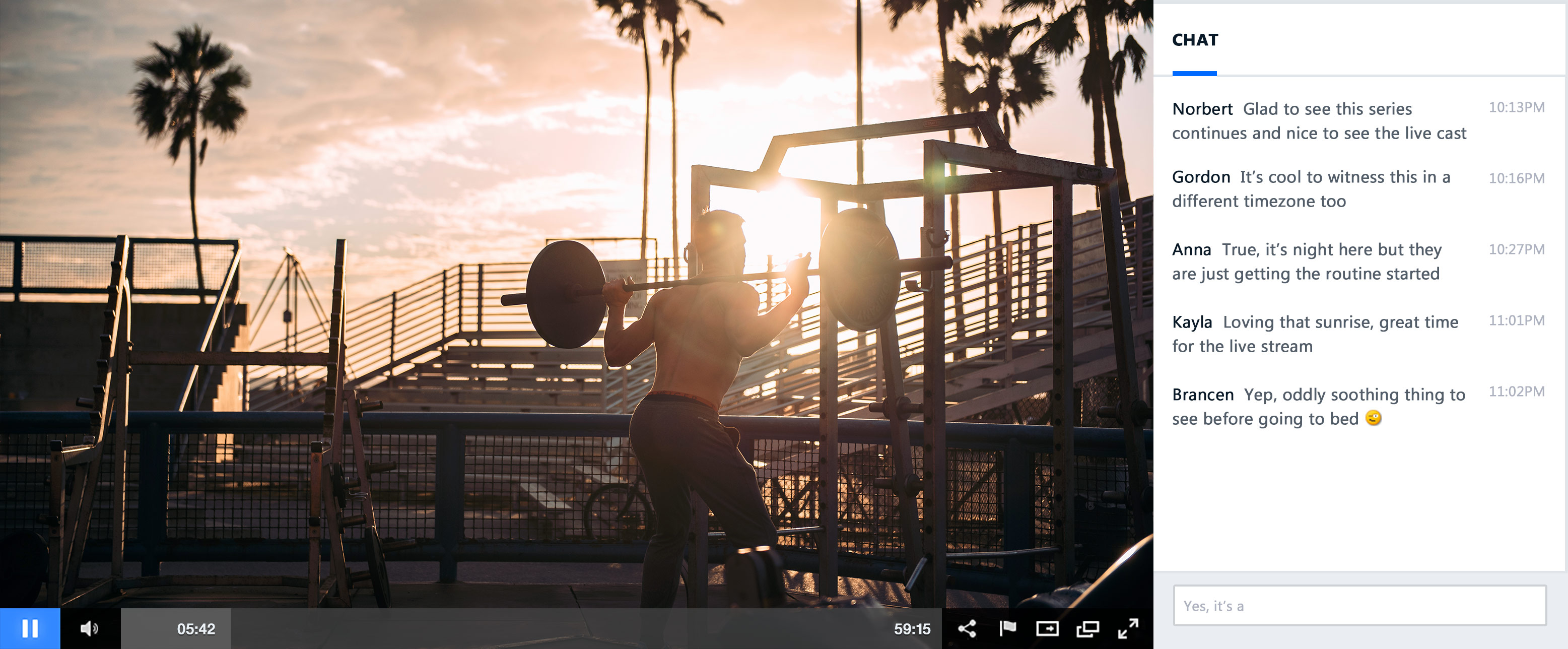
White label chat
Another consideration is deciding if one designs and creates their chat solution, or goes with a third party solution. While customization can be great, there are so many chat options available that this might not be necessary. In fact, your ideal chat might already exist. However, this can still raise the question of if you want that chat to reflect your brand or if you are okay promoting another service or technology. White label solutions are a good middle road to this. They offer an “out of the box” experience, but don’t promote a brand outside of yours. There are many benefits of going with a white label solution as well. Some of these benefits, which can apply to all technology, include:
- Remove branding distractions
It can be desirable to have customers focus on your brand. Letting them see branding for other companies, even if not a competitor, can distract from a conversion goal. For example, the last thing a company usually wants is a prospect to see another logo, get curious about it, and then have that prospect start to research and look into someone else’s offerings. - More professional
Having a customer or prospect bombarded by a variety of logos and services as part of their experience can leave a bad impression. Consequently, this is also a case against using co-branded solutions, which allows companies to promote their brand alongside someone else’s. The exceptions to this, though, can be if the other brand is trusted and if their inclusion brings value. For example, if a client feels more secure seeing their logo. - Timeline friendly
Developing a solution can not only be costly, but also time consuming as well. This is especially true if the solution is a required to fulfill internal processes or launch external products or features. Rather than delaying, white label offerings can quickly fill this gap. - Allows companies to focus on core competencies
There are benefits, both from customization and branding, to develop a solution specifically for your business. However, that solution might be far outside of your company’s core competencies and take away resources from staying ahead of competition.
If promoting your services are important, white label options are available. The chat from IBM Watson Media, in fact, doesn’t mention IBM, having references stripped from the module. This means no visible reference to IBM directly inside the module, and no logos either. The new chat joins the ability to customize the header of channel pages to offer an enhanced white label offering.
Chat customization settings
Customization is a tricky area, as each company will likely approach a chat solution with different requests. General rule of thumb can be the more the merrier in terms of features, as long as it doesn’t add to the complexity of the solution.
In terms of the type of features to look for, ones related to user management and moderation generally take priority, and we have a section devoted to them below. Other settings to look for can be considered “crowd control”: reducing “damage” from spam or other features to assist in clearing message rooms or control the type of messages permitted.
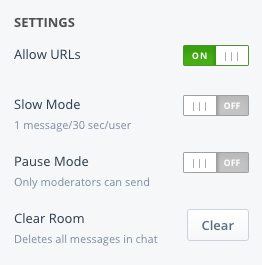 As a result, new tools have been added to IBM’s video streaming and enterprise video streaming solutions to help facilitate this. This includes three toggleable features which are:
As a result, new tools have been added to IBM’s video streaming and enterprise video streaming solutions to help facilitate this. This includes three toggleable features which are:
- Allow URLs
By default, URLs are allowed as part of chat. When a URL is posted it becomes an active link, which other viewers can click to navigate to that page. URLs can be turned off, though. When disabled, any future URLs will be removed from chat messages and show as “[url removed]”. This does not impact URLs that were posted before it was disabled, which will still be active URLs. Similarly, if URLs are allowed again those that were posted as “[url removed]” will not suddenly have the URL address added into the chat. - Slow Mode
This creates a mandated delayed between the same user being able to post a new chat message. This delay is 1 message per user every 30 seconds. When turned on, Slow Mode adds a “You can message again in 30 seconds” message into the chat module and prevents someone from chatting. The actual message counts down, going from 30 seconds to 1 second before they can chat again. Note that moderators and admins are exempt from the delay, and can post freely. - Pause Mode
When turned on, Pause Mode blocks users from chatting at all. This can be used after a broadcast has ended if the content owner desires future communication to stop at that point. When turned on, the statement “No messages allowed now” will appear inside the module. Note that moderators and admins can still chat even in Pause Mode.
A feature also exists to clear the chat room. This will delete all messages from being visible inside the chat module. However, note that all chat conversation is archived. So even if the chat is cleared, or individual posts removed by a moderator, this communication is still archived. Right now in order to access this information mandates a manual request to the the IBM Watson Media customer success team. In the future, though, there will be a way from the dashboard to retrieve this data directly.
Moderators and chat user management
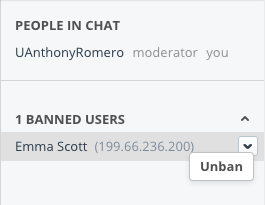 User management and moderation is often one of the most important aspects of a chat solution. While a completely open, unrestricted chat might seem appealing to more easily foster conversation, at the same time all it takes is one bad egg to ruin the experience for others. Consequently, there needs to be a way to remove the “bad apples”, as it were, both easily and efficiently. This usually involves being able to disperse power as well, to establish multiple moderators to a chat.
User management and moderation is often one of the most important aspects of a chat solution. While a completely open, unrestricted chat might seem appealing to more easily foster conversation, at the same time all it takes is one bad egg to ruin the experience for others. Consequently, there needs to be a way to remove the “bad apples”, as it were, both easily and efficiently. This usually involves being able to disperse power as well, to establish multiple moderators to a chat.
Consequently, the IBM Watson Media chat allows it so moderators can be added to help monitor chat sessions. This is done by adding channel managers, each of which have the ability to also manage chat sessions. Due to new settings like Pause Mode and Slow Mode, the ability to be a moderator is more important as well. This is both from the standpoint of being able to enable these features, but also being exempt from them as well.
For ease of use, actual moderation occurs from inside the chat module. Besides being able to toggle the settings mentioned above, moderators can also delete posts, achieved by hovering over a post and clicking a red X, and ban users, achieved by hovering over a user and clicking ban. Users are banned based on their IP address, preventing someone from launching an incognito window in a browser and attempting to continue chatting. Users can be unbanned by a moderator as well if needed. This is done through going to the people in chat window, scrolling down and expanding the banner user list. This will allow moderators to unbanned users.
User nicknames
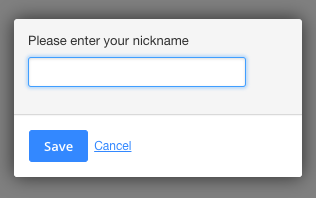 A user’s nickname or listed name can be overlooked, despite being quite important. Three things need to be considered here. The first is that a nickname should be unique. There shouldn’t be scenarios where someone is able to easily imitate another user or cause confusion by picking the same name as someone already active in the chat. The second thing is ease of creation. Users who want to participate should be able to do so quickly, and creating a username should be a painless experience. Issues can arise from services that use a shared infrastructure, causing a scenario where a unique, untaken name might be rare. This can lead to situations where someone is using “anthony-romero1111111111111111”, or a similar random combination, until they find something that works. The third is that people simply want the ability to customize their name and not give away information they might consider private. Using their email address only might seem simple, for example, but this might not be information some people are comfortable having exposed on a public chat.
A user’s nickname or listed name can be overlooked, despite being quite important. Three things need to be considered here. The first is that a nickname should be unique. There shouldn’t be scenarios where someone is able to easily imitate another user or cause confusion by picking the same name as someone already active in the chat. The second thing is ease of creation. Users who want to participate should be able to do so quickly, and creating a username should be a painless experience. Issues can arise from services that use a shared infrastructure, causing a scenario where a unique, untaken name might be rare. This can lead to situations where someone is using “anthony-romero1111111111111111”, or a similar random combination, until they find something that works. The third is that people simply want the ability to customize their name and not give away information they might consider private. Using their email address only might seem simple, for example, but this might not be information some people are comfortable having exposed on a public chat.
For the IBM Watson Media solution, viewers who participate in the chat do so under a nickname. When a user attempts to chat for the first time they are asked to enter in their nickname. This will be used for future communication from that user in the chat. Users can always change their nickname as well. This is done by clicking on the name, which will present an “edit nickname” option.
Unlike the old chat methodology, user nicknames are unique per channel. This means that two people can not have the same nickname on the same channel. However, this is different from the old system which mandated user nicknames be unique service wide. This means, for example, you could create your nickname as “Anthony” if no one has used that in the channel, and it wouldn’t matter if someone in a webinar unrelated to your stream happened to be using “Anthony” as well.
Private chat: direct messages
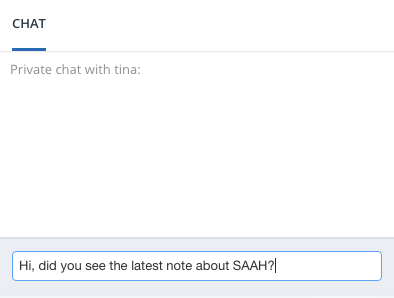 Sometimes a chat can be very active and, consequently, exciting. However, this can make it hard for an individual to get a specific person’s attention. Alternatively, a user might have something more private to share with an individual viewer, not wanting to share it with everyone. Content owners can accept this, that chats will be fast moving and all conversation public to available viewers, or they can look into adding direct message capabilities.
Sometimes a chat can be very active and, consequently, exciting. However, this can make it hard for an individual to get a specific person’s attention. Alternatively, a user might have something more private to share with an individual viewer, not wanting to share it with everyone. Content owners can accept this, that chats will be fast moving and all conversation public to available viewers, or they can look into adding direct message capabilities.
At IBM Watson Media, users can direct message each other through a private chat feature. This is done through clicking the users icon, which will populate a list of everyone in the chat. From here a user’s name can be clicked on, initiating a private chat. As the name implies, this is not a chat which will be seen by the larger group, but instead just between the two individuals. This can be particularly useful for coordination among chat moderators as well, being able to discuss things before taking action, or to privately warn users before taking more dramatic action like banning someone or deleting comments.
Mobile compatible and mobile apps
Video content is being increasingly accessed over mobile devices. This is true on both the consumer and enterprise side, where on the latter the percentage of enterprise streaming on mobile devices was almost five times higher in 2016 than in 2015. As a result, a chat solution to compliment video content should be mobile compatible as well.
We touched on this as one of the reasons to move away from a Flash based chat, and there is a strong recommendation to do so to reach a large audience. However, there is also the idea that people will access this content in different ways. This can be from an embed code on a website, but can also be directly from an app as well. To that point, there are Ustream apps available for not just broadcasting content but watching streams as well. Available over iOS and Android, these apps give viewers another way to access live and on-demand content. Furthermore, the new chat is included in these apps, increasing mobile compatibility and offering flexible options for how viewers engage with the content.
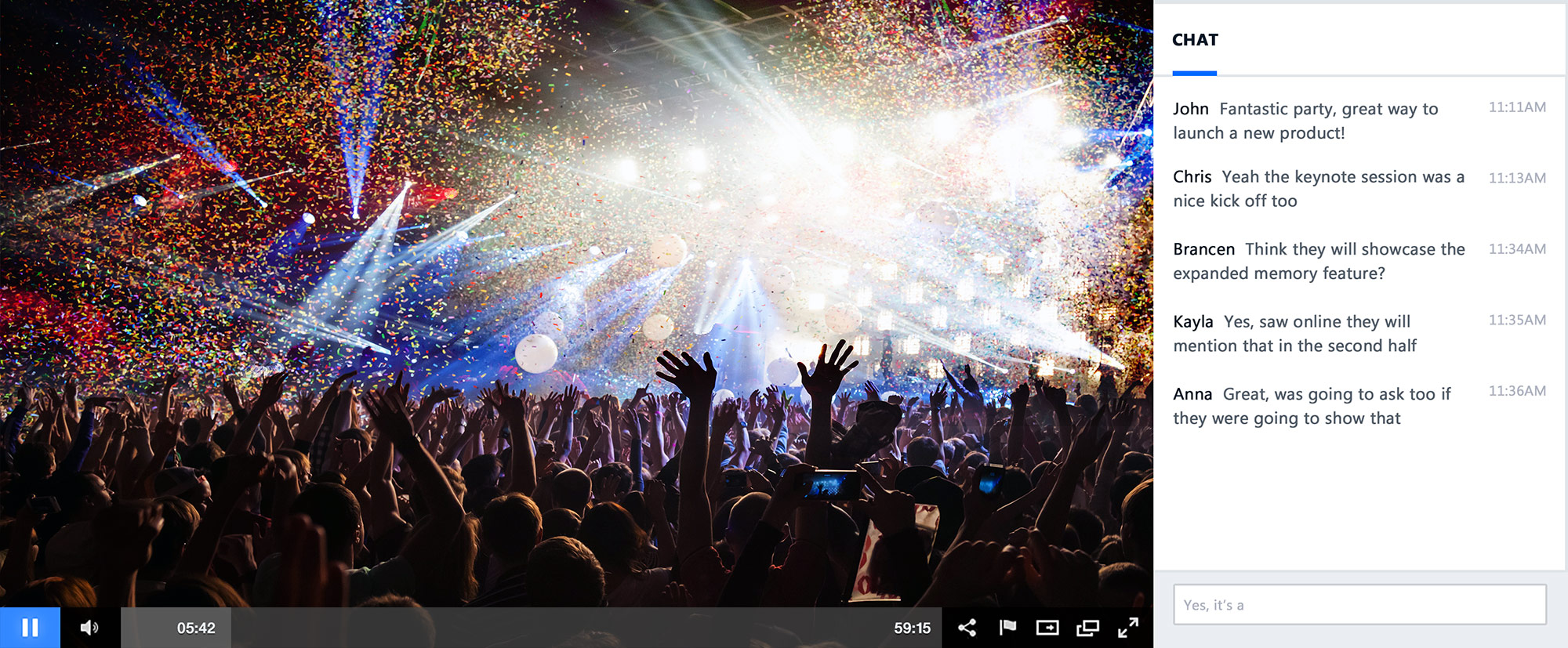
List of supported emojis
While far from a requirement, emojis can be a nice way to add a little spice to chat conversations. Setup from a solution can include manually uploaded ones, or pulling from a list of supported emojis.
On that note, when accessed from a website the IBM Watson Media chat includes support for emojis from a list of available key commands.
| Commands | -> | Emoji |
:) |
||
:( |
||
;) |
||
:D |
||
:o |
||
:P |
||
<3 |
This list is not exhaustive, and relates to the web client experience and not the mobile app one. That said, in addition if your device/browser/OS allows posting or browsing for utf emojis these can be supported as well. Once entered in the chat, these emojis can be copy and pasted by other users. Note that these emojis will look different across devices and operating systems, though. For example, here is the “party” emoji on Mac ![]() and here it is on Windows
and here it is on Windows ![]() .
.
Summary
The updated chat gives a great way to engage users across a multitude of devices. The feature is now more accessible and easier for viewers to use as well, due to both the migration from Flash and changes to the nickname process. Additional management controls also offer content owners more control over the conversation process. If someone is looking for a more internal solution for chat, there is an article here talking about this feature.
Interested in trying out the new chat for yourself?