
Looking for some video SEO tips?
This article outlines strategies to make your video content and their accompanying pages rank better in search engines. It outlines tips and advice to help you get the organic traffic on your content that you’ve been looking for. If part of your goal in creating videos is to drive conversions, also be sure to download our How to Increase Conversions with Online Video white paper.
- SEO, dwell time and videos
- Create an engaging thumbnail
- Employ SEO best practices on the embedded page
- Stay relevant
- Add closed captions to your video
- Insert transcript copy on the page
- Make the video the star of the page
- Don’t overload a page with embedded videos
- Restrict the embed code
- Make compelling video content
SEO, dwell time and videos
Before we dive into factors that impact SEO (search engine optimization), let’s first talk about a potential lift that video content can have on a page. This includes a new area for that content to appear in search results, under video searches, and also through increasing the perceived value of the page itself by search engines.
Now SEO is a constantly changing, somewhat hidden science. A successful piece of content one day could find itself out of favor with a simple change to a search engine algorithm to determine rank. To compound issues, search engines rarely disclose that a change happened and, most importantly, what the change was. That hasn’t stopped people from trying to determine what factors improve ranking, gauging this by current success and failures. Regardless, consensus is sometimes mixed because of this. A perfect example is on the concept of dwell time, which is debated as to its impact on SEO. At its base essence, although sometimes other concepts are rolled into it, dwell time theorizes that search engines reward pages that visitors spend a longer amount of time on. This naturally leads into videos on webpages, which can greatly increase dwell time by having visitors stay on the page for longer periods of time as they watch the content.
So, given the benefit that video can have on SEO, let’s examine some strategies. These include ones to improve the synergy between the video content and the page , but also how to improve the rank of the video assets themselves too.
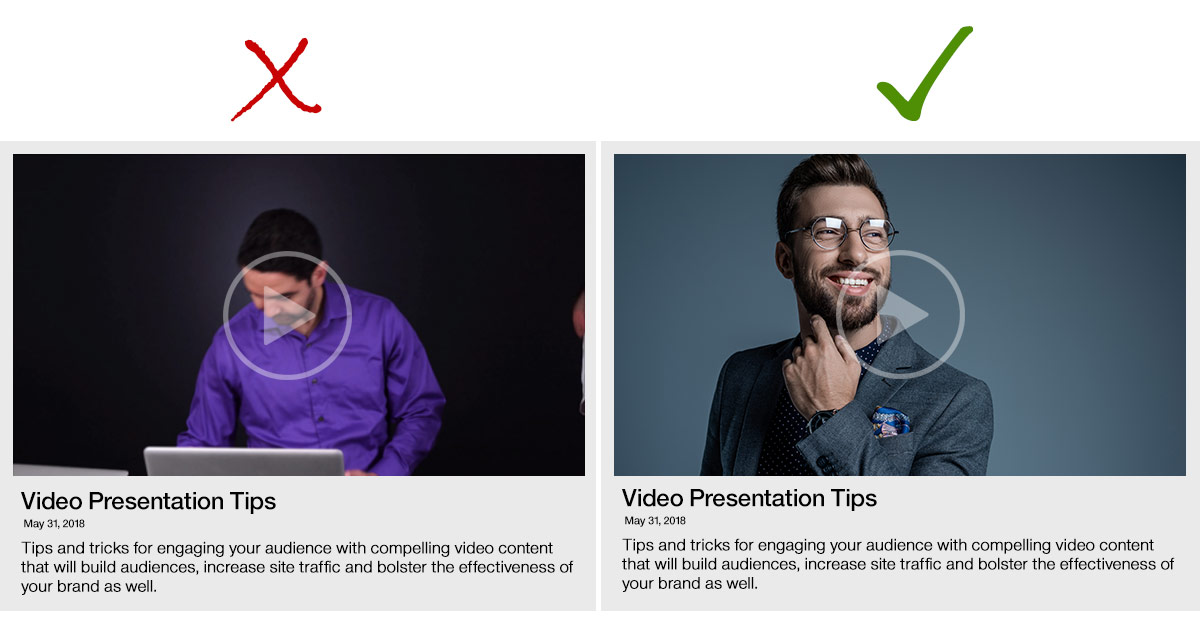
Create an engaging thumbnail
A good thumbnail is incredibly important for a video. It will often be someone’s first impression of that asset, either from a Google search or when they land on the page and see the embed before clicking play. As a result, one should manually choose a thumbnail for their content. This means either using a video thumbnail generator, with the ability to skim through the content and select an optimal moment, or uploading a custom image to represent the content.
Employ SEO best practices on the embedded page
So you’ve got your video content and are now ready to start embedding it so it can rank well. As part of this, the page it’s embedded on should follow best practices for SEO. Now this can be challenging, largely as SEO strategies shift all the time. So it pays to stay up to date with the latest best practices. That said, here are some current strategies that can help your page rank:
- Designate a unique keyword for the page, unique being a keyword that’s not already being used by another page on your site
- Add a meta title and description to your page, while placing the keyword at least once in both
- Feature the keyword on the page inside an H1 tag
- Place the keyword inside the page URL
- Create copy on the page that is at least 300 words long, although ideally longer
- Feature the keyword at least once in your body copy, ideally in the first paragraph
- Have image content on the page, using alt text that contains the keyword
Stay relevant
Ever been to a page with a random celebrity video embedded on it while the page itself is about an unrelated news story? While there is a chance someone searching for the unrelated news story could find the video interesting, they might also get confused and abandon the page figuring the content is misrepresented.
Embedding video to a webpage is a great way to increase its performance. As a result, it can be alluring to try and cram video content on as many pages as you can. However, the video and page content should line up. A great sanity check here can be to ask yourself: “will the audience of this video also find the article or copy on this page relevant?”
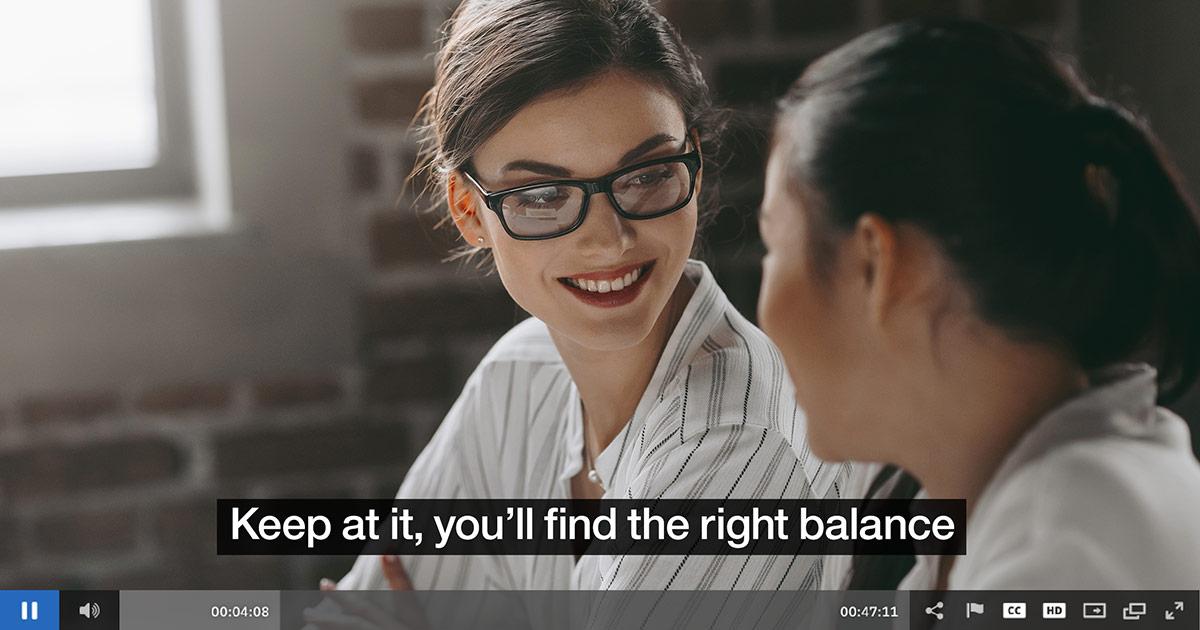
Add closed captions to your video
There are many benefits to generating captions for video content. From convenience to compliance, content owners have a lot of incentives to have closed captions on their assets. A less obvious benefit, though, is to SEO as well. This is because it helps reduce people abandoning the content, and therefore increases their time spent on the page. The reason being is that there are scenarios where someone simply can’t watch or enjoy the content without captions. For example, if someone is hard of hearing or in a noisy enviornment without headphones and they notice the content doesn’t have captions, they might leave the page immediately.
Now manually generating captions can be a very time consuming process. There are automated ways to approach this, though, introducing something that is not only faster but scalable as well. One example of this is through using IBM Watson. This allows content owners to generate automatic captions for their assets through speech to text and AI (artificial intelligence). Watch this webinar to see how this process works: How to Add Closed Captions Powered by IBM Watson.
Insert transcript copy on the page
Captioning an asset doesn’t just benefit peoples enjoyment and time spent with a video. It also benefits SEO in another, less direct way: transcription. Just to quickly explain, transcripts are text representations of content. So the process of taking someone’s speech and converting it to text is known as transcription. To create captions, the idea is that something similar to a transcript has to be created for it. Now transcripts can help to make your assets more scrap-able for search engines by doubling as page copy. For example you can take passages from the transcript or the full transcript and insert it into the page. This will help search engines direct viewers to your content, as the copy will be used to provide context that can be picked up from queries.
In terms of executing on this, if you are using IBM Watson it will generate captions through an associated VTT file. For the purposes of adding copy to your page, this file can be downloaded. However, the raw VTT file has timestamps, which prevents easy copy and pasting of the text. That said, there are services like this which will remove the time stamps, although will leave spaces between lines. These are also easy to remove, though, with online tools like this. Afterwards, content owners will have their transcripts and can start adding them to pages to boost the rank.
Make the video the star of the page
When it comes to placement of an embedded video, try to put the asset early into the piece. Additional content on the page is valuable for indexing it, but you don’t want to “bury the video”. The sooner the visitor hits it, the more likely they are to watch it and stay on the page longer. If it’s too far down, you run the risk of someone abandoning the page before they even realize there was a video on there. This is especially true if you are posting a transcript on the page, which needs to go under the video asset.
Don’t overload a page with embedded videos
While it can be tempting to load a single page with 12 embeds from a 12 part series, it’s better to try and consolidate to only one embedded video per page. This is because, at least under the video results in Google, only one video will be indexed there per page. So if a page has five embedded videos on it, generally only one will show up as a result. If you feel you need to have multiple embeds per page, try to put the most “valuable” one first. The reason is that search engines are most likely to index the first as thee video result.
Restrict the embed code
It can be hugely demotivating to go through the work of creating and promoting a video… only to search and find another site has scrapped your video and their page is outranking you in search results. To prevent this, you can restrict the embed code to stop the video player from working outside of your specific domain. For example, it can be setup so that unless the URL of the page is www.mysite.com it will prevent playback from the video player. So if another site copies the embed code and puts it on their site, the video won’t play.

Make compelling video content
SEO best practices evolve over time. A recommended best practice today could be frowned upon tomorrow. In addition, since search engines wisely don’t reveal how they prioritize results, a lot of guess work is involved around what helps a page rank.
One constant best practice, though, is creating compelling content. If the video you’ve created is interesting, helpful or useful to people, you’ll be rewarded in the long run. How from an SEO perspective might change, be it from users sharing it on social networks to decreased bounce rates on a page, but search engines aren’t working against people, they are working for people to try to get great content in front of them. It’s in their interest to turn up the best, most relevant content they can for enquiries. As a result, an optimal, future proof strategy for SEO can be to create great content.
Summary
Video content offers a lot of advantages for improving a page’s rank. That said, there are strategies to make this more successful, from providing a balance of page copy and video content to making sure the two are relevant to each other as well. At the end of the day, though, the video content will generally be the star of that page, and should be treated that way, while compelling content is the best strategy here… assuming it has an interesting thumbnail to get someone to click in the first place.
If you are using your video content for marketing purposes, or just looking for some more advice for your video strategy, also watch this 9 Mistakes to Avoid in Your Video Marketing Strategy webinar.