
One of IBM Video Streaming’s most important features is getting a facelift!
Many of our customers use IBM Video Streaming to support simulated live streaming events using the live playlist feature. Event managers love this capability as it allows them to set up fully produced broadcasts without the need for encoders or live production staff. Additionally, content owners create dynamic playlists associated with on-demand content. As of today, we’ve combined the live and on-demand platform capabilities for playlists to more closely unify the experience for broadcasters and content creators. Now, there is a single place to manage all types of playlists.
Playlists can be useful for event managers who want to loop live broadcasts after finishing the run of show, or fill a channel with continuous programming leading up to a broadcast, or run a live event entirely consisting of pre-recorded content.
Users familiar with the live playlist feature will notice that there is a new option in the Channel menu called Playlists. Clicking this menu option will provide users with a list of all created playlists for the selected channel. This includes manual, dynamic and scheduled live playlists.
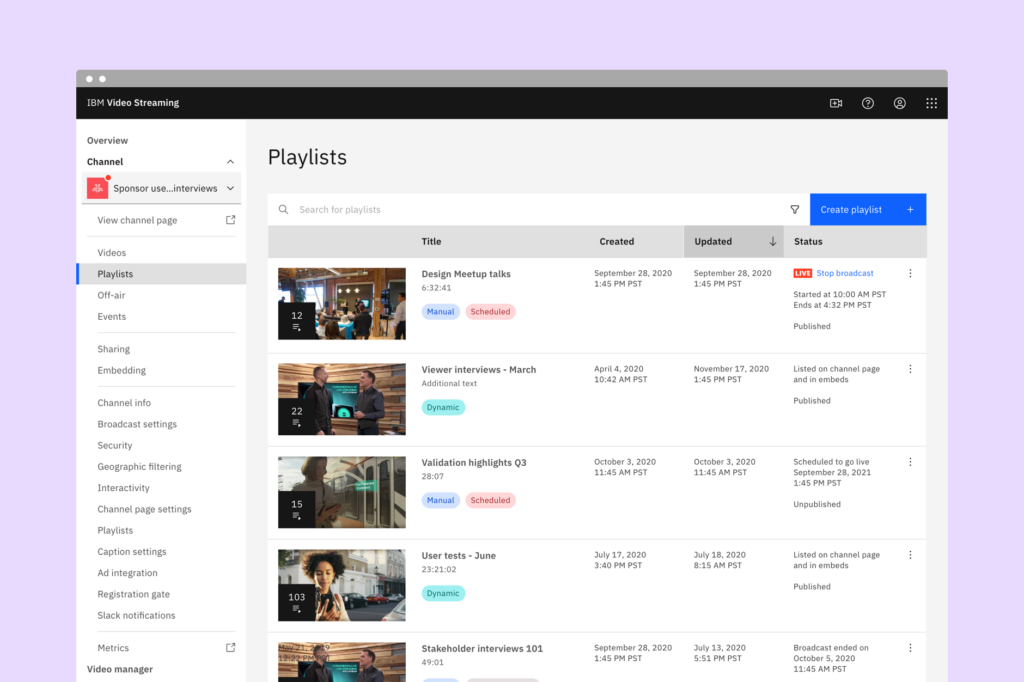
It’s important to note that fundamentally there are two types of playlists you can create – manual and dynamic. Playlists formally known as live playlists can only be created from manual playlists. In a manual playlist, users can add and order videos manually in a customized order. In a dynamic playlist, users can specify search criteria based on video metadata so that only similar videos will appear in the playlist.
When creating a new Playlists, users will be asked to enter a Title, type of playlist and if the playlist should appear on channel pages and embeds or not. If publish Playlist to channel page and embeds is turned OFF, the Playlist will not appear under the Playlist tab in the IBM Video Streaming channel page settings (i.e., normally this is un-checked when scheduling a Playlist to go live at a specified date).
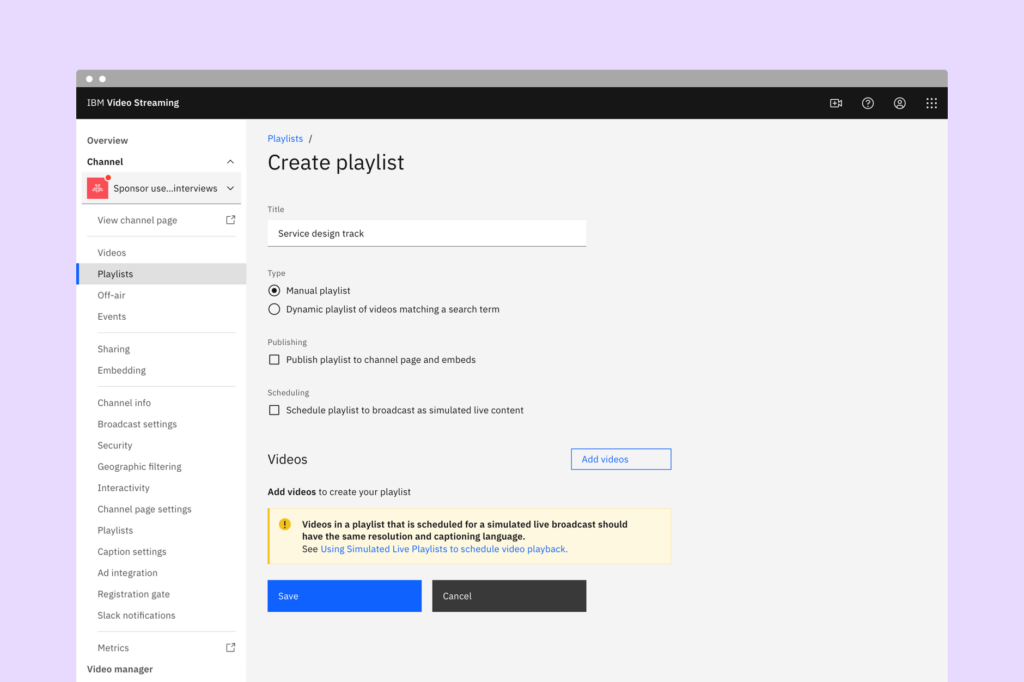
Clicking the schedule playlist to broadcast as live content box will allow users to specify exactly when the playlist should start broadcasting as simulated live content.
Adding and removing videos from Playlists is now even easier with the new content management system update.
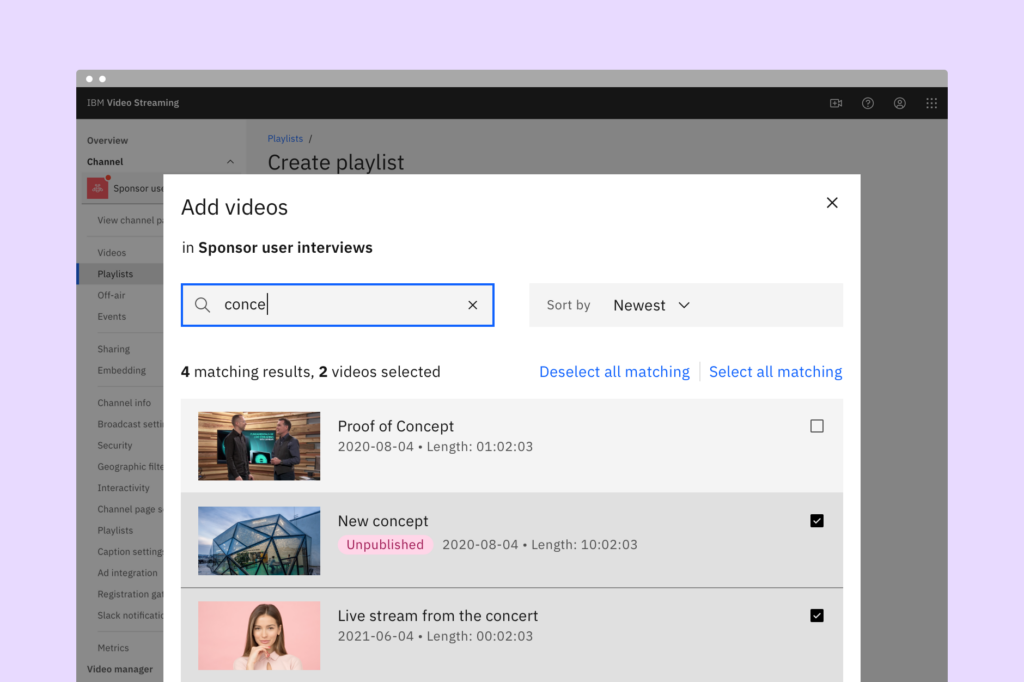
It is also possible for users to easily search for videos to add to a playlist, or sort videos by newest to oldest or alphabetical order.
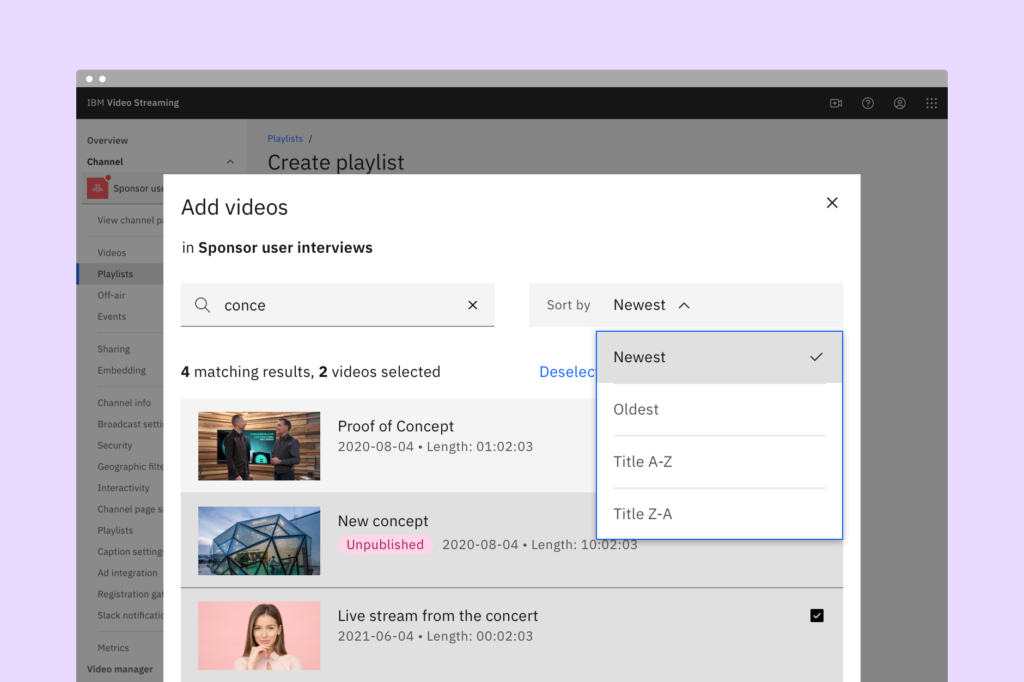
This new content management system truly enables event managers to quickly and seamlessly set up fully produced broadcasts without the need for encoders or live production staff. Since many companies are still slow to return to in-person events, playlists are the perfect way to maximize viewer experience while minimizing production resources. For more information on how to use the Playlists feature or to read a list of frequently asked questions, please take a look at our IBM Video Streaming Media Knowledge Base article here.