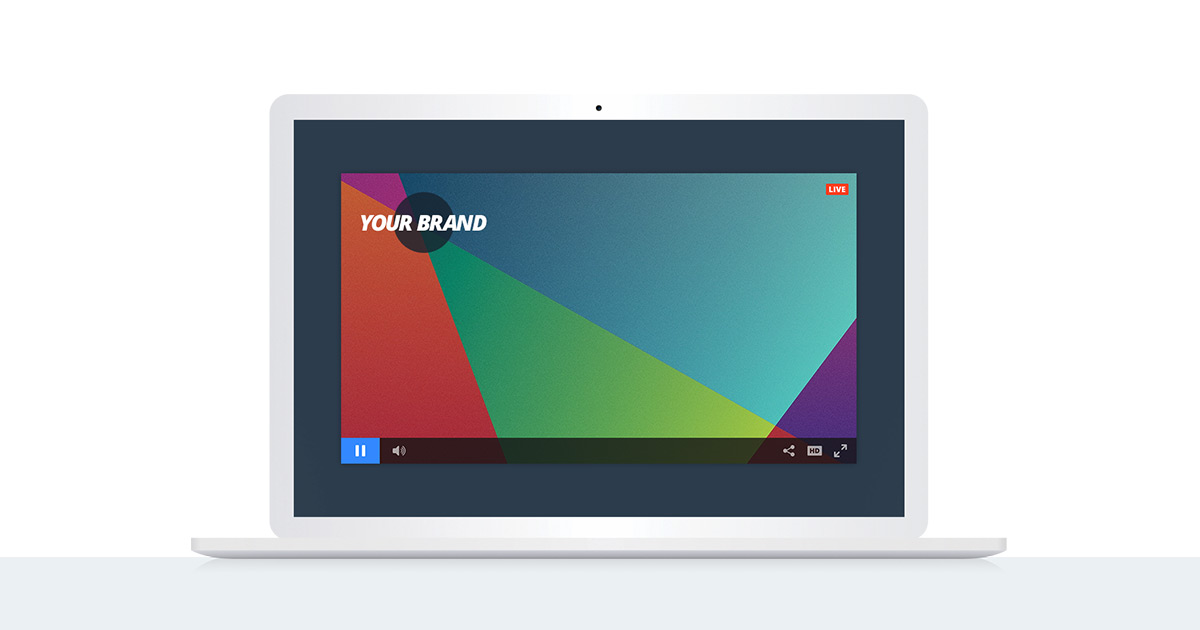Viewers now have more options related to how closed captions are displayed for video streaming content. This allows end users to customize closed captioning settings inside the video player for live and on demand captions. As a result, viewers can control a number of options from increasing font size for accessibility reasons to altering aspects like color of the display.
These settings are available for manually uploaded WebVTT captioning files and also automated closed captions from IBM Watson. Furthermore, the settings can be accessed and control the captions for mobile devices and desktops. However, please note there is a current limitation for these settings when viewing full screen on an iPhone.