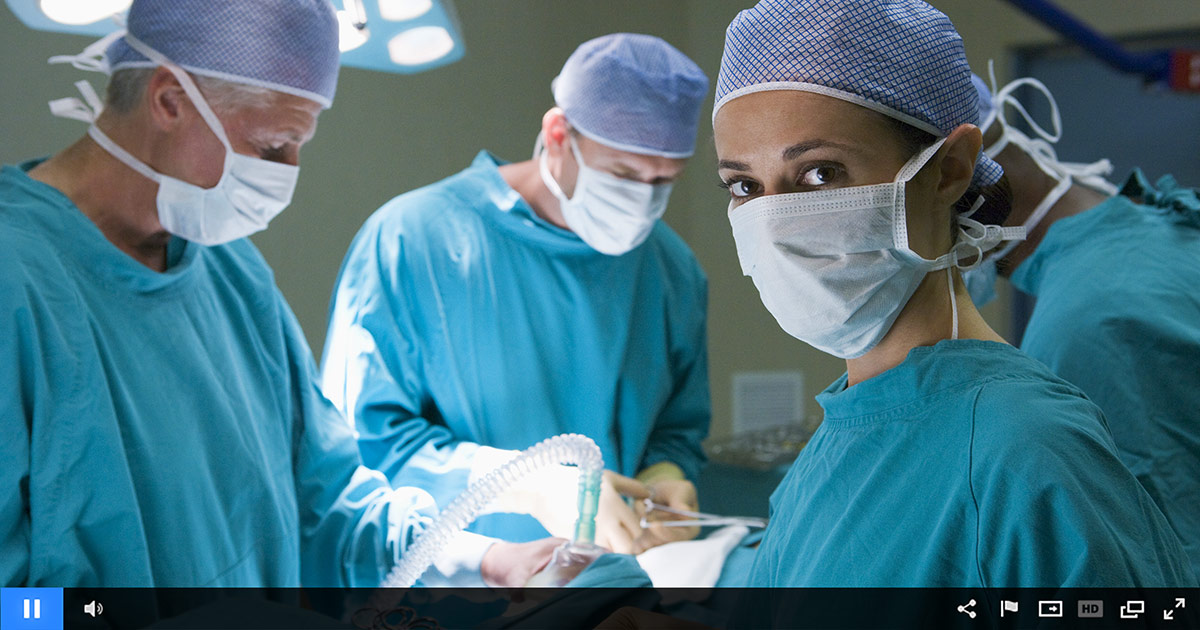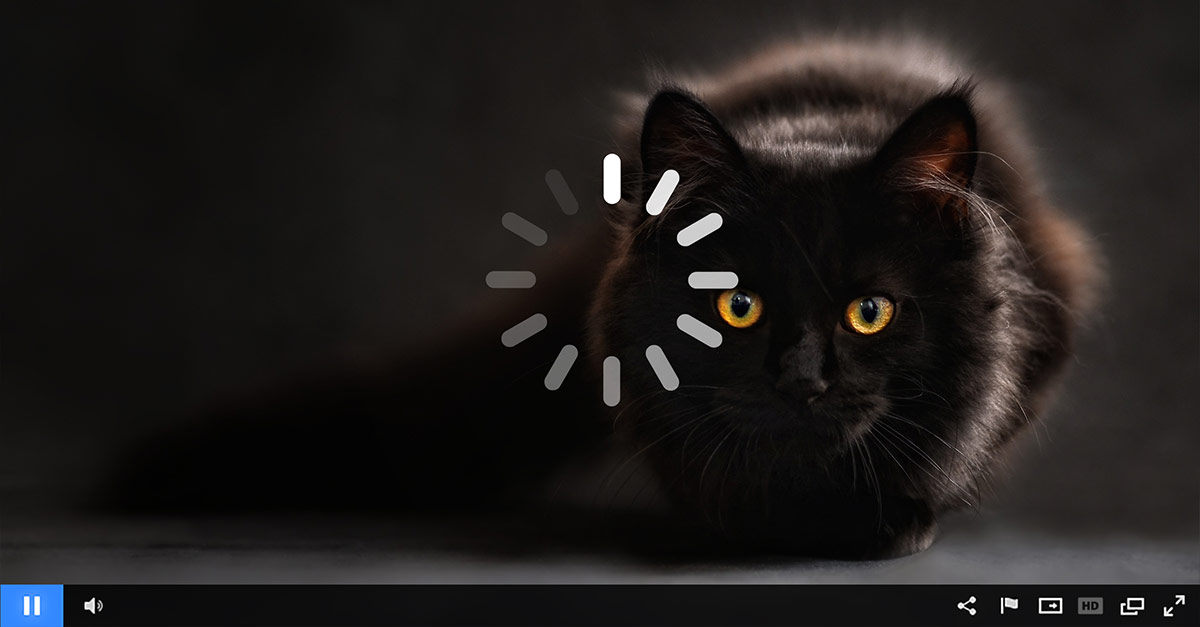
The live stream video begins, and the carefully prepared speaker begins addressing an audience of thousands of viewers. The presentation is going smoothly until, just a few minutes into the opening keynote, the video freezes. Some viewers sound the alert in the chat window, others try checking their own connection. But many viewers have left: On average, one in five viewers will immediately stop watching a stream with poor video quality and never return.
Most of the time, common live streaming video mistakes—poor sound quality and a broken (or unattended) chat function, among others—are easily avoided with careful advance work. Organizations new to streaming video should heed this advice from Jeff Irwin, customer success manager for IBM Watson Media. In the process of helping customers implement and manage streaming video, Irwin has identified common mistakes that stand in the way of streaming events and their viewers. So follow these 13 tips to avoid any unlucky mishaps on your next broadcast.
Note that this list assumes that you are using a platform that is scalable, able to reach large audiences without crashing, and is mobile friendly, having adaptive bitrate delivery. If not, these would be priorities as well.
- Failing to account for variables
- Ignoring audio quality
- Not checking your audio
- Forgetting to confirm adequate bandwidth
- Discounting the importance of your location
- Having no lighting plan
- Failing to promote the event
- Being late
- Not running pre-show content
- Making a weak first impression
- Not engaging your audience
- Skipping the chat moderators
- No follow up, CTA or post event strategy