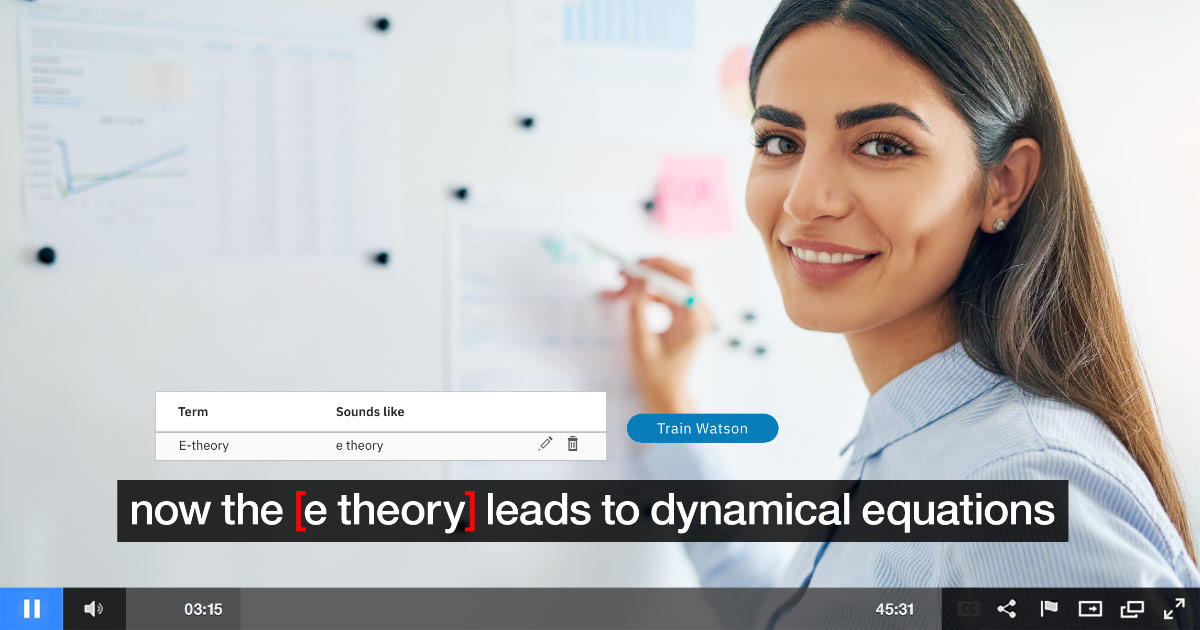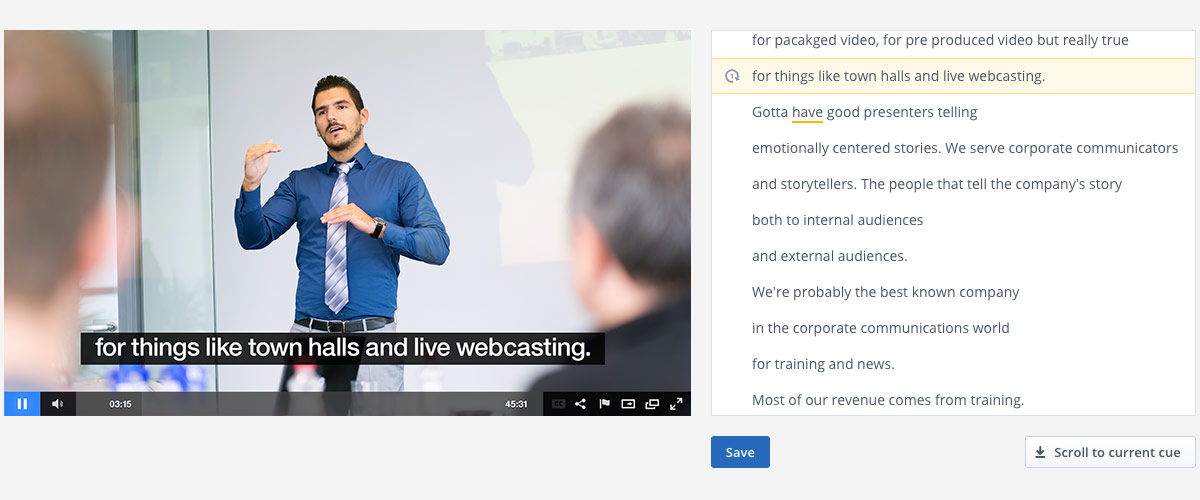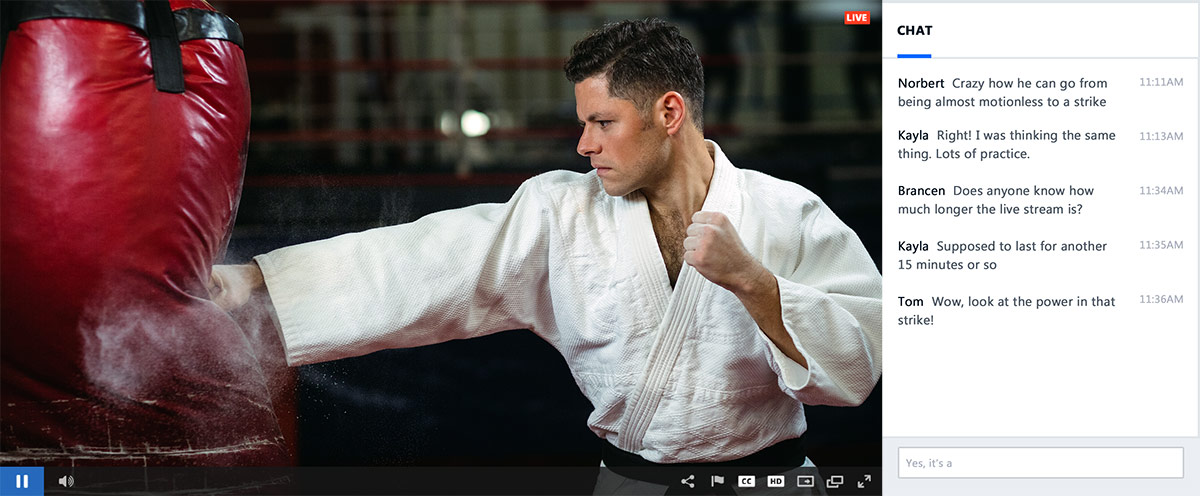
Looking to do on-demand and live video streaming with chat support? A lot of considerations can go into selecting the appropriate chat module for your video strategy. These can range from compatible technologies, user management, feature sets and brand-able (or a lack of branding) solutions.
This article talks about the process of choosing a chat solution to accompany your video content. It includes areas to consider, features you should look out for, and how to begin moderating conversations. It also examines how IBM Watson Media has updated and expanded its chat capabilities, including the addition of direct messages within a non-Flash framework. To stay up to date on improvements like this over IBM’s video streaming and enterprise video streaming offerings, also be sure to check out periodic live demos that cover the latest on the platform.