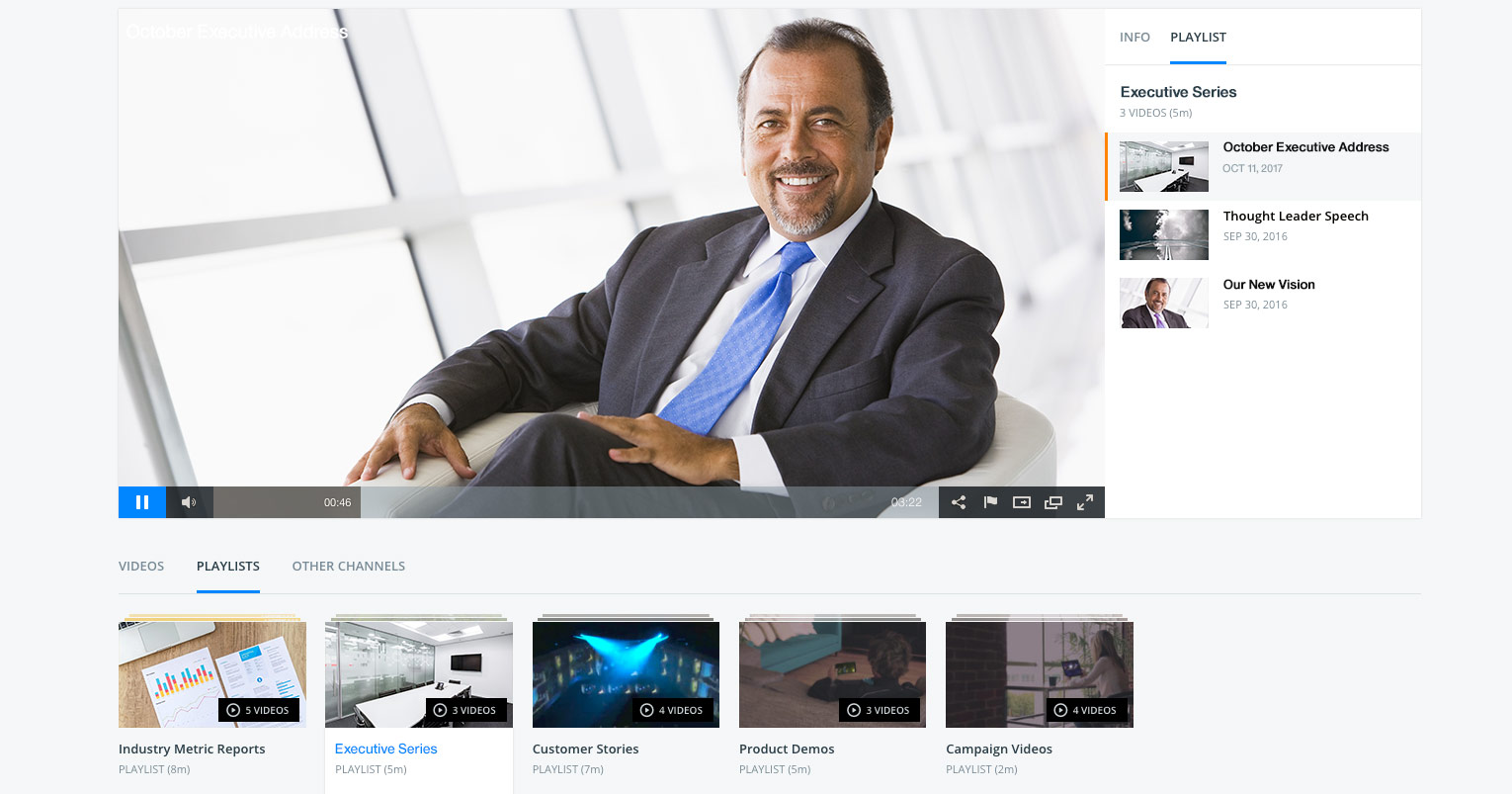Wondering what is closed captioning? Curious on why you should be captioning your content, or what regulations might exist that could impact your industry?
This article describes closed captions and relates why they are important, with an emphasis on the legal side of the equation. It also includes some best practices, to ensure that content owners are creating what could be considered quality closed captions, both from an accessibility standpoint and to protect organizations as regulations tighten. It also concludes with some resources to help you start captioning your video content as well. For a demonstration of some of those techniques, and to learn overall where the industry is headed, also be sure to check out our Video Trends in 2018 webinar.