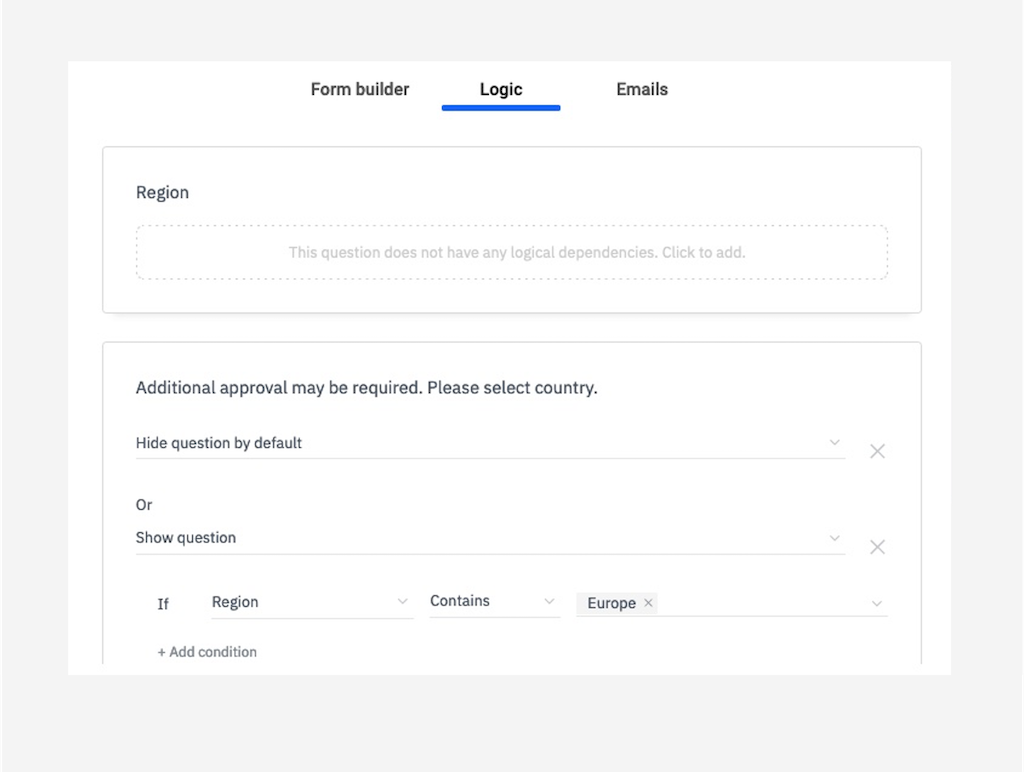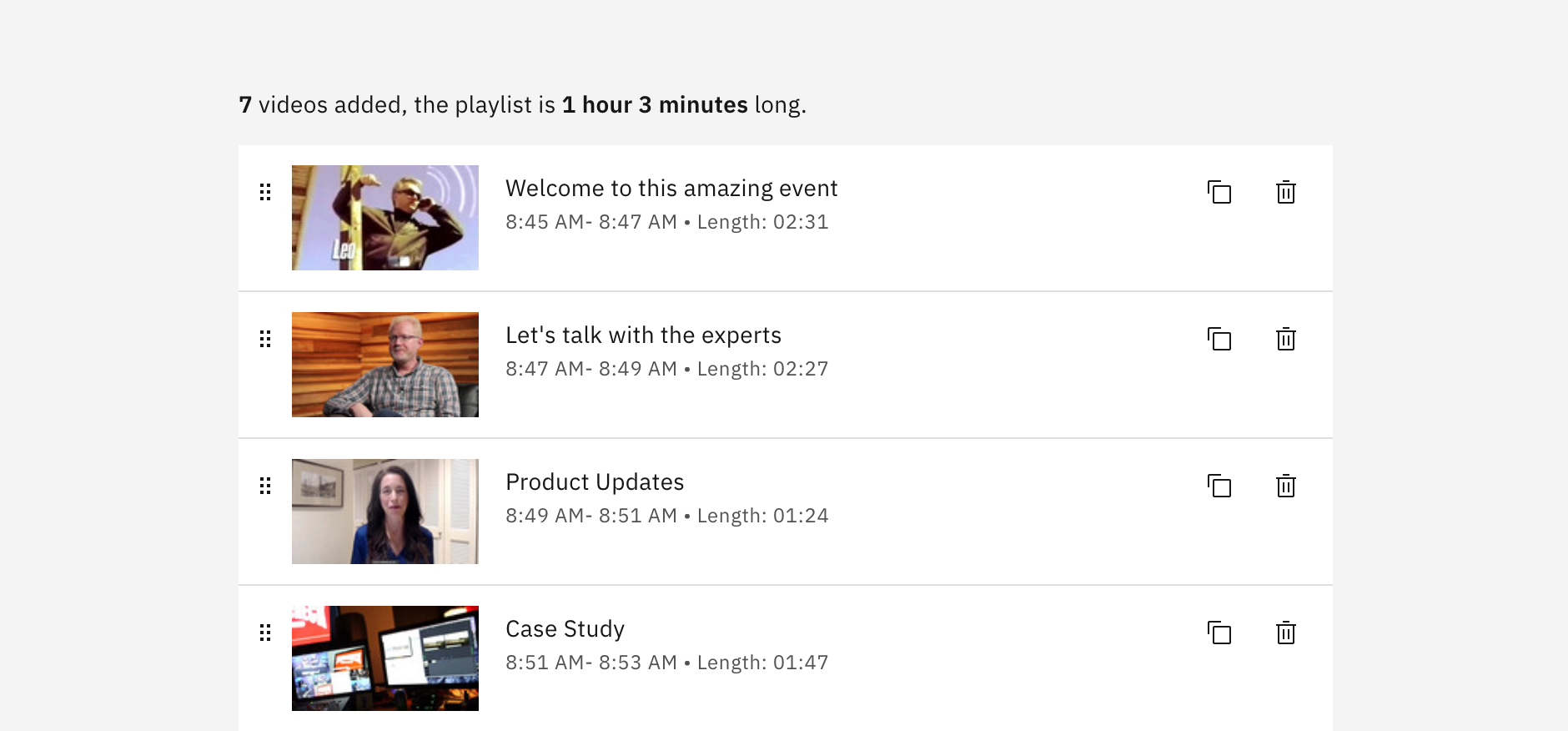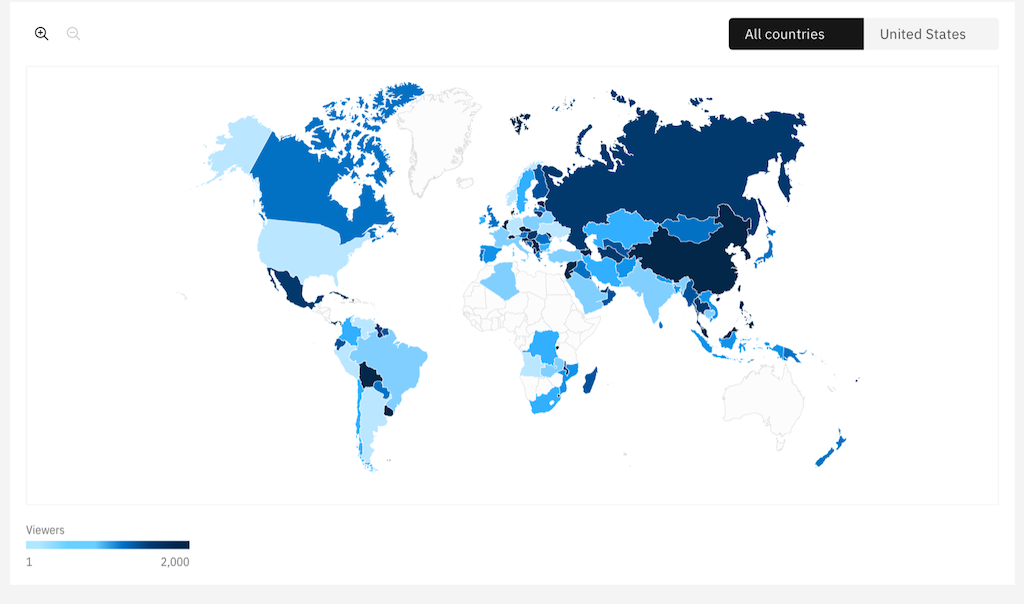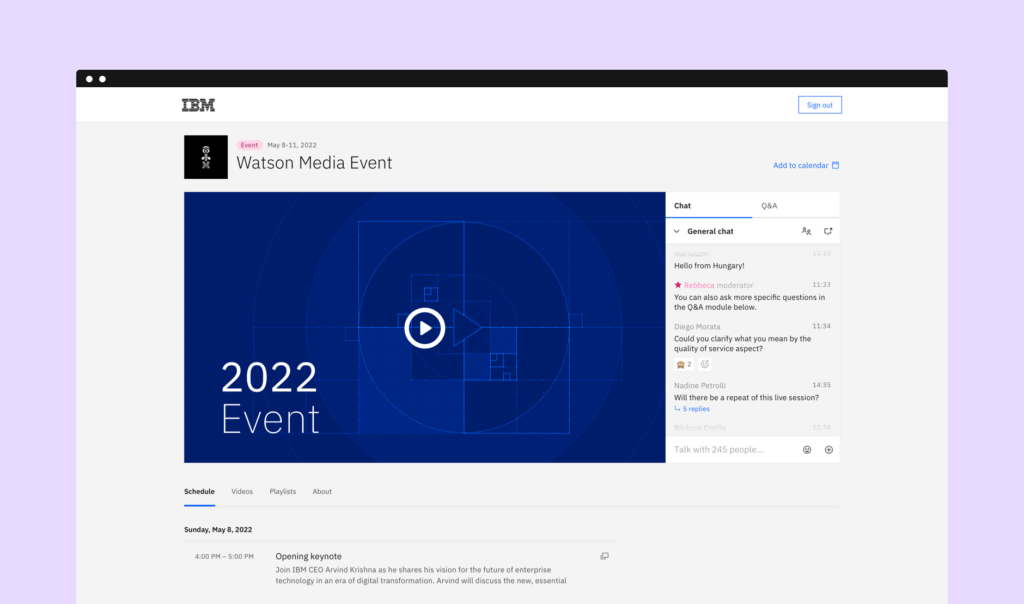From employee town halls, to product launches, press conferences and ceremonies, virtually all types of events have expanded beyond the physical stage with live streaming. Most events have had two audiences: the one in the room and the one behind their screens. However, some venues are going all virtual. This introduces new opportunities, but also new things to learn.From employee town halls to product launches, press conferences, and ceremonies, virtually all types of events have expanded beyond the physical stage with live streaming. Most events now have two audiences: the one in the room and the one behind their screens. However, some venues are going entirely virtual. This shift introduces new opportunities but also new challenges to address.
For event organizers, the expanded reach of a virtual conference is a dream come true, as are the insights gained from live stream analytics. However, live streaming requires a new level of attention to detail, amplified by the real-time nature of the medium. To ensure live streams proceed smoothly, organizers should follow a high-quality live streaming checklist.
This checklist should include:
- Ensuring a secure and stable internet connection
- Using reliable, tested, and updated equipment
- Defining a clear protocol for the event, including real-time troubleshooting
- Have a back-up connection
- Test all equipment beforehand
- Setup protocol and an emergency plan