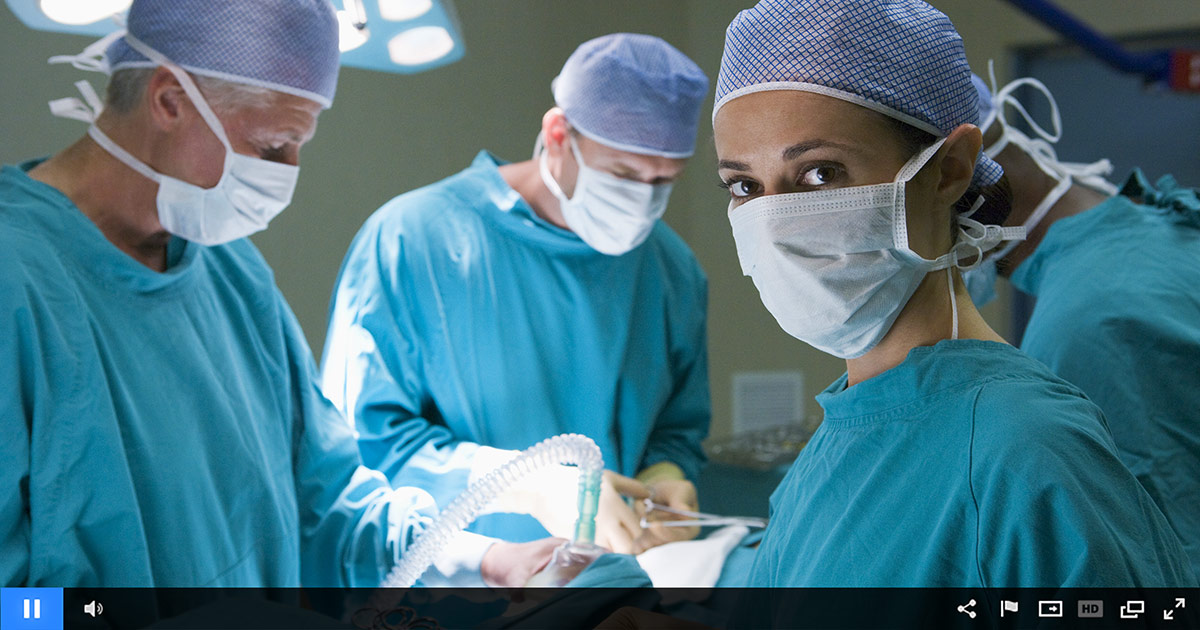Just about every minute of every day, there’s a live stream event taking place somewhere in the world — on social media platforms, corporate networks, and entertainment company apps. From the recent solar eclipse to the Mayweather-McGregor fight to the MTV Video Music Awards, online users are showing a healthy appetite for seeking out live video events to watch.
Of course, every event needs an audience — and given the effort that goes into a live streaming event, video planners want to ensure that, at start time, there’s a large and highly engaged audience. Social media can be used to whip up enthusiasm before the event, encourage discussion during the live stream, and continue the conversation after it ends.
If you are looking for some additional advice for marketing your video content, or creating marketing videos, also be sure to check out our on-demand 9 Mistakes to Avoid in Your Video Marketing Strategy seminar.