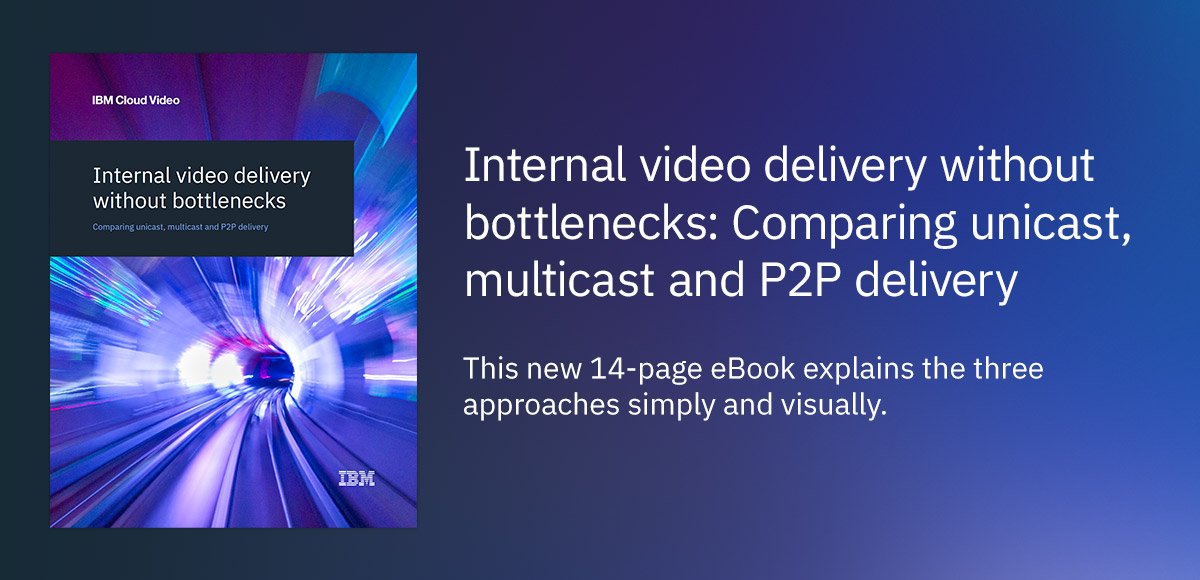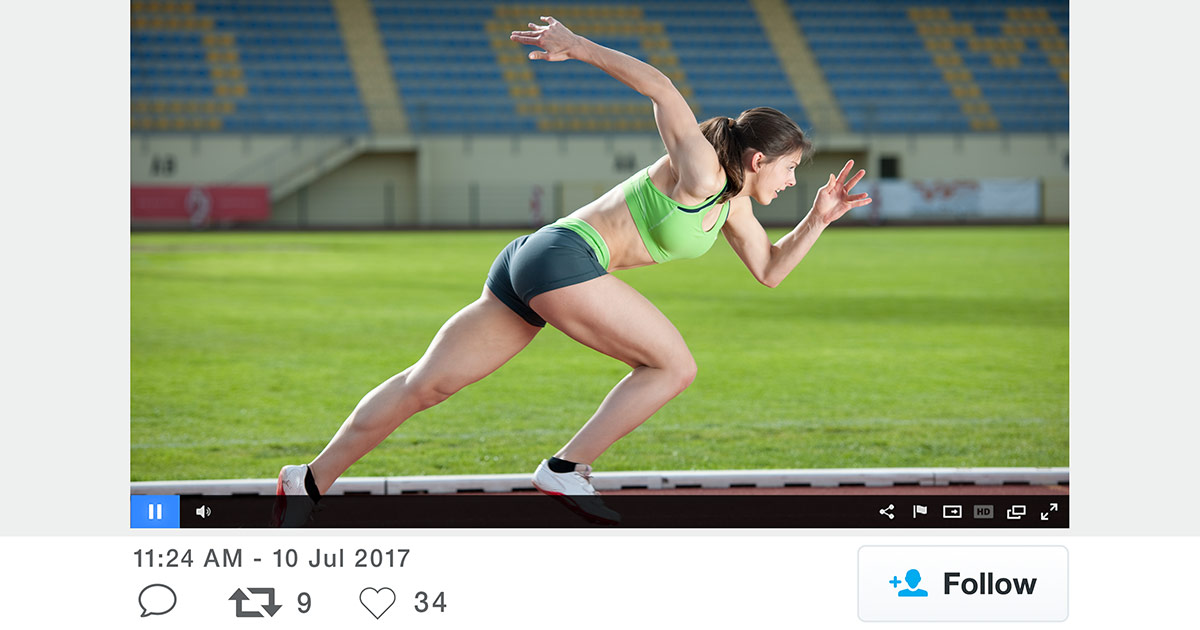An expert in North Korea agreed to an on-camera interview with the BBC in March but a few seconds in, everything went pear-shaped.
First the man’s young daughter walked in and he gently tried to coax her out during the interview. Then his eight-month-old son strolled in on a squeaky walker. Finally, the man’s wife frantically tried to herd both children out of the room.
The clip went viral, to the point where Robert E. Kelly, the so-called “BBC Dad,” felt compelled to give a press conference explaining himself.
Most glitches during a live stream don’t rise to that level of comedic gold, with a lot of them related to delivery issues that could be corrected for through scaling as mentioned in this Scaling Video Delivery to Reach Massive Audiences white paper. Very often, though, unexpected problems during live streams leave the impression that the presentation is unprofessional. But presenters can salvage such moments by taking some cues from the world of improv comedy.