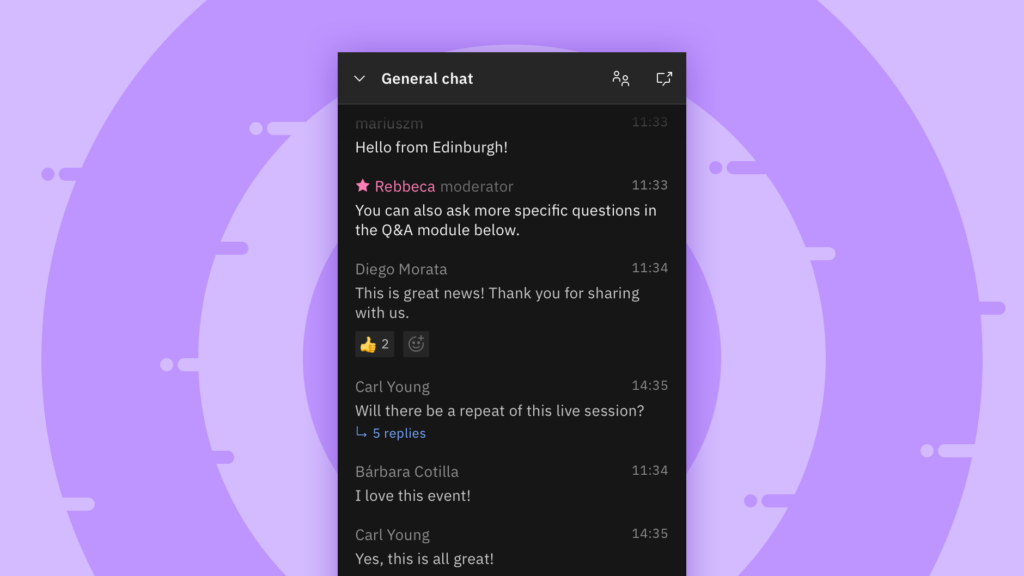
Hosting virtual events has become a practice that many event managers have had to adopt in the wake of the world pivoting to support remote engagement. In addition to providing appealing quality content for viewers, it has become exceedingly important to ensure that viewers also have a way to engage and communicate with others to enhance online experiences for those who would otherwise be connecting with people in person.
As a result, IBM has redesigned the existing chat functionality to provide a new, reliable and scalable performance while offering highly engaging tools that could make the difference for virtual event participants – all while maintaining the core chat feature set that IBM customers have become accustomed to. Below are highlights of the new chat features that customers can start using today.








