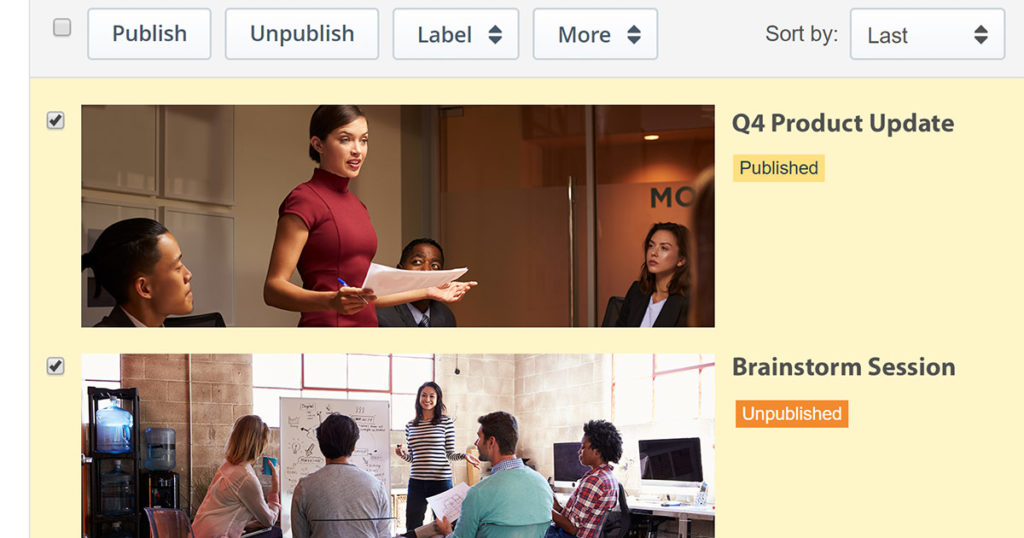Live and on-demand video content can be a compelling medium. It can build excitement for product launches, engage employees with corporate communication or educate viewers around specific topics. Managing and updating a company’s video activities can therefore be crucial.
For those leveraging IBM’s video streaming solutions, an on-demand and live video manager dashboard is provided. Accessed online, this allows administrators and managers to quickly go live, edit video assets or control individual access levels.
This interface has been updated at IBM, streamlining management functions while also enhancing the ability to find and locate content channels available.