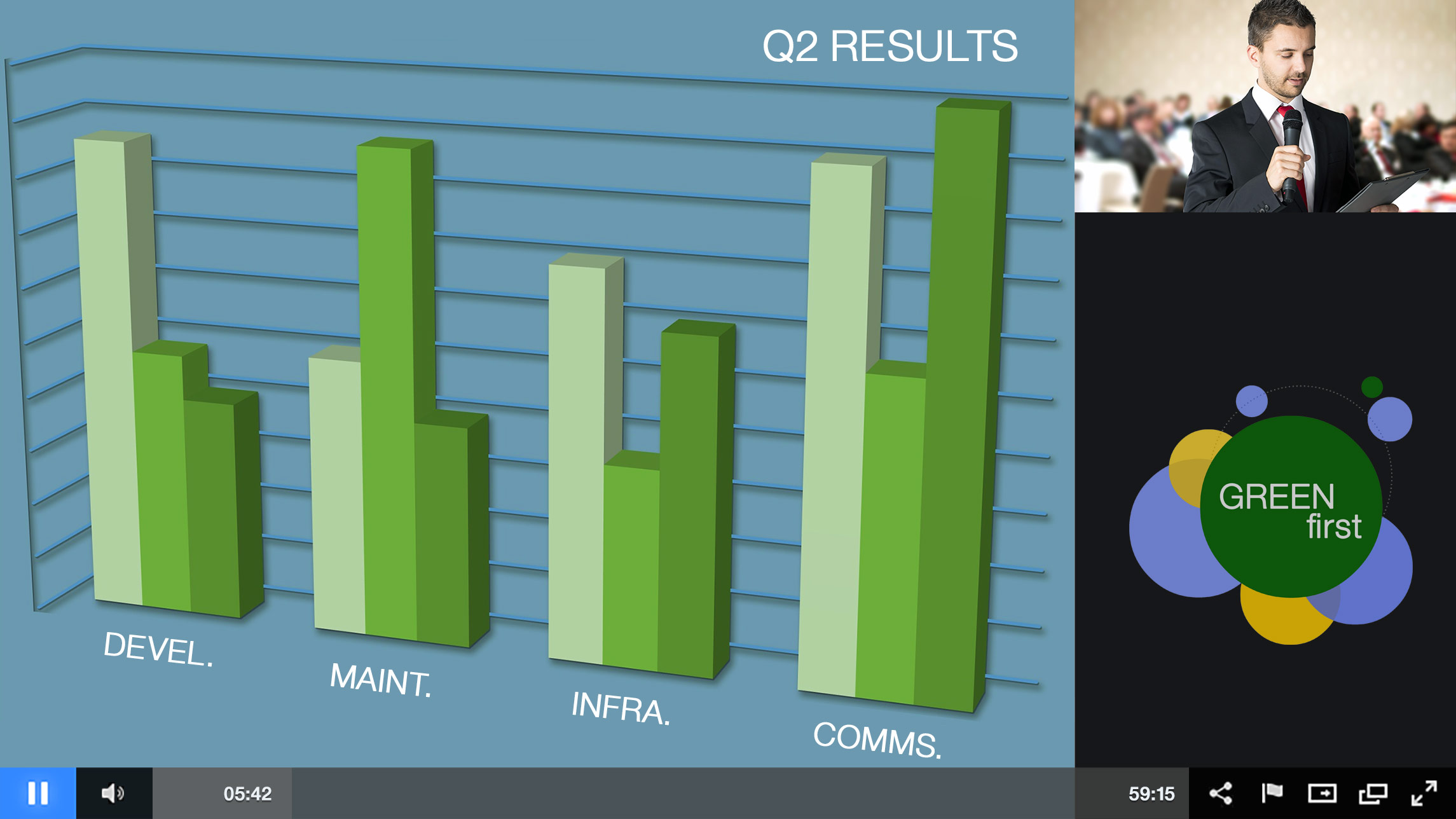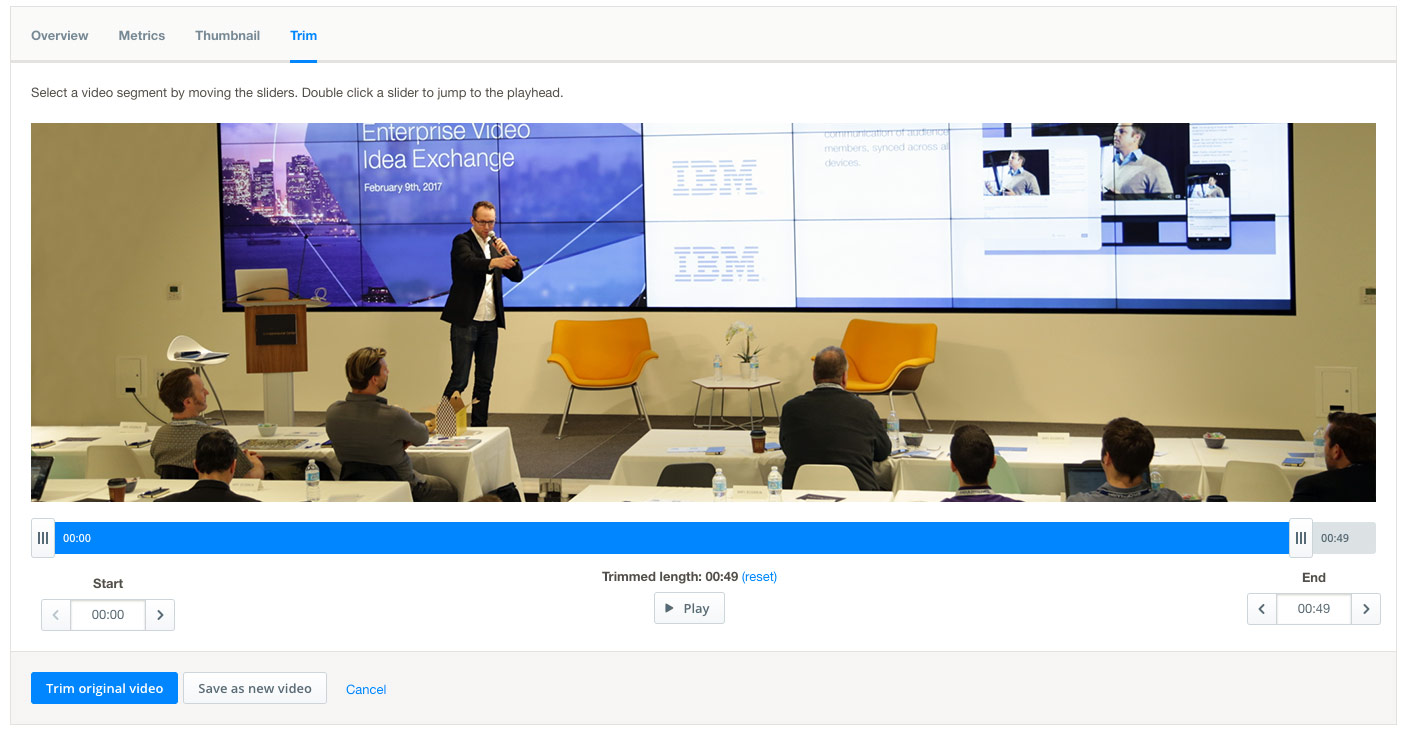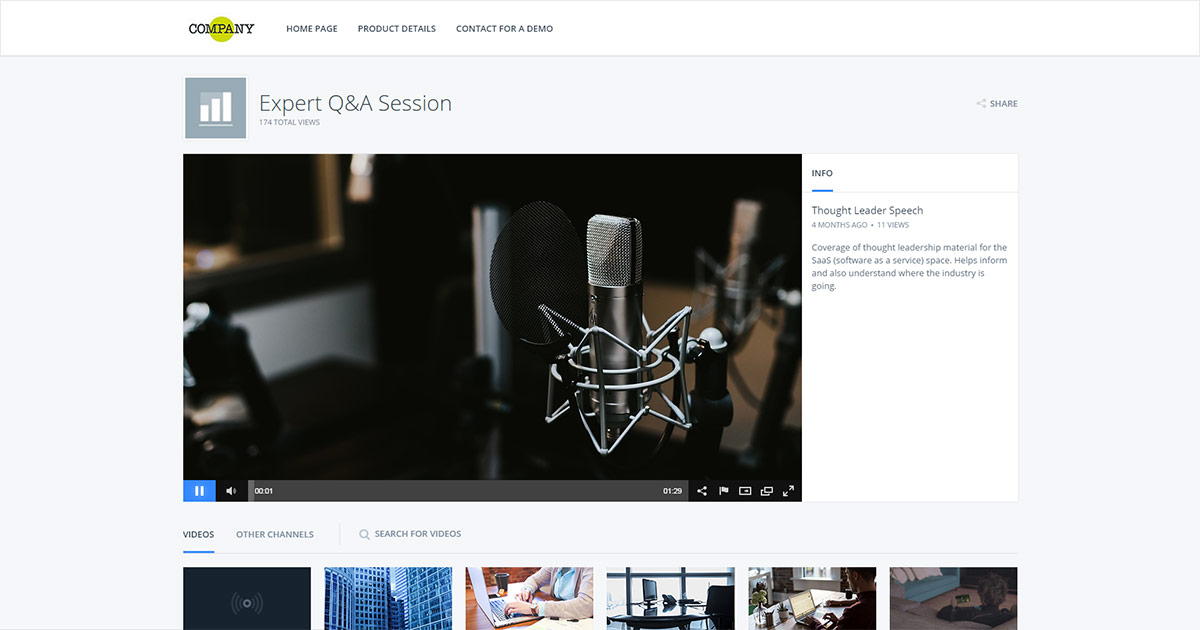Fans of Olympic swimming may remember Cody Miller, who took home a bronze medal in the 2016 Rio Games. What made Miller’s accomplishments all the more remarkable was that he wasn’t just swimming against the clock, but also against his own physiology: He suffers from pectus excavatum, a condition that causes a sunken chest and significantly reduces lung capacity.
Around the same time as Miller won bronze, the Phoenix Children’s Hospital had a patient with the same condition ready for corrective surgery. Today, it’s typically a 45-minute, routine procedure. But parents and children can sometimes be scared off by the prospect of such an invasive and altering procedure. What if the hospital could show the process to assuage parents’ fears?