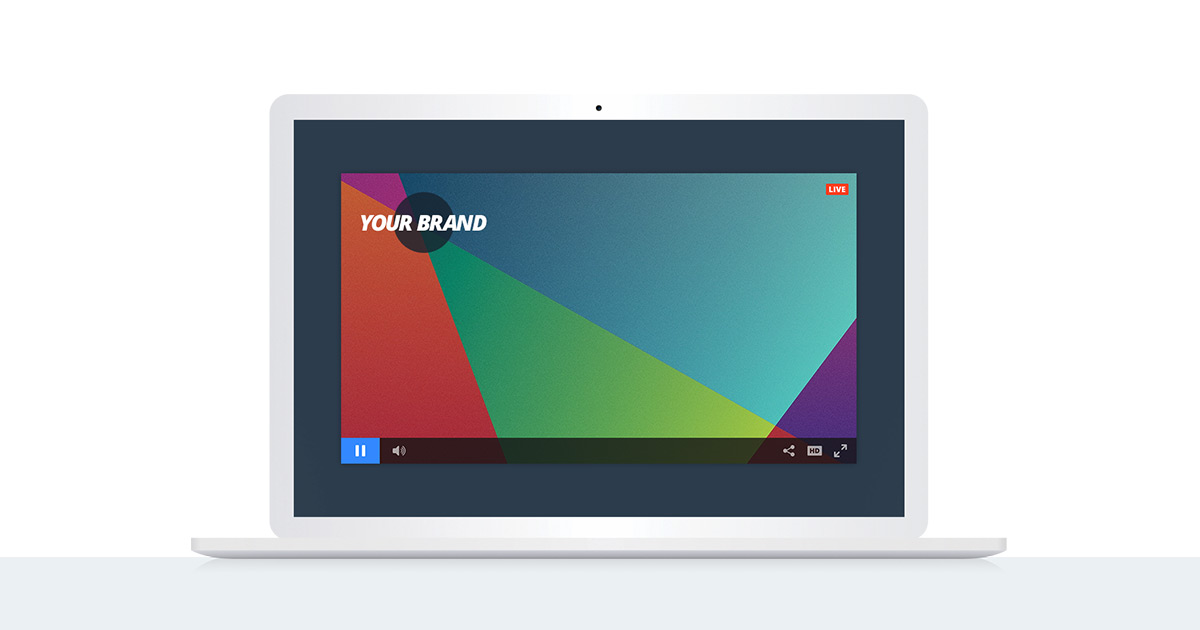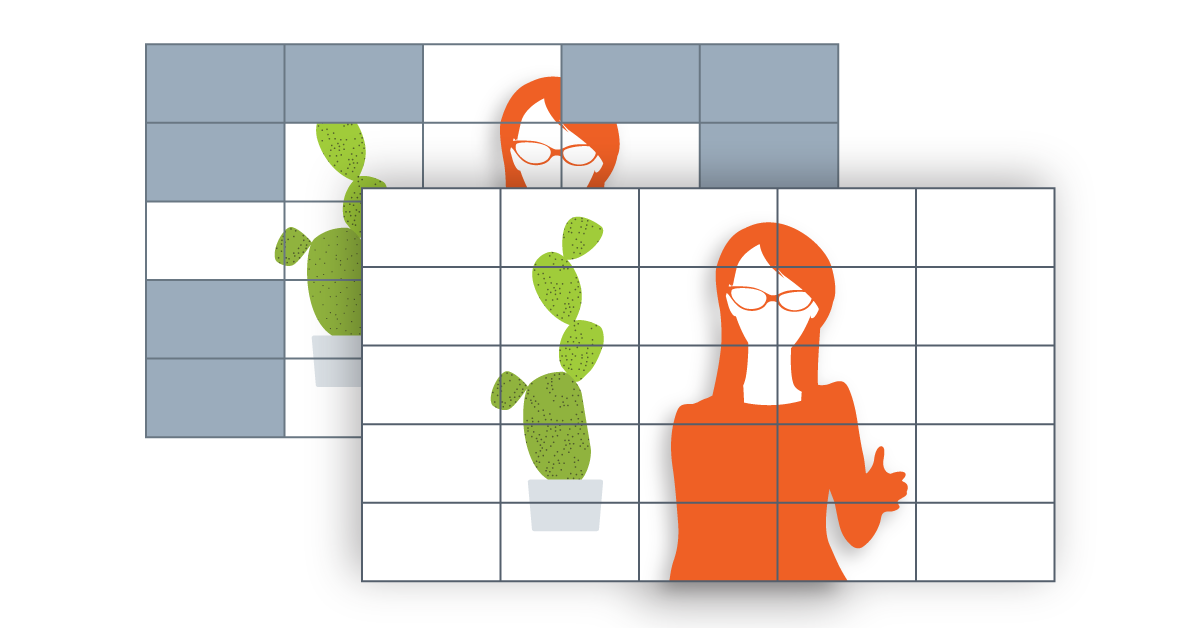
The default mental image of video compression involves unwanted video artifacts, like pixelation and blockiness in the image. This sells short, though, the complexity that actually goes into compressing video content. In particular, it overlooks a fascinating process called interframe, which involves keyframes and delta frames to intelligently compress content in a manner that is intended to go unnoticed.
This article describes this process in detail, while also giving best practices and ideal encoder settings that you can apply for use with your live streaming platform.
- Understanding video frames
- An opportunity to compress: interframe
- What is a keyframe?
- How do p-frames work?
- What are b-frames and how do they differ from p-frames?
- How do you set a keyframe?
- Choosing a keyframe interval at the encoder Level
- Relationship between keyframes and bitrates
- What’s the best setting for a keyframe Interval?
- What’s an IDR-frame?
- Should someone use an “auto” keyframe setting?
- Perfecting a keyframe strategy